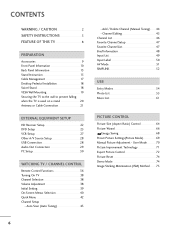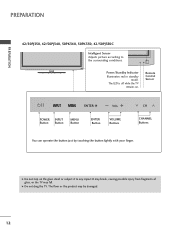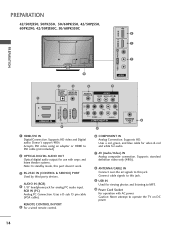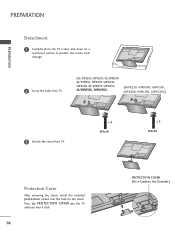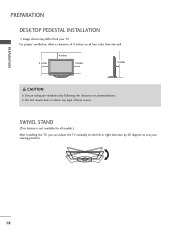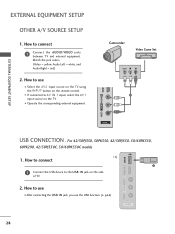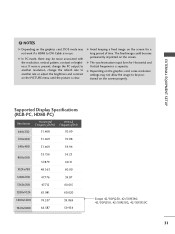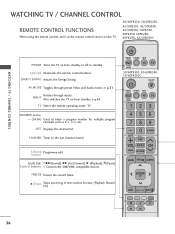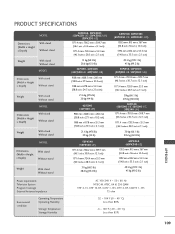LG 50PJ350 Support Question
Find answers below for this question about LG 50PJ350.Need a LG 50PJ350 manual? We have 2 online manuals for this item!
Question posted by ravedacho on March 1st, 2014
Where Are The Mounting Holes On The Lg 50pj350?
The person who posted this question about this LG product did not include a detailed explanation. Please use the "Request More Information" button to the right if more details would help you to answer this question.
Current Answers
Related LG 50PJ350 Manual Pages
LG Knowledge Base Results
We have determined that the information below may contain an answer to this question. If you find an answer, please remember to return to this page and add it here using the "I KNOW THE ANSWER!" button above. It's that easy to earn points!-
LMVM2277ST Microwave Oven Instruction Manual: Oven Installation - LG Consumer Knowledge Base
... for Installation Article ID: 3395 Views: 2516 Microwave:Installation Requirements Installing a Mounting Plate Multiwave and Intellowave System Clearances Needed for locating the holes properly. Installation includes mounting the bracket on the wall with toggle bolts and/or lag bolts and drilling holes in any of three directions: through the back wall, through the roof... -
Cautions to take while operating a microwave - LG Consumer Knowledge Base
...Turntable Installation LMVM2277ST Microwave Oven Instruction Manual: Oven Installation Microwave: The Basics Installing a Mounting Plate How to use your watches whenever working close to take while operating a microwave ... device is high-voltage and high-current equipment. Never look into the latch hole and the interlock switches area. Before touching any oven components or wiring during ... -
VESA WALL MOUNTING - LG Consumer Knowledge Base
LG TV Quick Setup Guide How do I use my LG remote to control other devices? Media Sharing and DLNA Setup on a LG TV Article ID: 5257 Views: 2212 Broadband TV: Network Sharing Troubleshooting What is instant streaming? This product accepts a VESA-compliant mounting interface pad. (optional) There are 4 threaded holes which are available for attaching the bracket.
Similar Questions
What Is The Vesa
I am trying to by a full motion mount for my TV... I have measured the VESA as best that I can and t...
I am trying to by a full motion mount for my TV... I have measured the VESA as best that I can and t...
(Posted by Featherfour3 1 year ago)
How To Remove The Stand By Mode On Lg Tv Plasma 50pj350
(Posted by coz77norsh 10 years ago)