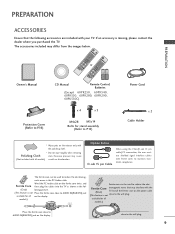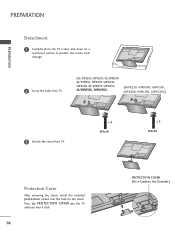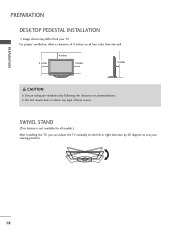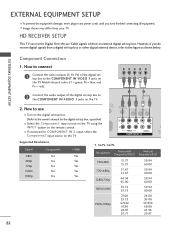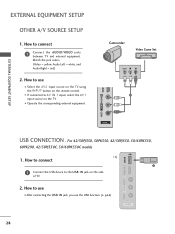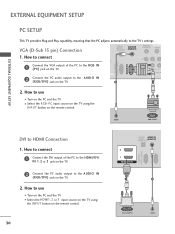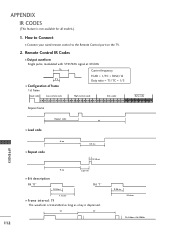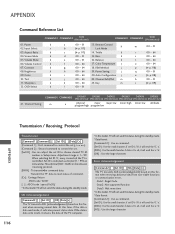LG 50PJ350 Support Question
Find answers below for this question about LG 50PJ350.Need a LG 50PJ350 manual? We have 2 online manuals for this item!
Question posted by Zacmrt on July 11th, 2014
Lg Tv Model # 50pj350ub Clicks When You Plug In And Then It Shuts Off
The person who posted this question about this LG product did not include a detailed explanation. Please use the "Request More Information" button to the right if more details would help you to answer this question.
Current Answers
Related LG 50PJ350 Manual Pages
LG Knowledge Base Results
We have determined that the information below may contain an answer to this question. If you find an answer, please remember to return to this page and add it here using the "I KNOW THE ANSWER!" button above. It's that easy to earn points!-
Full HD - LG Consumer Knowledge Base
... across and 1080 down -convert it to the number of physical pixels on recent models) Article ID: 6058 Last updated: 05 Oct, 2009 Views: 875 Television Picture Color How Far Is The DVI Maximum Length? So, keep in mind that all TV models that it can have 1920 pixels across and 768 down . LG... -
LCD Overview - LG Consumer Knowledge Base
... fluorescent lamps than normal (16 lamps) and some new user functions like; Article ID: 2897 Views: 619 LCD Terminology: Contrast Ratio Television: Activating Netflix Media Sharing and DLNA Setup on a LG TV Broadband TV Netflix connection LG Broadband TV Wireless Connectivity Options LCD Overview 1) Overview All LCD TV models are similiar in and out of... -
Audio issue with Cable Card - LG Consumer Knowledge Base
...a program and a commercial are needed to test TV for proper sound function. Determine if specific TV model being used requires a firmware update for audio issues ...TV as SAP settings. Check firmware update list. Television locks up How do I use cable cards.* Try connecting a device to TV. * NOTE: Not all LG models use my LG remote to control other device is connected to TV, the TV...
Similar Questions
How To Remove The Stand By Mode On Lg Tv Plasma 50pj350
(Posted by coz77norsh 10 years ago)
My Lg Tv Model 42 Pc 3dva-ud Has Power Sound But No Picture & Black Screen Only?
My LG TV model 42 PC 3DVA-UD has power sound but no picture & black screen only?
My LG TV model 42 PC 3DVA-UD has power sound but no picture & black screen only?
(Posted by Ylor 12 years ago)
Remote Control Code For Lg Tv Model No 42pc5rv-td
REMOTE CONTROL CODE FOR LG TV MODEL NO 42PC5RV-TD plese help
REMOTE CONTROL CODE FOR LG TV MODEL NO 42PC5RV-TD plese help
(Posted by nasirymc 13 years ago)