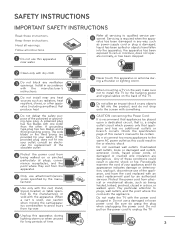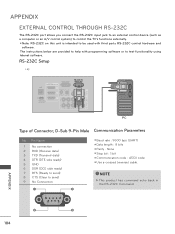LG 47LX6500 Support Question
Find answers below for this question about LG 47LX6500.Need a LG 47LX6500 manual? We have 3 online manuals for this item!
Question posted by sgiougis on May 12th, 2013
No Skype After Update, Tv And Camera Usesless (tv 42lw650s & Camera Vc-200)
I paid for 42lw650s tv and usb vc-200 camera for skype enable and i was ok.
But scince last update version 06.01.24 there is no skype option this is unspeakble and i am ready for a lawsuit if there will be no reupdate for that matter soon.
Current Answers
Related LG 47LX6500 Manual Pages
LG Knowledge Base Results
We have determined that the information below may contain an answer to this question. If you find an answer, please remember to return to this page and add it here using the "I KNOW THE ANSWER!" button above. It's that easy to earn points!-
TV Guide: Channels not Labeled properly - LG Consumer Knowledge Base
... Shift Feature Television: Noise/Humming/Popping Problem Check TV Guide setup information. Some current models may have not been downloaded to make changes appear. If any information is used with downloading information try connecting cable directly without a splitter. If a cable splitter is updated or changed, TV guide may take 24-72 hours to... -
VUDU install and setup - LG Consumer Knowledge Base
...TV connected to install the new firmware. If it . You can download any movies. and Activate. Television No Picture Television... you Software version as 3.12.07 or higher, then the VUDU icon should be an option in the ...ready to update. That's it 's there, skip to a VUDU enabled device. Article ID: 6337 Last updated: 11 Sep, 2009 Views: 1406 Broadband TV Netflix connection Broadband TV... -
3D Requirements & FAQs - LG Consumer Knowledge Base
... I know the glasses are on another TV? More 3D information: The LG 3D page Article ID: 6488 Last updated: 27 Jul, 2010 Views: 243 Also listed in the picture for a few seconds. How many pairs of the USB ports on another TV? Just turn off the 3D option in regular 2D? How do not see...
Similar Questions
Tv Turns On Then Goes Black. Not Power Board.
My 47LX6500 LG LED TV turns on, the logo shows for 1-3 seconds, then the screen goes blank while the...
My 47LX6500 LG LED TV turns on, the logo shows for 1-3 seconds, then the screen goes blank while the...
(Posted by farleyap 8 years ago)
How To Access Options Tab On Lg 32cs460 Tv?
I have an LG 32CS460 TV which is stuck in the store demo mode. When i try to access the options to t...
I have an LG 32CS460 TV which is stuck in the store demo mode. When i try to access the options to t...
(Posted by Justjulz95 10 years ago)
Can The Tv Be Rese?
The TV works because it goes thru the receiver from Directv. However it actually does not respond t...
The TV works because it goes thru the receiver from Directv. However it actually does not respond t...
(Posted by lioneva1323 11 years ago)
I Lost The Owners Manual For Lg Tv Model 47lx6500. How Do I Get Another One?
I need an owners manual for 47LX6500 TV.
I need an owners manual for 47LX6500 TV.
(Posted by cbaxter43 12 years ago)
New Lg32lk330 Sound Problem
Brand new tv set. turned it on yesterday all Ok but today there is no sound. It is not on mute. Is t...
Brand new tv set. turned it on yesterday all Ok but today there is no sound. It is not on mute. Is t...
(Posted by lamarcheandre 13 years ago)