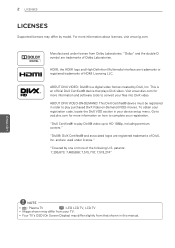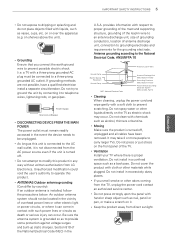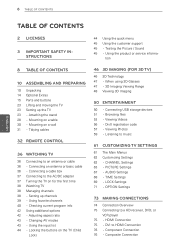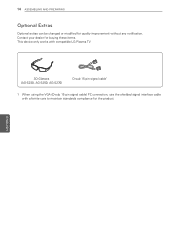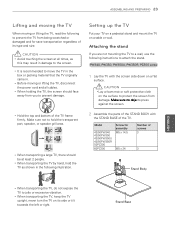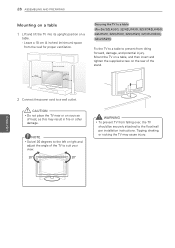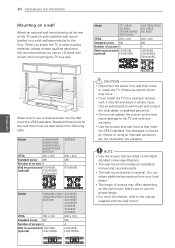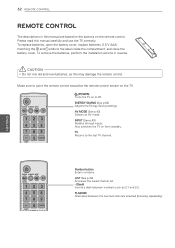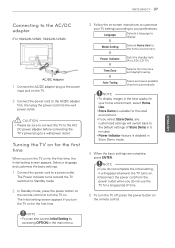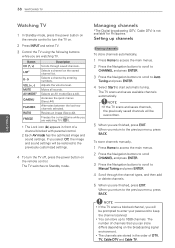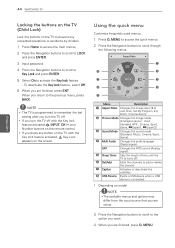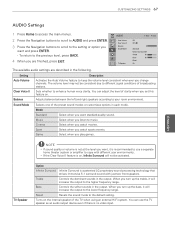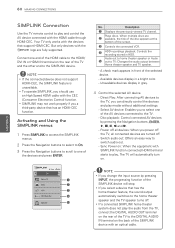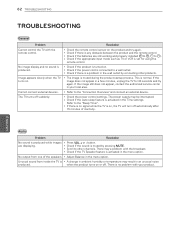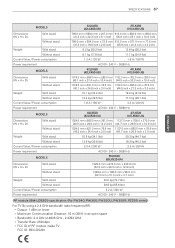LG 47LK520 Support Question
Find answers below for this question about LG 47LK520.Need a LG 47LK520 manual? We have 2 online manuals for this item!
Question posted by netrajamj on February 17th, 2014
My Lg 42lk520 Tv Wont Turn On
The person who posted this question about this LG product did not include a detailed explanation. Please use the "Request More Information" button to the right if more details would help you to answer this question.
Current Answers
Related LG 47LK520 Manual Pages
LG Knowledge Base Results
We have determined that the information below may contain an answer to this question. If you find an answer, please remember to return to this page and add it here using the "I KNOW THE ANSWER!" button above. It's that easy to earn points!-
Liquid Crystal Display (LCD) - LG Consumer Knowledge Base
...; If we multiply 1,024 columns by 768 rows by electric current. • Broadband TV: Network Troubleshooting LCD versus Plasma Liquid crystals can conduct electricity. An LCD is polarized.... Last updated: 13 Oct, 2009 Views: 3333 Also read TV:LCD: Terminology Television: Problem connecting to the Netflix server Broadband TV: Network Sharing Troubleshooting How do I use my LG remote ... -
LCD Terminology: Tuning Systems - LG Consumer Knowledge Base
... System Committee) - Article ID: 2909 Last updated: 25 Sep, 2008 Views: 940 Television: Activating Vudu HDTV: How can even transmit more than DVDs. TV:LCD: Terminology Television locks up Television Picture Color PREPARATION: For 26LG30 LCD Display A major advantage of resolution - Supports multiple resolutions SDTV (480i) EDTV (480p) HDTV (480p*, 720p, 1080i) - 6 Channel... -
LCD Terminology: Digital Video Interface - LG Consumer Knowledge Base
...a new digital interface to the Netflix server Media Sharing and DLNA Setup on a LG TV Television: No Signal Liquid Crystal Display (LCD) Article ID: 2924 Views: 577 Terminology LCD ...Tuning Systems LCD Terminology: Peak Brightness LCD Terminology: Contrast Ratio LCD Terminology: Response Time TV:LCD: Terminology Television: Problem connecting to replace VGA . Our 30" LCDs have a DVI or a VGA...
Similar Questions
My Lg 42'' Flat Screen Tv Wont Turn On, I Think It Got Hit With A Jolt Of Lighte
(Posted by coachpack90 12 years ago)
New Lg 47lk520 Won't Turn On A Second Time
It turned iton yesterday and I could not get it to work with Dish network. I turned it off. Got up t...
It turned iton yesterday and I could not get it to work with Dish network. I turned it off. Got up t...
(Posted by ohidog 12 years ago)