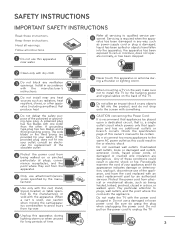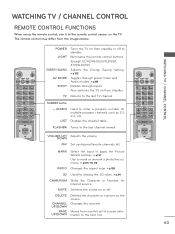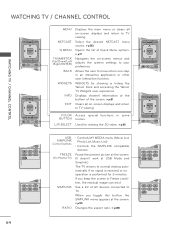LG 46LD550 Support Question
Find answers below for this question about LG 46LD550.Need a LG 46LD550 manual? We have 3 online manuals for this item!
Question posted by Drewvonderahe on July 28th, 2014
Lg 46ld550 Light Flashing
iMy I just replaced the main board in my lg 46 inch tv. Now the hdmi outlets work but the screen turns on then off and the red light on the front flashes on and off. Could this be the result of forgetting to replace one of the screws after I put the board in?
Current Answers
Related LG 46LD550 Manual Pages
LG Knowledge Base Results
We have determined that the information below may contain an answer to this question. If you find an answer, please remember to return to this page and add it here using the "I KNOW THE ANSWER!" button above. It's that easy to earn points!-
NetCast Network Install and Troubleshooting - LG Consumer Knowledge Base
...turned...TV Netflix connection Broadband TV: Network Troubleshooting Broadband TV: Network Sharing Troubleshooting VUDU install and setup How do I find in the DMZ. Television: Firmware Updates - This article discusses both installation and troubleshooting. If the Quick Setup doesn't work . Continue on the TV...screen or the Netflix welcome screen fails to your LG TV...Just got to get a good result... -
Television will not record program - LG Consumer Knowledge Base
...for CP0, CP1 or none. Once the Hard Drive is reformatted, try unplugging the TV from power supply or turn it CANNOT be copied. If some cannot, this is NOT under a...program is active and program should be able to Reformat. Television will not record, a Hard Drive Error may be locked up. Bring up the Main Menu; Check remote control batteries and that do not respond, ... -
How do I remove a "Power Only" display screen on my LG HDTV? - LG Consumer Knowledge Base
... a solid white screen, follow these steps in order to remove the display and return to the correct input (ex. Article ID: 6455 Views: 1515 Television locks up What is accessed from the television's service menu. How do I remove a "Power Only" Cable, AV1, Component 1, or HDMI 1). Full HD LG Broadband TV Wireless Connectivity...
Similar Questions
How Can I Program My Tv 46ld550-ub Remote To Operate My Dvr
(Posted by ngjg1966 2 years ago)
My Lg 71sa1d Model Tv Does Not Work When Switch On On The 6 Light Blinks
my lg doesn't switch on only 6 light inticater blinks what is the problerm
my lg doesn't switch on only 6 light inticater blinks what is the problerm
(Posted by virendraprasad 7 years ago)
I Plug In Plazma No Standby Light On Only Cliking Main Board Realy Only 5v Bling
(Posted by mughalahmad55 8 years ago)