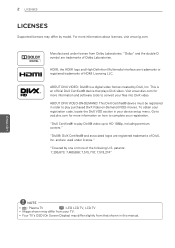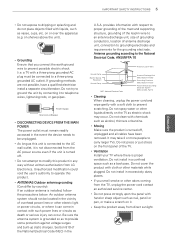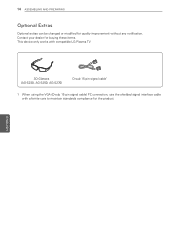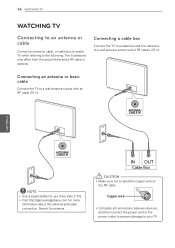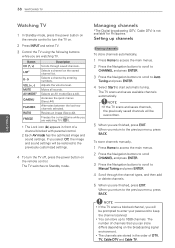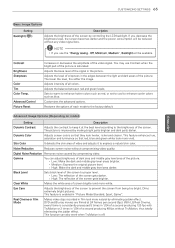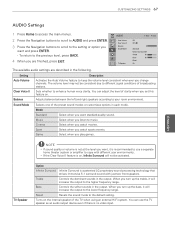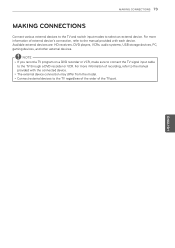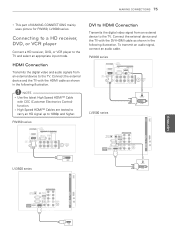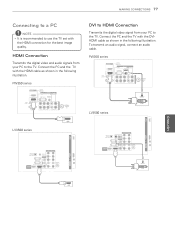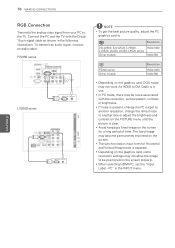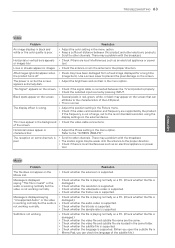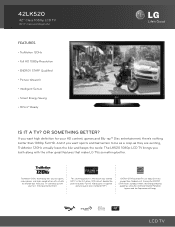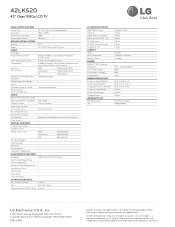LG 42LK520 Support Question
Find answers below for this question about LG 42LK520.Need a LG 42LK520 manual? We have 3 online manuals for this item!
Question posted by timallam on December 17th, 2013
How To Setup Lg 42lk520 From Cable To Air Signal
The person who posted this question about this LG product did not include a detailed explanation. Please use the "Request More Information" button to the right if more details would help you to answer this question.
Current Answers
Related LG 42LK520 Manual Pages
LG Knowledge Base Results
We have determined that the information below may contain an answer to this question. If you find an answer, please remember to return to this page and add it here using the "I KNOW THE ANSWER!" button above. It's that easy to earn points!-
Digital Transition - LG Consumer Knowledge Base
...-of the TVs you may not need a converter box to Cable or Satellite will need to purchase a converter box or subscribe to a cable or satellite service. *ATSC- Helpful Hints: You can visit...use an antenna (rabbit ears) to receive over the air signals, you see if your LG or Zenith Television has a digital tuner, the back of your television manufacturer to check, however, just in case on ... -
Improving signal strength on the digital converter box. - LG Consumer Knowledge Base
... Hookup Option A Digital Converter Box: How do if I connect to ensure the cables in the room. If auto scanning has already been completed in the past, from your setup and cable connections. While adjusting the antenna, periodically check the signal strength meter. Digital Transition / Digital-to find any new channels that channel. Step... -
HDTV: How can I improve low or bad signal? - LG Consumer Knowledge Base
... a PC monitor? What type of antenna should I use? Antenna (over -the-air digital channels Cable / Satellite broadcasts. If the issue is not resolved, consult with another coaxial cable. If your television's remote control and enter the [Channel] menu. Have you experience low signal strength, the picture can skip, break into artifacts, or become pixilated. If...
Similar Questions
My Tv Shows Text: No Signal On My Hdmi Cable
i have bought a tv from a Girl i saw tv wordking on the af canaal but at hom my tv does bot make a c...
i have bought a tv from a Girl i saw tv wordking on the af canaal but at hom my tv does bot make a c...
(Posted by westsidekenneth 8 years ago)
Where To Locate A Replacement Screen/display For A Lg Model 42lk520 &
(Posted by gtg932003 9 years ago)
Where Can I Get A Replacement Stand For A Lg 42lk520 Tv?
WHERE CAN I GET A REPLACEMENT STAND FOR A LG 42LK520 TV?
WHERE CAN I GET A REPLACEMENT STAND FOR A LG 42LK520 TV?
(Posted by nrj 11 years ago)