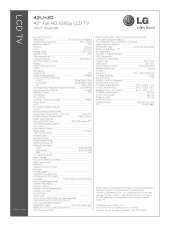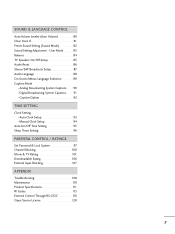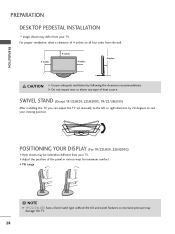LG 42LH30 Support Question
Find answers below for this question about LG 42LH30 - LG - 42" LCD TV.Need a LG 42LH30 manual? We have 3 online manuals for this item!
Question posted by msmith6528 on March 18th, 2012
Lg 43lh30, 3 Inches On Left Side Of Screen Is A Line And Lighter Picture.
The person who posted this question about this LG product did not include a detailed explanation. Please use the "Request More Information" button to the right if more details would help you to answer this question.
Current Answers
Related LG 42LH30 Manual Pages
LG Knowledge Base Results
We have determined that the information below may contain an answer to this question. If you find an answer, please remember to return to this page and add it here using the "I KNOW THE ANSWER!" button above. It's that easy to earn points!-
Cable Cards: Not getting some premium channels - LG Consumer Knowledge Base
... Power Television Distorted Picture Television: Activating Vudu This is locked, TV may require service. Notify Cable Company that is loaded to correct any channels, TV may require service. highlight "cable", type in 0-0-0. do not attempt to cable cards from another shipment. Not all LG models use a cable card.* Bring up the TV menu screen. If the... -
VUDU install and setup - LG Consumer Knowledge Base
...TV connected to read. 3 ) How do I activate VUDU? We recommend you activate since VUDU is providing a free credit when you may have a VUDU account before you can browse VUDU titles and watch previews without notice). VUDU is ready to install the new firmware. Television No Picture Television.... Current model lines with HDX. 2 ) Press the NetCast button on the screen, update the ... -
Z50PX2D Technical Details - LG Consumer Knowledge Base
...inch plasma TV with the source device. HDMI makes an uncompressed digital RGB connection from the source to an analog signal, it can I use my LG remote to video for channels? By eliminating conversion to the screen. digital cable tuner (QAM), for receiving digital unscrambled cable signals 1000cd/m2 high brightness panel...a clearer picture. Television: No Power ATTACHING THE TV TO A ...
Similar Questions
I Have Vertical Lines On The Left Side Only. What Do I Need To Fix This? A New
I have vertical lines on the left side only. They go away if you tap he back of the tv, but eventual...
I have vertical lines on the left side only. They go away if you tap he back of the tv, but eventual...
(Posted by shawnjohnson1 6 years ago)
How Much Will It Cost To Fix A Creack Screen Lg 42lh30
(Posted by anom 10 years ago)
Lg 42lh30-ua Screen Problem
I purchased this TV used. I've connected it to my Charter Cable Service. On the left side of the scr...
I purchased this TV used. I've connected it to my Charter Cable Service. On the left side of the scr...
(Posted by neverforgetmyaddress 11 years ago)
My Lg Scarlet Lcd Tv Has No Picture Or Sound Once Turned On
I turned my LG Scarlet LCD TV off via the remote then around 60 minutes later tuned it back on and t...
I turned my LG Scarlet LCD TV off via the remote then around 60 minutes later tuned it back on and t...
(Posted by Kirsty23 11 years ago)
42lg5000-za Lcd Tv With Red Line
Hi,I have an 42LG5000-za LCD TV which has developed a red line down the right hand side of the scree...
Hi,I have an 42LG5000-za LCD TV which has developed a red line down the right hand side of the scree...
(Posted by debbiegreen07 11 years ago)