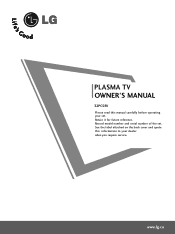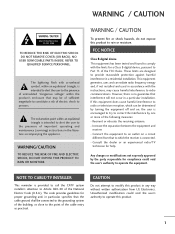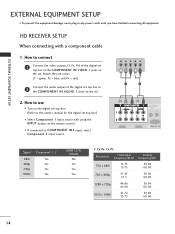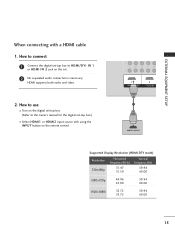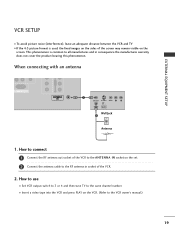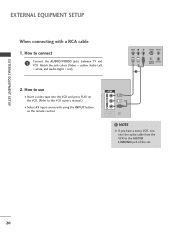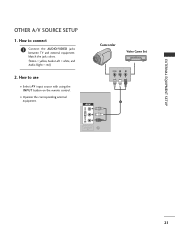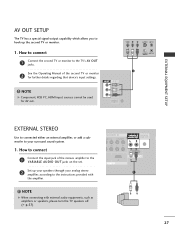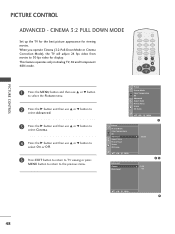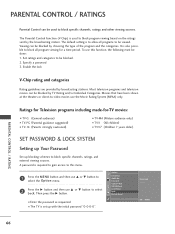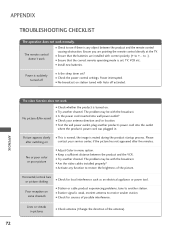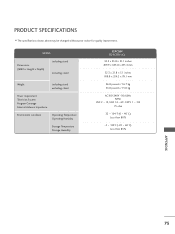LG 32PC5RV Support Question
Find answers below for this question about LG 32PC5RV.Need a LG 32PC5RV manual? We have 1 online manual for this item!
Question posted by gatusomoris on November 1st, 2011
Video Board
what is the price of the video board below, where can i get? and how fast can i get it.
details of the board
LG model no. 32pcrv-td
product code. 32pc5rv amazlh
serial no. 803k cmr if 827 manufactured in marcch 2008.
board no. 83er030 2653 gc835a00eq
eax 37454306 (1)
Current Answers
Related LG 32PC5RV Manual Pages
LG Knowledge Base Results
We have determined that the information below may contain an answer to this question. If you find an answer, please remember to return to this page and add it here using the "I KNOW THE ANSWER!" button above. It's that easy to earn points!-
Television: Activating Netflix - LG Consumer Knowledge Base
...Netflix website when you are registering your television will connect to the internet, but will stream video to successfully activate your Netflix ESN (electronic serial number) is Netfilx activated? Article ID...any data received to ensure proper activation and data. The activation code that is responsible for further assistance. A activation must be performed in with ESN&#... -
Ice bin over filling - LG Consumer Knowledge Base
...fill tube is also smaller to removing the bin. Set "small size cube" on the main board inside the unit. Ice bin over . This will not dump into the bin properly....160;are programmed based on the tray drawer to prevent ice from dispenser VIDEO Refrigerator: Water Filter Change, Round Long Cartridge VIDEO Refrigerator: Short Round Water Filter Replacement Not cooling entire unit The ... -
How does TruMotion affect the frame rate? - LG Consumer Knowledge Base
... in LG TVs: Article ID: 6482 Views: 375 LCD versus CRT Liquid Crystals (continued) Television: Activating Vudu LCD Terminology: Progressive scan (continued) Different Models of creating new frames. TruMotion can be turned off , each frame is processed 2 times. It is video processing software. to create smoother motion. TruMotion up-converts the input...
Similar Questions
5v Shot In The Y Board What Componen Is Short Tv Plasma
(Posted by andarisimin24 2 years ago)
Price Of The Tv
I What To Know The Price Of Lg 42lm 5800 Tv In Indain Money Value.
I What To Know The Price Of Lg 42lm 5800 Tv In Indain Money Value.
(Posted by sudhas2k 11 years ago)
New Tv Price
want to know price of new LG Plasma TV model 60PZ750-UG?
want to know price of new LG Plasma TV model 60PZ750-UG?
(Posted by tarvertina 11 years ago)