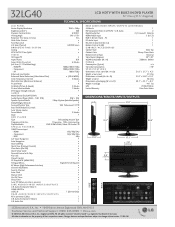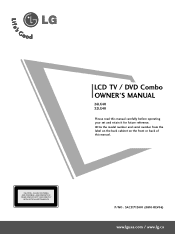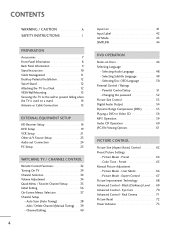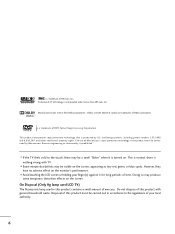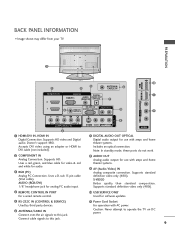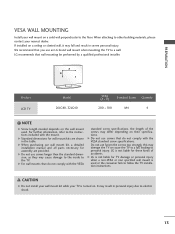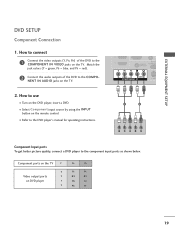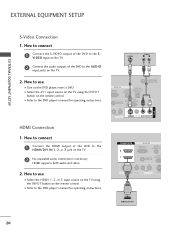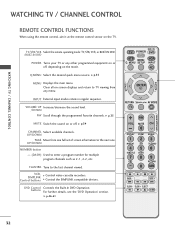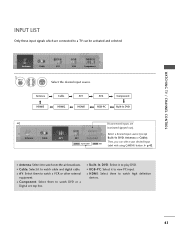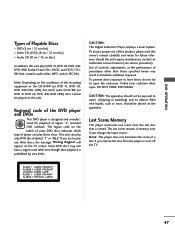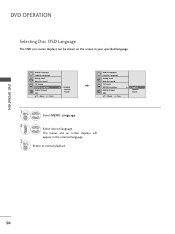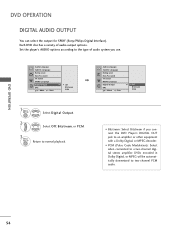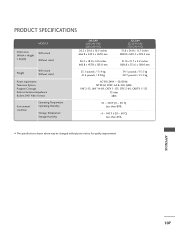LG 32LG40 Support Question
Find answers below for this question about LG 32LG40 - LG - 32" LCD TV.Need a LG 32LG40 manual? We have 2 online manuals for this item!
Question posted by mbalsill on February 6th, 2011
Dvd Player Won't Accept Disk
trying to insert disk, player does not recognize, and will accept disk
Current Answers
Related LG 32LG40 Manual Pages
LG Knowledge Base Results
We have determined that the information below may contain an answer to this question. If you find an answer, please remember to return to this page and add it here using the "I KNOW THE ANSWER!" button above. It's that easy to earn points!-
HDTV-Gaming-Lag - LG Consumer Knowledge Base
... LG TV Quick Setup Guide Television: No Power Television: Noise/Humming/Popping Problem TV Guide:...tried to grill them to make DVDs look better, most serious problem, retrogaming with you 'll find yourself having to 720p output. The first generation of HD-DVD players output 1080i as every TV...1366x768 native resolution HD-LCD accepting a 1080i signal from an HD-DVD player, the incoming signal... -
WHAT IS DVI ? - LG Consumer Knowledge Base
...replacement for TV, movies, and DVDs. DVI cables are becoming increasingly popular with Cable Card Television: No Power Television: Firmware... a short while, the digital transfer method of flat panel LCD monitors and modern video graphics cards. stands for older flat panels. DVI is being used as the standard computer...DVD players have featured DVI outputs in addition to the computer market. -
Television Picture Color - LG Consumer Knowledge Base
... or DVD. If there is connected to composite jack to an input on -screen menu. If multiple inputs have not been crossed accidently. If problem disappears it will cause a black and white picture. Try using a new or another cable. Try to adjust brightness, contrast and color in TV -> LCD TV Television Aspect Ratio Closed Caption Issues Television remote...
Similar Questions
My Lg 32lg60 - Lg - 32' Lcd Tv. After About 10 To 15 Minutes Started Blinking.
my LG 32LG60 - LG - 32" LCD TV. after about 10 to 15 minutes started blinking. plz guide us. Picture...
my LG 32LG60 - LG - 32" LCD TV. after about 10 to 15 minutes started blinking. plz guide us. Picture...
(Posted by shyamgupta838383 9 years ago)
Lg Model 32lg40 /w Dvd Player Disc Stuck Inside Cannot Remove Or Play Disc.
(Posted by daruGonzo 10 years ago)
How To Use The Dvd Player Without The Remote
(Posted by stevenbush24 10 years ago)
Cant Put In Dvd Without Force, Seems As If A Dvd Is Already In Slot. Can More T
Cannot put in DVD without force. DVD willnot automatically pull itself into slot. Can more than one ...
Cannot put in DVD without force. DVD willnot automatically pull itself into slot. Can more than one ...
(Posted by effieware 10 years ago)