Kyocera Xi3648 Support Question
Find answers below for this question about Kyocera Xi3648.Need a Kyocera Xi3648 manual? We have 2 online manuals for this item!
Question posted by ariscontracting on June 13th, 2012
How Much Toner And Ink Per Roll Of Paper For Kyoceraxi3648?
The person who posted this question about this Kyocera product did not include a detailed explanation. Please use the "Request More Information" button to the right if more details would help you to answer this question.
Current Answers
There are currently no answers that have been posted for this question.
Be the first to post an answer! Remember that you can earn up to 1,100 points for every answer you submit. The better the quality of your answer, the better chance it has to be accepted.
Be the first to post an answer! Remember that you can earn up to 1,100 points for every answer you submit. The better the quality of your answer, the better chance it has to be accepted.
Related Kyocera Xi3648 Manual Pages
KM-NET ADMIN Operation Guide for Ver 2.0 - Page 13


... polled for Device Manager or Accounting Manager (if installed).
Properties View
Use Properties View to notify a user when toner or paper is selected in subscriptions, accounting, and reports. Subscription View
Subscription View lets you add alert subscriptions and report subscriptions... Alerts can log on this status information. Login users can be created in a particular printer.
KM-NET ADMIN Operation Guide for Ver 2.0 - Page 35


..., click Allow access on this dialog box.
4 Click OK to alerts or reports.
You can also generate reports, and users can be notified when toner or paper is low in your Selected targets list, or Cancel to exit the Add Devices feature. Subscribers Only users cannot log on and edit settings. A user...
KM-NET ADMIN Operation Guide for Ver 2.0 - Page 36


...is a paper jam in the device. Upgrading The device firmware is low. The device paper is being upgraded.
3-14
User Guide Not connected The device is low. Warning The device toner is not... match a user-selected status. Device Manager
Refresh
Printing device information, such as counters and toner levels, are :
No Status Filter The option displays all devices. As an example, this...
KM-NET ADMIN Operation Guide for Ver 2.0 - Page 47


... options lets you can click this button at the top of printing devices. When the device is being managed by the application.
Toner
KMnet Admin 2.0
3-25 Device Manager
Displaying Device Properties
1 In List View or Map View, select a printing device.
Device Properties...any time, you view and set the properties of the dialog box, along with any installed paper feeders or finishers.
KM-NET ADMIN Operation Guide for Ver 2.0 - Page 48


Monochrome models display black toner only. Media Input Displays the media available in each paper source. Properties that support stapling. Editable Identification A user with ... connected. Maximum The total capacity of the computer the device is attached to open or close each paper source. The options are unavailable. No Stapler is not connected. Not all properties are displayed for ...
KM-NET ADMIN Operation Guide for Ver 2.0 - Page 49


... speed and sleep timer. Full Color Page Count Total pages printed with black toner only. Scanner Firmware Firmware version number. Features Polls and reports the supported hardware... Count Total pages printed with all vendors. Firmware Displays firmware versions for printer devices: System Firmware Printer firmware for machine features such as page layout, page size, and fonts...
KM-NET ADMIN Operation Guide for Ver 2.0 - Page 50


... steps to trace the error. Memory Installed (in the Device Settings tab. Polling Select the desired polling options and set the time in HTML format. Toner levels
User Guide You can save the file in seconds, minutes, or hours. Troubleshooting When an error occurs in a printing device, the Troubleshooting tab displays...
KM-NET ADMIN Operation Guide for Ver 2.0 - Page 51


... the printing device's Read Community name for changing configurations. Write Community Type the printing device's Write Community name for requesting information. Device Manager
Updates the toner display in How to set up Traps? Note: Default polling settings are used for all devices unless you should wait for individual devices.
Explains how...
KM-NET ADMIN Operation Guide for Ver 2.0 - Page 52


...With the check box selected for each polling option. Alert Configuration
KMnet Admin polls supported printers for the Manage these devices check box, select the desired polling options and set ...users as alerts.
You can change SNMP Communications settings. Status Polling, Counter Polling, and Toner Level Polling are being managed. You can rename the custom list by e-mail. SNMP ...
KM-NET ADMIN Operation Guide for Ver 2.0 - Page 97


...for some other .
Alert An immediate device notification, such as load paper. Alert Subscription A subscription made up of Lightweight Directory Access Protocol....administrator must establish it for creating Alert Subscriptions.
Administration Console that uses a particular device. Printer data can be used for
limiting and/or monitoring all alert sets.
Authentication The process...
KM-NET ADMIN Operation Guide for Ver 2.0 - Page 102


... service must be stopped to
prompt for a PIN number for all KMnet Admin counters to the subscriber. SNMP Community String A text string that acts as a paper jam. To enable management communication, use to KMnet Admin.
Status Filter A function of polling that gathers only status information from the printing device, usually when...
KM-NET Viewer Operation Guide Rev-5.2-2010.10 - Page 13


.... This feature is under My Views. If the original view is not available for various device capabilities, such as display name, IP address, host name, toner level, description, location, and model name. Display Name, IP Address and Host Name are not saved after you can add or remove columns from the...
KM-NET Viewer Operation Guide Rev-5.2-2010.10 - Page 20
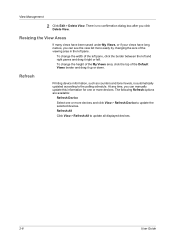
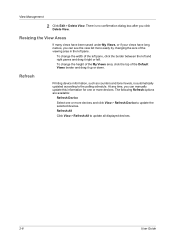
... left pane, click the border between the left and right panes and drag it up or down. Refresh
Printing device information, such as counters and toner levels, is no confirmation dialog box after you can see the view list more devices and click View > Refresh Device to update all displayed devices...
KM-NET Viewer Operation Guide Rev-5.2-2010.10 - Page 21


... Settings may be taken. Capabilities This area shows some of the key specifications of paper or media and output. Display name, Location, and Description can view the properties..., and any troubleshooting measures that are currently installed, their capacity, and roughly how much paper they currently contain. Alternatively, right-click on the hard disk, memory card, optional ROM...
KM-NET Viewer Operation Guide Rev-5.2-2010.10 - Page 35


... OK. The Properties dialog box opens.
4 Type a new Name, and type a password from the device list for displaying alerts about printing device activity. For example, a paper jam can set to a specified list of e-mail addresses. There are three types of notifications available: a pop-up window, opening of the Windows event log...
KM-NET Viewer Operation Guide Rev-5.2-2010.10 - Page 36


Device Default Settings This sets the default settings of the selected device, such as duplex, print quality, paper input and output; Device System Settings This sets the default settings of the selected device, such as operation panel language, timer settings, and panel lock. ...
KM-NET Viewer Operation Guide Rev-5.2-2010.10 - Page 56


... are interrogated at specific intervals to check for error conditions, operational status, and low toner levels. Status Polling
Information is gathered about the current operational state of the device, ...such as number of color pages printed, number of black and white pages, number of toner in the device, such as error conditions, panel messages, and operating mode. Communication Settings...
KM-NET Viewer Operation Guide Rev-5.2-2010.10 - Page 57


... by product group. The devices are organized by those Multi-Set supports. Device Network Settings Basic settings for print, copy, scan and FAX jobs including paper size, print and scan quality, and default media types. In the context menu, click Advanced > Set Multiple Devices.
Selecting Settings in Multi-Set
You can...
KM-NET Viewer Operation Guide Rev-5.2-2010.10 - Page 70


...such as whether a device is offline, or has a cover open. Toner level polling shows the amount of black, cyan, magenta, and yellow toners. The default value is between 1 and 10000 minutes. You can also...total printed pages, or printed color pages. For color devices the polling shows the amounts of black toner for new devices.
1 In the menu bar at the top left of the screen, click Edit...
KM-NET Viewer Operation Guide Rev-5.2-2010.10 - Page 75


.... SNMP trap Command used to regularly determine the amount of toner in the devices. Stored print jobs can be imported into the printer driver.
Q
quick search A search feature that finds devices in..., or have button controls to the application. An event is offline or device has a paper jam. Settings can set up window or Windows event log) and the device
condition for ...
Similar Questions
I Have The Error Ckeck The Toner Container
(Posted by dimitsaki 11 months ago)
Dark Line
There is a dark line printing down the right hand side of each page when printing
There is a dark line printing down the right hand side of each page when printing
(Posted by treeve 1 year ago)
Toner Waste Bucket
We emptied the toner waste bucket and now it keeps saying it isn't put back properly. what could be ...
We emptied the toner waste bucket and now it keeps saying it isn't put back properly. what could be ...
(Posted by linda70154 9 years ago)
Where Is The Waste Toner Box On A Kyocera Printer
(Posted by firstsmouu 10 years ago)

