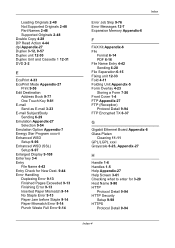Kyocera TASKalfa 6500i Support Question
Find answers below for this question about Kyocera TASKalfa 6500i.Need a Kyocera TASKalfa 6500i manual? We have 15 online manuals for this item!
Question posted by sfisher1 on December 16th, 2014
Cassette Error
Current Answers
Answer #1: Posted by bernadette2013 on December 16th, 2014 8:59 AM
Follow the steps given here to correct the error: http://www.copytechnet.com/forums/kyocera-mita-copystar/59264-taskalfa-6500i.html
Hope this solution helps.
If you find the answer helpful, kindly accept it as a Solution.
Answer #2: Posted by BusterDoogen on December 16th, 2014 8:47 AM
I hope this is helpful to you!
Please respond to my effort to provide you with the best possible solution by using the "Acceptable Solution" and/or the "Helpful" buttons when the answer has proven to be helpful. Please feel free to submit further info for your question, if a solution was not provided. I appreciate the opportunity to serve you
Related Kyocera TASKalfa 6500i Manual Pages
Similar Questions
What is a cassette 4 failure in our Kyocera 5500I?
We need instruction on how to replace staples in TASKalfa 6500i KYOCERA. Could the instructions be s...
Am trying to set up a Kyocera Task Alfa printer on the network but it keeps giving me Print mode err...