Kyocera TASKalfa 5500i Support Question
Find answers below for this question about Kyocera TASKalfa 5500i.Need a Kyocera TASKalfa 5500i manual? We have 15 online manuals for this item!
Question posted by ParaHoovc on April 17th, 2014
Kyocera 5500i Manual How To Scanner User
The person who posted this question about this Kyocera product did not include a detailed explanation. Please use the "Request More Information" button to the right if more details would help you to answer this question.
Current Answers
There are currently no answers that have been posted for this question.
Be the first to post an answer! Remember that you can earn up to 1,100 points for every answer you submit. The better the quality of your answer, the better chance it has to be accepted.
Be the first to post an answer! Remember that you can earn up to 1,100 points for every answer you submit. The better the quality of your answer, the better chance it has to be accepted.
Related Kyocera TASKalfa 5500i Manual Pages
PRESCRIBE Commands Command Reference Manual Rev 4.8 - Page 2


... computer programs, or any other copyrightable subject must contain the same copyright notice as the material from the use or operation of Kyocera Corporation. The user is a product of this manual, the computer programs, or any other copyrightable subject matter without notification. Notice on Software SOFTWARE USED WITH THIS PRINTER MUST SUPPORT THE...
PRESCRIBE Commands Command Reference Manual Rev 4.8 - Page 151


.... The starting-mailbox value must be terminated by an option barcode scanner for reprinting the job at any of the job name, user name or time stamp exceed 31 bytes. Note that parameters 128 ... the alias given, the message display shows 'hard disk error 85 (see the Technical Reference manual.)' and information regarding the job which was thrown away is directly read by JOBT as exampled in...
PRESCRIBE Commands Command Reference Manual Rev 4.8 - Page 314
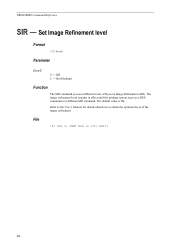
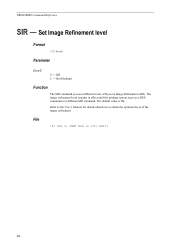
... or a different SIR command. File
!R!
The default value is off;
Set Image Refinement level
Format
SIR level; Refer to the User's Manual for details about how to obtain the optimum level of Kyocera Image Refinement (KIR). CMNT KIR is On. PRESCRIBE Command Reference
SIR -
Parameter
level:
0 = Off 2 = On (Medium)
Function
The SIR command...
PRESCRIBE Commands Technical Reference Manual - Rev. 4.7 - Page 3


... of International Business Machines Corporation. Agfa Japan License Agreement Guidelines for each model, refer to the User's Manual. ITC Avant Garde Gothic, ITC ZapfChancery, ITC ZapfDingbats, ITC Souvenir, ITC Benguiat, and ITC Bookman are reserved. The Kyocera printing systems use the Fonts on Software
SOFTWARE USED WITH THIS PRINTING SYSTEM MUST SUPPORT IT...
PRESCRIBE Commands Technical Reference Manual - Rev. 4.7 - Page 155


... portions of jobs. Table 7.22. The Kyocera printing systems described in parentheses are the related... the print job is complete, resets the page count.
7-43
It enables the user to change some default states but, more importantly, allows current printing system states to...system and the system. Shown in this manual support only a subset of the line.
To check supported PJL features, see the ...
PRESCRIBE Commands Technical Reference Manual - Rev. 4.7 - Page 232
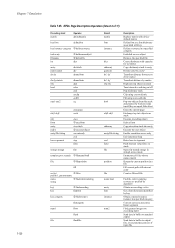
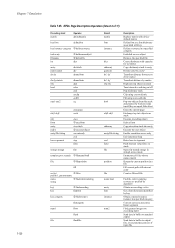
...
Remove the specified file
Create dictionary with capacity for int entries
Copy dictionary stack to array
Divide num1 by num2
Transform distance from user to device space
Transform distance by matrix
Duplicate top object on stack
Turn interactive echoing on/off
Pop dictionary stack
Clip using even-odd rule
Fill using ...
PRESCRIBE Commands Technical Reference Manual - Rev. 4.7 - Page 238
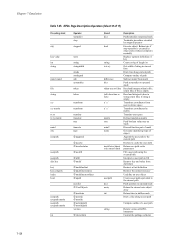
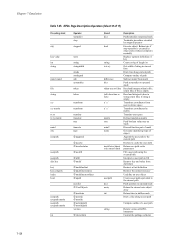
... systemdict on operand stack
Read and interpret token in current font
Draw line along a user path
Compute outline of a user path
string
Return version of 11)
Preceding stack obj
Operator statusdict stop operator is empty
Transform coordinates from user to device space
Transform coordinates by stopped operator
Execute object. Chapter 7 Emulation
Table 7.45. KPDL...
Card Authentication Kit (B) Operation Guide Rev 2011.1 - Page 1


... card reader. Please access the designated website of ID card reader to issue the License Key. For ID card reading, refer to the Printer Driver User Guide, Device Settings, and Administrator Settings.
1 If user login administration is displayed.
Card Authentication Kit (B) Operation Guide
Introduction
Thank you to use the ID card...
Fax System (V) Operation Guide - Page 55


... appears, press [Yes].
Job No.
Status
Scanner Ready.
Transmission begins.
Line Off
Manual RX
FAX Printing Jobs Status
Log Sending Jobs
Hard... take them out. Printing Jobs Status
Sending Jobs
Storing Jobs
Device/ Communication
Paper/Supplies 10/10/2010
When the send confirmation ...A OFFICE
User Name
Start Time 12:00
1/1
Cancel
Start Now
Detail
When ...
Fax System (V) Operation Guide - Page 205


... key.
2 Press [Device/Communication]. No particular user intervention is needed when the...Line Off
Manual RX
Hard Disk Overwriting... Manual i-FAX...Device/ Communication
Paper/Supplies 10/10/2010 10:10
8-13 Printer Ready. Line Off
3 Press [Check New FAX] of i-FAX.
8 The machine connects to the mail server and automatically downloads and prints any Internet faxes it finds.
Status
Scanner...
File Management Utility Operation Guide - Page 2


...are used for any problems arising from the use of this product, regardless of Kyocera Corporation. Essentially the same operations are registered trademarks or trademarks of Microsoft Corporation in...of all or part of this guide may differ depending on your printing device.
© 2010 KYOCERA MITA Corporation User Interface screen captures shown in the U.S. We cannot be held liable for...
File Management Utility Operation Guide - Page 4


... mode, select Use local authentication or Use settings on a multifunction print system (MFP) to start automatically.
Add Devices
Specific MFPs on the File Management Utility icon.
3 In the context menu, click Open FMU. Adding Devices
You can be selected for the MFP.
1-1
User Guide
The user can set the criteria for certain MFPs.
Advanced distribution...
File Management Utility Operation Guide - Page 11


... Workflow
To add a workflow while the device is enabled with authentication, the Login user name and Password for handling scanned documents. Note: Login user name and login password may not be ...2 Click Add workflow. 3 On the Workflow and scan default tab, set Workflow information and Scanner
default settings.
4 Enter the Workflow name, Owner name, Publish settings, Password, IP address (...
KM-NET Viewer Operation Guide Rev-5.2-2011-3 - Page 76


...completes successfully, the new properties or settings are copied from the file to the destination device. Click Finish. Click Close. Creating New Settings
You can click Details to file. ...to make changes to a log file. You can overwrite settings on the Settings page:
Device User List
Device Address Book
KMnet Viewer 5.2
67
Click OK to save your changes.
3. Click Close....
Kyocera Command Center RX User Guide Rev-1.2 - Page 10


... waste.
2-3
User Guide The Embedded Server Home Page
This page allows you to quickly verify the device's current settings ...device from the operation panel and its operating status. Toner Shows the toner supply by paper source. The status of the printer, scanner...About Kyocera Mita For more information and downloads. Optional Equipment Status Shows the status of the optional devices,...
Kyocera Command Center RX User Guide Rev-1.2 - Page 36
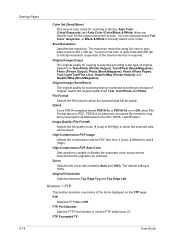
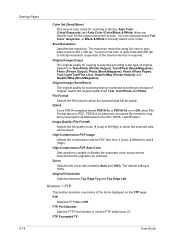
You can manually select Full Color...on or Off, when File Format above is required.
FTP Encrypted TX
6-14
User Guide The maximum resolution using full color or gray scale mode is 100%.
...between Top Edge Top and Top Edge Left.
Original Orientation
Switches between Auto and 100%. Scanner > FTP
This section provides a summary of original. Scan Resolution
Specifies the resolution. PDF...
3500i/4500i/5500i Operation Guide Rev-1 2011.4 - Page 26
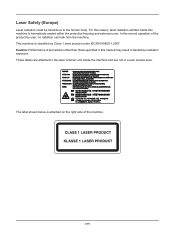
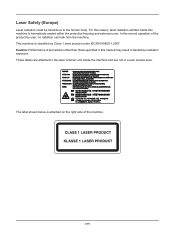
... attached on the right side of the machine. xxiv Caution: Performance of the product by user, no radiation can leak from the machine. Laser Safety (Europe)
Laser radiation could be hazardous to the laser scanner unit inside this manual may result in hazardous radiation exposure. For this reason, laser radiation emitted inside the...
3500i/4500i/5500i Operation Guide Rev-1 2011.4 - Page 70


... the account, enter an Account ID (maximum of the Windows display, All
Programs, Kyocera and then TWAIN Driver Setting. NOTE: Click Delete to the TWAIN Driver.
Click Edit....
6 When using SSL, select the checkbox beside SSL.
7 When user login administration is enabled, select
the checkbox beside Authentication, and enter a Login User Name (up to 64 characters) and Password (up to change names....
3500i/4500i/5500i/6500i/8000i Driver Guide - Page 2


...Company Limited. Models supported by the KX printer driver
TASKalfa 3500i TASKalfa 4500i TASKalfa 5500i TASKalfa 6500i TASKalfa 8000i
© 2011 KYOCERA MITA Corporation and/or other brand and product names ... of the operations given in this guide may differ depending on your printing device. User Interface screen captures shown in this guide support the Windows 7 printing environment....
3500i/4500i/5500i/6500i/8000i Driver Guide - Page 18
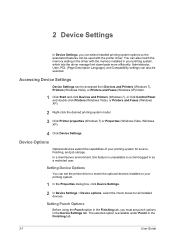
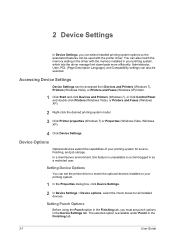
... desired printing system model.
3 Click Printer properties (Windows 7) or Properties (Windows Vista, Windows XP).
4 Click Device Settings. The selected option is unavailable to match the optional devices installed on your printing system for all installed devices. Administrator, User, PDL (Page Description Language), and Compatibility settings can be used with the memory installed in your...
Similar Questions
How To Install Scanner Software For Kyocera Taskalfa 5500i
(Posted by johw1z 10 years ago)
I Can No Longer Connect To The Scanner Function On The Taskalfa 620
(Posted by onepunky 12 years ago)

