Kyocera TASKalfa 400ci Support Question
Find answers below for this question about Kyocera TASKalfa 400ci.Need a Kyocera TASKalfa 400ci manual? We have 24 online manuals for this item!
Question posted by mkuhn on August 1st, 2011
How To Remove & Install Spaples
The person who posted this question about this Kyocera product did not include a detailed explanation. Please use the "Request More Information" button to the right if more details would help you to answer this question.
Current Answers
There are currently no answers that have been posted for this question.
Be the first to post an answer! Remember that you can earn up to 1,100 points for every answer you submit. The better the quality of your answer, the better chance it has to be accepted.
Be the first to post an answer! Remember that you can earn up to 1,100 points for every answer you submit. The better the quality of your answer, the better chance it has to be accepted.
Related Kyocera TASKalfa 400ci Manual Pages
KM-NET ADMIN Operation Guide for Ver 2.0 - Page 7


... jobs from Add or Remove Programs.
Consoles
Administration
A console for managing user accounts/roles, user subscriptions, network discovery, and system settings.
Accounting Manager
A console for monitoring all counters in your network printing devices.
Print Job Manager
A console for managing device data, reports, polling, alerts, and preferences.
1 Installation
This guide has...
KM-NET ADMIN Operation Guide for Ver 2.0 - Page 9


...MIB
Maximum Validated Configuration Device Manager Up to 2000 managed devices, 45 managed networks, 100 device groups, and 10...remove Host Agent features. To configure queues later, clear the check box.
4 To exit the installer, click Finish. Select one of the following options:
Repair
KMnet Admin 2.0
1-3 Installation
Supported Browsers Microsoft Internet Explorer 6 (with SP1) or 7. Installing...
KM-NET ADMIN Operation Guide for Ver 2.0 - Page 35


Alert e-mails can be sent to reports can click Remove to delete any user. Subscriptions to any devices in the Administration or Device Manager console. Login users can only receive alerts and reports from devices. Subscribers Only users cannot log on and can log on this dialog box.
4 Click OK to save changes override all...
KM-NET ADMIN Operation Guide for Ver 2.0 - Page 39


... a guided method of your selections, then click Finish to configure the selected devices. Firmware Upgrade Risks
There are removed from the list when you finish the upgrade. Click Next.
6 Select an....
Note: Path may differ if you did not install the application to the default location. The upgrade is not supported for all models. Device Manager
2 Click Multi-Set on the right pane...
KM-NET ADMIN Operation Guide for Ver 2.0 - Page 73


...displayed each time you installed all of the consoles, the available choices are:
Administration A console for monitoring the various counters on your preferred console is set to Device Manager. You must then...can be filtered by account name, account subname, or account code.
Accounting Manager
3 To remove the criteria you must select a console from the list each time you log on. ...
KM-NET ADMIN Operation Guide for Ver 2.0 - Page 75


...page 6-6
Opening Print Job Manager
KMnet Admin requires that you must be installed later. It integrates seamlessly into devices, Print Job Manager uses a more efficient method of Print Job Manager...install KM Host Agent and configure print queues on the print server.
The console provides real-time job monitoring, control and accounting functions for most printers and multifunction...
KM-NET ADMIN Operation Guide for Ver 2.0 - Page 100


... Admin. K
KM Host Agent Software component that organizes devices and related data into tables. If Job Release is installed, the KM Service Manager is regularly polled and updated.... Group A group to collect information about the devices managed by each Account ID. MFP Multifunction Printer (or Multifunction Peripheral) A single device that uses SNMP to which allow
for developing and...
KM-NET ADMIN Operation Guide for Ver 2.0 - Page 102


...to receive alerts and reports by e-mail. Report A scheduled communication that reflects a device's physical location in that is sent in the KM Service Manager that resets all ...Guide
Special Alert An alert triggered either by an unresponsive device or by a specific device condition, such as install, configure, or remove components. These users are configured on to KMnet Admin....
FS-C2126MFP Network Fax Driver Operation Guide Rev. 3 - Page 8


... the Custom select and click on Install Software.
5 On the Installation Method page, select Custom Mode.
6 The Discover Printing System page appears displaying Discover
selected. Installing the Corresponding Software
4 Click on... cable and is turned on, and then close the message box. Remove and reinsert the cable to install. Ensure that your machine.
1-2
You can use this option, or...
PRESCRIBE Commands Technical Reference Manual - Rev. 4.7 - Page 234
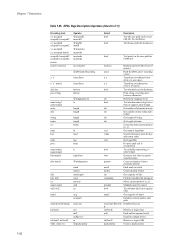
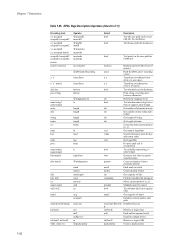
...matrix2
Replace matrix2 with inverse of matrix1
array
Push the ISO Latin-1 encoding vector
x y
Transform coordinates from
device to user space
x y
Transform coordinates by
inverse of matrix
bool
Test whether key is in dictionary
Print ...Bitwise or logical not
null
Push null on operand stack
Install no-output device
int/bool3
Bitwise or logical OR
packedarray
Create a packed array
PRESCRIBE Commands Technical Reference Manual - Rev. 4.7 - Page 237


... the number representation
Set the overprint parameter
Set the array packing mode
Install a page output device. KPDL Page Description Operators (Sheet 9 of number
Set random number seed... setshared 3 setsmoothness 2 setstrokeadjust 2 setsystemparams
settransfer
2 setucacheparams 2 setundercolor removal
2 setuserparams
2 setvmthreshold
2 shareddict
dict
2 SharedFontDirectory
dict
3 shfill...
250ci/300ci/400ci/500ci/552ci Operation Guide Rev-1 - Page 20


...service, write to as "MFP"), and the new accessories installed with the original MFP for the name and address of... shall have had the serial number modified, altered, or removed. If the Kyocera Dealer is authorized to obtain performance of...of purchase. Warranty (the United States)
250ci/300ci/400ci/500ci/552ci COLOR MULTIFUNCTIONAL PRODUCT LIMITED WARRANTY
Kyocera Mita America, Inc. This ...
250ci/300ci/400ci/500ci/552ci Operation Guide Rev-1 - Page 197


...installation is displayed on
the platen.
3 Press [WSD Scan].
4 Press [From Operation Panel] and press [Next].
5-27 For information on the settings, the address book
screen may appear. When Your devices...set to On in the computer.
2 Right-click the machine's icon(Kyocera:Taskalfa
XXX:XXX) and then click Install.
5
Procedure Using this machine
NOTE: If the User Account Control window ...
250ci/300ci/400ci/500ci/552ci Operation Guide Rev-1 - Page 240
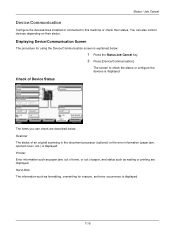
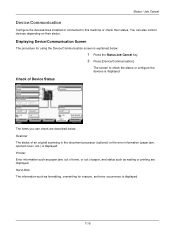
... such as waiting or printing are described below .
1 Press the Status/Job Cancel key. 2 Press [Device/Communication]. Status / Job Cancel
Device/Communication
Configure the devices/lines installed or connected to check the status or configure the devices is displayed. Format
Remove
FAX Port 1 Dialing... Storing Jobs
FAX Port 2 Receiving...
You can check are displayed.
Printer Ready...
250ci/300ci/400ci/500ci/552ci Operation Guide Rev-1 - Page 283


... be configured. Status Page Check the information including current settings, available memory space, and optional equipment installed. Printing Reports
Printable reports are as follows.
Status Page
TASKalfa xxxxx
Firmware Version
8
Font List Check the font samples installed in with administrator privileges.
Default settings for printing the result reports can only print by logging...
500ci/400ci/300ci/250ci Operation Guide Rev-1 - Page 2


... purchase of third party supplies in good condition. Refer to load paper, basic copy, print and scan operations, and troubleshooting. We recommend the use of TASKalfa 250ci/300ci/400ci/500ci.
Please read this Operation Guide, TASKalfa 250ci/300ci/400ci/500ci are referred to the machine for easy reference.
500ci/400ci/300ci/250ci Operation Guide Rev-1 - Page 21


... is found to as "MFP"), and the new accessories installed with the original MFP for a period of purchase.
THIS...shall have had the serial number modified, altered, or removed. If the Kyocera Dealer is valid only for the ...prints, whichever first occurs.
Warranty
250ci / 300ci / 400ci / 500ci COLOR MULTIFUNCTIONAL PRODUCT LIMITED WARRANTY
Kyocera Mita America, Inc. Maintenance Kits...
500ci/400ci/300ci/250ci Operation Guide Rev-1 - Page 214


Installing Driver Software (for sending. When Your devices are ready to use WSD Scan, confirm that the computer used for WSD .... For information on operating the computer, refer to On in the computer.
2 Right-click the machine's icon (Kyocera:Taskalfa
XXX:XXX) and then click Install.
NOTE: To use is network- NOTE: Depending on
the platen.
3 Press [WSD Scan].
4 Press [From Operation ...
500ci/400ci/300ci/250ci Printer Driver User Guide Rev 12.23.2010.9 - Page 2


... operations are used for the 5.1 driver. Models supported by the KX printer driver
TASKalfa 250ci TASKalfa 300ci TASKalfa 400ci TASKalfa 500ci
© 2010 KYOCERA MITA Corporation and/or other brand and product names herein... Examples of the operations given in this guide may differ depending on your printing device.
We cannot be held liable for any problems arising from the use of this ...
500ci/400ci/300ci/250ci Printer Driver User Guide Rev 12.23.2010.9 - Page 57
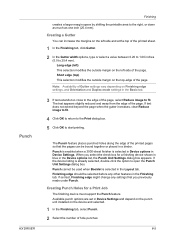
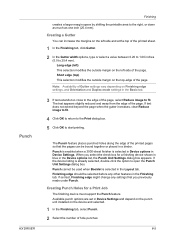
... on the left -side of hole punches:
6-5 When you previously made under Punch. If set in Device Settings and depend on the punch unit installed on Finishing edge settings, and Orientation and Duplex mode settings in Device Settings. Short edge (top) This selection modifies the outside margin on the top-edge of the...
Similar Questions
How Do You Install Staples In Kyocera Taskalfa 420i
(Posted by mwmodel 10 years ago)
How To Install My Kyocera Taskalfa 400ci Printer For Mac
(Posted by fabjo 10 years ago)
How To Install Kyocera Taskalfa 400ci On Mac
(Posted by JEETUtheokn 10 years ago)
How To Install Kyocera Taskalfa 400ci On Mac With Password
(Posted by theasa 10 years ago)
How To Install Staples In Kyocera Taskalfa 400ci
(Posted by mikekhans 10 years ago)

