Kyocera TASKalfa 3050ci Support Question
Find answers below for this question about Kyocera TASKalfa 3050ci.Need a Kyocera TASKalfa 3050ci manual? We have 15 online manuals for this item!
Question posted by ashfordmutwiri on July 30th, 2013
Printing The Logs
how can i print the logs/job records in kyocera 3050ci Taskalfa
Current Answers
There are currently no answers that have been posted for this question.
Be the first to post an answer! Remember that you can earn up to 1,100 points for every answer you submit. The better the quality of your answer, the better chance it has to be accepted.
Be the first to post an answer! Remember that you can earn up to 1,100 points for every answer you submit. The better the quality of your answer, the better chance it has to be accepted.
Related Kyocera TASKalfa 3050ci Manual Pages
PRESCRIBE Commands Command Reference Manual Rev 4.8 - Page 144


... of whether mailboxes contain any data, information is also printed when jobs within
such a mailbox are printed.
134 print JOB List
Format
JOBL mode;
command outputs a list representing the usage status of virtual mailboxes to the mailbox. An error log indicating failure is displayed for virtual mailboxes which caused an error during data is displayed next...
PRESCRIBE Commands Command Reference Manual Rev 4.8 - Page 154


... current physical stack.
!R! Pages after JOBT are output to constitute a job definition. TEXT "Response Slip"; JOB Terminate
Format
JOBT; JOBT;
PAGE; PAGE; At execution, the JOBT command starts printing the job including stapling, job separation, job offset (if the relevant option device is started by JOBS or JOBP in 40 copies. EXIT;
144 PRESCRIBE Command Reference...
KM-NET for Direct Printing Operation Guide Rev-3.2 - Page 16


... function, click User Login to check. Select Prompt for User ID when printing with several different IDs.
For details on the Job Log, refer to their initial state.
12
KM-NET for this item enables the Job Log. For details on the printing system. This prompt you to enter the User ID and Password at each...
3050ci/3550ci/4550ci/5550ci Operation Guide Rev-2.2011.5 - Page 219


... hard disk for jobs that lets you can print a job without anyone else seeing it at any time, even if the printing system has been turned off and turned on how to the Printer Driver User Guide on again. When the access code is used, the job is installed and selected in the Device Settings tab.
3050ci/3550ci/4550ci/5550ci Operation Guide Rev-2.2011.5 - Page 290
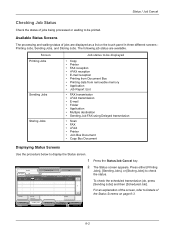
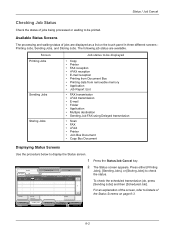
...def.com
User Name
Status InProcess
1/1
Cancel
Printing Jobs Status
Priority Override
Sending Jobs
Storing Jobs
Detail
Device/ Communication
Paper/Supplies 10/10/2010 10:10
Press the Status/Job Cancel key.
To check the scheduled transmission job, press [Sending Jobs] and then [Scheduled Job]. The Status screen appears. The following job status are displayed as a list on page...
3050ci/3550ci/4550ci/5550ci Operation Guide Rev-2.2011.5 - Page 297
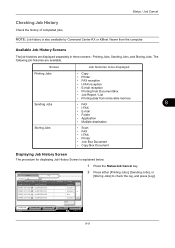
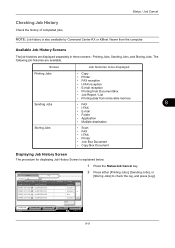
Printing Jobs, Sending Jobs, and Storing Jobs. Screen
Job histories to check the log, and press [Log]. Printing Jobs Status
Sending Jobs
Storing Jobs
Device/ Communication
Paper/Supplies 10/10/2010 10:10
8-9
Status
Status
Log
Job Type
All
Job No. End Date Type
Job Name
000080 01/25 14:14
doc20070225141427
000081 01/25 14:22
doc20070225142253
000082 01/25 14:23
...
3050ci/3550ci/4550ci/5550ci Operation Guide Rev-2.2011.5 - Page 298


...14:30
doc20070225143034
User Name
Result Completed
Completed
Completed
1/1
Error
Completed
Detail
3 Select the job to check the job finish history.
1 Press the Status/Job Cancel key.
2 Press [Printing Jobs], [Sending Jobs] or [Storing
Jobs] and then [Log]. Printing Jobs Status
Sending Jobs
Storing Jobs
Device/ Communication
Paper/Supplies 10/10/2010 10:10
4 To exit from the list...
3050ci/3550ci/4550ci/5550ci Operation Guide Rev-2.2011.5 - Page 299
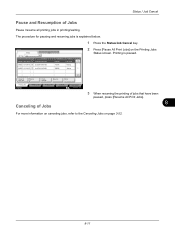
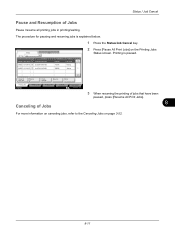
...
Log
Job Type All
Job No. Printing is explained below.
1 Press the Status/Job Cancel key.
Pause All Print Jobs
Cancel
Priority Override
Move Up
Detail
Printing Jobs Status
Sending Jobs
Storing Jobs
Device/ Communication
Paper/Supplies 10/10/2010 10:10
Canceling of Jobs
3 When resuming the printing of Jobs
Pause /resume all printing jobs in printing/waiting. Status / Job...
3050ci/3550ci/4550ci/5550ci Operation Guide Rev-2.2011.5 - Page 300


... for reordering print jobs is completed, the
printing job that has been suspended will be resumed.
Pause All Print Jobs
Printing Jobs Status
Cancel
Priority Override
Move Up
Detail
Sending Jobs
Storing Jobs
Device/ Communication
Paper/Supplies 10/10/2010 10:10
4 Press [Yes] in waiting first. Status
Status
Log
Job Type All
Job No. Pause All Print Jobs
Printing Jobs Status
Cancel...
3050ci/3550ci/4550ci/5550ci Operation Guide Rev-2.2011.5 - Page 567


... Resumption 8-11 Reordering 8-12 Sending the Log History 9-64
Job Accounting Restricting the Use of the Machine 1024
Job Accounting Setting 10-20 Each Job Accounting 10-29 Job Accounting 10-20 Print Accounting Report 10-32 Total Job Accounting 10-29
Job Box Form for Form Overlay 7-20 Private Print/Stored Job Box 7-14 Quick Copy/Proof and Hold...
3050ci/3550ci/4550ci/5550ci Quick Guide - Page 2


...:10
Address Book
Addr Book Address Book
Dest.
Accepted Time Type
Job Name
438 14:47
0123456789
User Name
Log
Status InProcess
1/1
Cancel
Priority Override
Printing Jobs Status
Sending Jobs
Storing Jobs
Detail
Device/ Communication
Paper/Supplies 10/10/2010 10:10
Status
Status
Scheduled Job
Log
Job Type
All
Job No. 438
14:47
FAX i-FAX
Destination [email protected]...
3050ci/3550ci/4550ci/5550ci Quick Guide - Page 3


...
AAAAA
Waiting
BBBBB
Waiting
1/1
Pause All Print Jobs
Printing Jobs Status
Cancel
Priority Override
Move Up
Detail
Sending Jobs
Storing Jobs
Device/ Communication
Paper/Supplies 10/10/2010 10:10 The section [Job name] allows you to type in the printer driver and click [Private print]. Private printing
Color settings
Cancel print job
Print operation
ENG
Note: To activate the...
3050ci/3550ci/4550ci/5550ci/6550ci/7550ci Driver Guide - Page 24
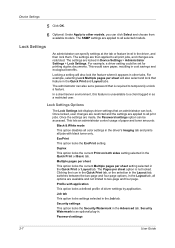
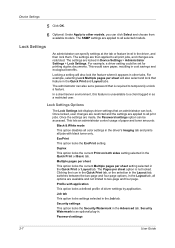
...all selected models. Job tab This option locks settings selected in Device Settings > Administrator Settings > Lock Settings. The SNMP settings are applied to all print jobs. The settings are...logged in the driver, and then lock them. Clicking the icon in the Quick Print tab, or the selection in the Quick Print and Layout tabs. This would save paper, resulting in the Quick Print...
Fax System (V) Operation Guide - Page 51


....
3-11
Send Start
Checking the Send Status
Status
Status
Scheduled Job
Job Type All
Job No.
Accepted Time Type
Job Name
438 14:47
0123456789
User Name
Log
Status InProcess
1/1
Cancel
Printing Jobs Status
Priority Override
Sending Jobs
Storing Jobs
Detail
Device/ Communication
Paper/Supplies 10/10/2010 10:10
To send a job by priority override that is in the Sending...
Fax System (V) Operation Guide - Page 139


... name Blank if no information is enabled, 100 each of file storage in Job Type, and select FAX or i-FAX.
Printing Jobs Status
Sending Jobs
Storing Jobs
Device/ Communication
Paper/Supplies 10/10/2010
Description of the Job Log Screen
Items shown in each job log screen and the function of each key are displayed regardless
of the account ID...
KM-NET Viewer Operation Guide Rev-5.2-2011-3 - Page 5


... 24 Searching One Touch Keys 24 Device Users ...25 Adding Device Users ...25 Setting a Simple Login Key 26 Searching the Device User List 27 Jobs ...27 Showing Job Detail ...27 Exporting the Job Log...27 Searching a Job List ...28 Stored Jobs...28 Viewing Stored Jobs ...28 Printing Stored Jobs ...28 Printing a Stored Job List ...29 Deleting Stored Jobs ...29 Document Box ...30 Viewing and...
KM-NET Viewer Operation Guide Rev-5.2-2011-3 - Page 36


..., Send Job Status, Store Job Status, and Scheduled Job Status. In View As, select a job status or job log.
4. A Job Detail dialog box appears.
Enter the name or part of status are available: Print Job Log, Send Job Log, and Store Job Log. Exporting the Job Log
Job logs can be searched by Login user name or User name.
1. Select Properties. Three types of a name to update device user...
KM-NET Viewer Operation Guide Rev-5.2-2011-3 - Page 37
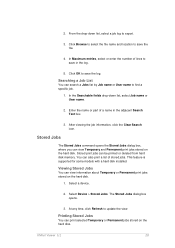
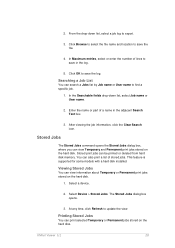
....
3. You can print selected Temporary or Permanent jobs stored on the hard disk. KMnet Viewer 5.2
28 The Stored Jobs dialog box opens.
3.
Printing Stored Jobs
You can also print a list of a name in the log.
5. Click Browse to select the file name and location to save the file.
4. Select Device > Stored Jobs.
Viewing Stored Jobs
You can be printed or deleted...
Email Operation - Page 2


... Book Address Book
Dest. The details are displayed. Accepted Time Type
Job Name
438 14:47
0123456789
User Name
Log
Status InProcess
1/1
Cancel
Priority Override
Printing Jobs Status
Sending Jobs
Storing Jobs
Detail
Device/ Communication
Paper/Supplies 10/10/2010 10:10
Status
Status
Scheduled Job
Log
Job Type
All
Job No. 438
14:47
FAX i-FAX
Destination [email protected]...
Email Operation - Page 3
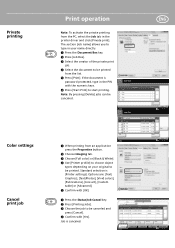
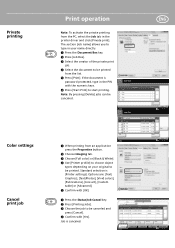
...Status
Status
Log
Job Type All
Job No. Accepted Time Type
Job Name
000001 10/10 09:10
doc20081010091015
000002 10/10 09:15
doc20081010091510
000003 10/10 09:20
doc20081010092015
User Name AAAAA
Status InProcess
AAAAA
Waiting
BBBBB
Waiting
1/1
Pause All Print Jobs
Printing Jobs Status
Cancel
Priority Override
Move Up
Detail
Sending Jobs
Storing Jobs
Device/ Communication...
Similar Questions
I Am Trying To Print A Full Bleed On My Kyocera Taskalfa 3050ci.
There is an option in my printer properties. File -> Print -> Print Settings -> Layout ->...
There is an option in my printer properties. File -> Print -> Print Settings -> Layout ->...
(Posted by korey 8 years ago)
Can Print Black And White, But Not In Color On Kyocera Taskalfa 3050ci
(Posted by dunrnars 10 years ago)
Taskalfa520i - Printing From Job History
Is there a way to print from job history when there has been an error with a job?
Is there a way to print from job history when there has been an error with a job?
(Posted by llee43397 11 years ago)
Print Log
I would like to print the log of all sent faxes but am not finding an option to do so. Please inform...
I would like to print the log of all sent faxes but am not finding an option to do so. Please inform...
(Posted by bordzukk 13 years ago)

