Kyocera TASKalfa 205c Support Question
Find answers below for this question about Kyocera TASKalfa 205c.Need a Kyocera TASKalfa 205c manual? We have 5 online manuals for this item!
Question posted by romario2164 on October 13th, 2011
Error 406, Aque Se Refier
no me deja sacar, copias e impresiones nada en obsoluto me pide que la pague
Current Answers
There are currently no answers that have been posted for this question.
Be the first to post an answer! Remember that you can earn up to 1,100 points for every answer you submit. The better the quality of your answer, the better chance it has to be accepted.
Be the first to post an answer! Remember that you can earn up to 1,100 points for every answer you submit. The better the quality of your answer, the better chance it has to be accepted.
Related Kyocera TASKalfa 205c Manual Pages
FS-C2126MFP Network Fax Driver Operation Guide Rev. 3 - Page 5


... Dialog Box 2-15
Transmission Control 2-20
3
Using Cover Pages
Cover Page Selection (Transmission Settings 3-1
Cover Page Registration (Default Settings 3-6
Creating New Cover Page Templates 3-8
4
Appendix
Error Message 4-1
Specifications 4-2
iii
FS-C2126MFP Network Fax Driver Operation Guide Rev. 3 - Page 45


... the port setting in the set in the Network FAX driver Network FAX driver properties.
Is the fax machine turned on the machine?
Does an error occur on ? this product used? Turn on the machine? correct?
4-1 Message
Check
Remedy
This driver don't correspond to Installing the Network FAX Driver on page...
205c/255c Operation Guide - Page 8


...-1
Toner Container Replacement 10-2 Waste Toner Box Replacement 10-5 Replacing Staples ...10-6 Cleaning ...10-7
Glass Platen ...10-7 Document Processor 10-7 Solving Malfunctions ...10-9 Responding to Error Messages 10-14 Clearing Paper Jams ...10-24 Jam Location Indicators 10-24 Multi Purpose Tray 10-25 Inside the Right Cover 1 10-25 Cassette...
205c/255c Operation Guide - Page 20
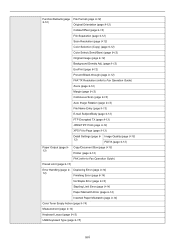
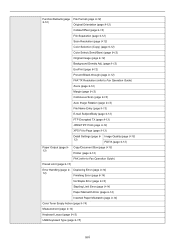
...9-13)
FAX (refer to Page (page 9-13)
Detail Settings (page 9- Duplexing Error (page 9-14) 14)
Finishing Error (page 9-14)
No Staple Error (page 9-14)
Stapling Limit Error (page 9-14)
Paper Mismatch Error (page 9-14)
Inserted Paper Mismatch (page 9-14)
Color Toner Empty Action (page ... Print (page 9-13)
XPS Fit to Fax Operation Guide)
Preset Limit (page 9-13)
Error Handling (page 9-
205c/255c Operation Guide - Page 24
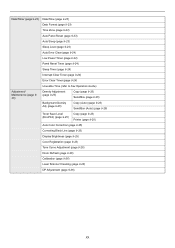
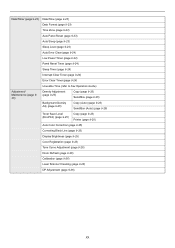
... Panel Reset (page 9-23)
Auto Sleep (page 9-23)
Sleep Level (page 9-24)
Auto Error Clear (page 9-24)
Low Power Timer (page 9-24)
Panel Reset Timer (page 9-24)
Sleep Timer (page 9-24...)
Interrupt Clear Timer (page 9-24)
Error Clear Timer (page 9-24)
Unusable Time (refer to Fax Operation Guide)
Adjustment/ Maintenance (page 925)
...
205c/255c Operation Guide - Page 37


...more information refer to additional information.
Also explains how to check the remaining paper and device status and how to cancel fax transmission.
9 Setup, Registration, and User Management
... machine operation, job accounting, and user management.
10 Troubleshooting
Explains how to respond to error indications such as when the machine runs out of terms.
Conventions in and out.
...
205c/255c Operation Guide - Page 210
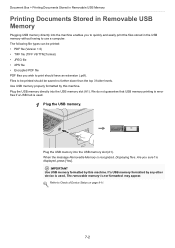
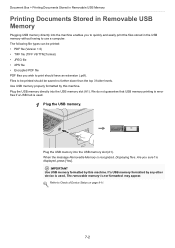
... you to quickly and easily print the files stored in the USB memory without having to Check of Device Status on page 8-11.
7-2 If a USB memory formatted by this machine.
Plug the USB memory... file • Encrypted PDF file PDF files you sure? We do not guarantee that USB memory printing is error free if a USB hub is used , The removable memory is used .
1 Plug the USB memory. Files...
205c/255c Operation Guide - Page 228
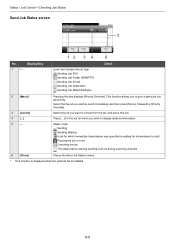
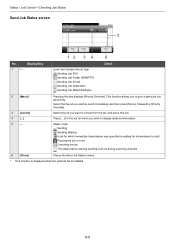
...
10:10
Process
5
1/1
GB0183_00
Menu
Cancel
Close
No.
Status of job Sending Sending Waiting A job for which you want to start. Pausing the job or error Canceling the job The status before starting sending such as during scanning originals
6
[Close]
Closes the Send Job Status screen.
* This function is displayed when...
205c/255c Operation Guide - Page 229


... Store Job Status screen.
Press [...] for the job for which you wish to display detailed information. Status of job Storing Data Pausing the job or error Canceling the job The status before starting to cancel from the list, and press this key. Store Job Status
0016 doc0000162010082913...
10:10
Storing
4
1/1
GB0184_00...
205c/255c Operation Guide - Page 230
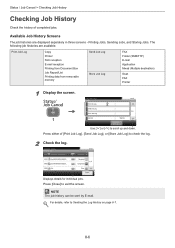
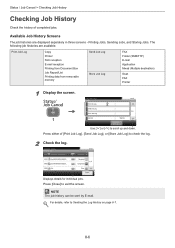
... scroll up and down.
Press either of completed jobs. Print Job Log 0011 doc0000112010081817... 0010 doc0000102010081815... 0009 doc0000092010081815... 0008 doc
10:10
Completed
Canceled 1/3
Completed Error Close
Displays details for individual jobs.
Status/Job Cancel.
Available Job History Screens
The job histories are available.
Status/Job Cancel.
For details, refer to...
205c/255c Operation Guide - Page 235


... 4/4
GB0052_02
GB0052_01
Use [ ] or [ ] to check.
2 Check the status.
Status / Job Cancel > Check of Device Status
Check of an original scanning in the document processor or the error information (paper jam, opened cover, etc.) is displayed.
8-11 You can also control devices depending on their status. Status/Job Cancel. Scanner
Status/Job Cancel.
205c/255c Operation Guide - Page 236


...in sending/receiving. Removable Memory
Status/Job Cancel. Printer
Ready.
10:10 1/1
GB0190_00
End
Error information such as paper jam, out of toner, or out of paper, and status such ...
1.9GB
684.1MB
1.2GB Remove Memory
1/1 End
GB0194_00
• The usage and capacity of Device Status
Printer
Status/Job Cancel. This operation is displayed. • Press [Line Off] to the FAX Operation ...
205c/255c Operation Guide - Page 241
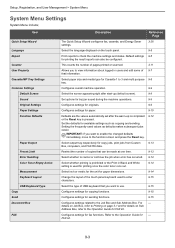
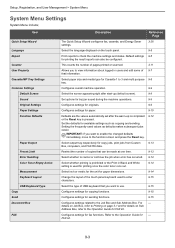
...also be made at one time.
9-13
Select whether to cancel or continue the job when error has occurred. 9-14
Select whether printing is prohibited or the Print in users and edit some... Settings
Default Screen Sound Original Settings Paper Settings Function Defaults
Paper Output Preset Limit Error Handling Color Toner Empty Action Measurement Keyboard Layout USB Keyboard Type Copy Send Document ...
205c/255c Operation Guide - Page 244


Value: Off, On, Error Only
Print a send result report if the job is canceled before Sending Job Finish Notice Setting
Description
Automatically print a report of transmission result when a transmission ...
205c/255c Operation Guide - Page 254


...The machine will use when storing originals.
Value: PCL6, KPDL, KPDL(Auto)
KPDL Error Report
When an error has occurred during printing in KPDL emulation mode, set the default screen displayed when you ... commands oriented to other types of printers. Set the rule to set whether or not the error report is in color or black and white. However, the following methods: • Address...
205c/255c Operation Guide - Page 372


... 6-18 Entry Check for New Dest. 9-15 Multi Sending 6-23 Specifying a New PC Folder 6-19
Device Status 8-11 FAX 8-12 Printer 8-12 Removable Memory 8-12 Scanner 8-11
DHCP 11-23 Setup 9-18...Energy Saving Control Function 1-12 Energy Star Program 1-12 Enhanced WSD 9-21, 11-24 Environment 1-3 Error Handling 9-14 Expansion Memory 11-3
F
Favorites 3-14 Editing and Deleting 3-18 Registering 3-14 Using ...
205c/255c Driver Guide - Page 30
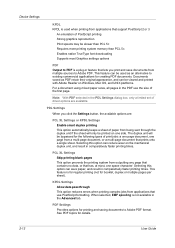
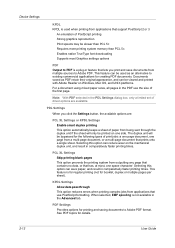
...to existing commercial applications for creating PDF documents.
KPDL Settings
Allow data passthrough
This option reduces errors when printing complex jobs from multiple sources to Adobe PDF. Note: With PDF selected in comparatively...not for booklet, duplex or multiple pages per sheet). Device Settings
KPDL
KPDL is used as PDF retain their original appearance, and can be printed on one...
205c/255c Driver Guide - Page 85
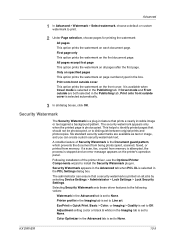
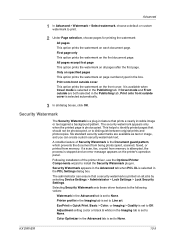
...the PDL Settings dialog box. Following installation of Security Watermark is stopped and an error message appears on all pages after the first page. All pages except first page...set to Off. EcoPrint in the Advanced tab is selected automatically.
3 In all jobs by selecting Device Settings > Administrator > Lock Settings > Lock Security Settings. First page only
This option prints the...
Fax System (U) Operation Guide Rev-1 - Page 9


... installation of this manual. En voici quelques unes:
1 Ne pas utiliser l'appareil près de l'eau, p. Se conformer aux règlements pertinents...page 1-10.)
IMPORTANT SAFETY INSTRUCTIONS
When using a telephone (other electronic device, including FAX machines, to use a computer or other than a cordless... électrique causé par la foudre.
3 Ne pas utiliser l'appareil téléphonique pour...
Fax System (U) Operation Guide Rev-1 - Page 10


... the product to the requirement that the sum of the RENs of all the devices does not exceed five."
La terminaison d'une interface peut consister en une combinaison quelconque de dispositifs, à la seule condition que la somme d'indices d'équivalence de la sonnerie de tous les dispositifs n'excède pas 5."
Attachment requirements for pan-European...
Similar Questions
Error Al Enviar Correo
Al escanear documentos para enviar al destinatario me envia el error 2202 es una Kyocera Taskalfa 50...
Al escanear documentos para enviar al destinatario me envia el error 2202 es una Kyocera Taskalfa 50...
(Posted by rgomezjaime 4 months ago)
Taskalfa 300i Shows Error F245. How To Correct It?
Taskalfa 300i shows error F245. How to correct it?
Taskalfa 300i shows error F245. How to correct it?
(Posted by rahulk21 7 years ago)
We Have A Kyocera Taskalfa 205c. How Do I Turn The Fax Ring Off.
How do I turn the fax ring off or change the amount of times the phone rings before the fax answers?
How do I turn the fax ring off or change the amount of times the phone rings before the fax answers?
(Posted by ashumc 11 years ago)

