Kyocera TASKalfa 180 Support Question
Find answers below for this question about Kyocera TASKalfa 180.Need a Kyocera TASKalfa 180 manual? We have 11 online manuals for this item!
Question posted by wwwcarlosiigonzales on August 4th, 2013
What Is C 6400 Or Call Service
The person who posted this question about this Kyocera product did not include a detailed explanation. Please use the "Request More Information" button to the right if more details would help you to answer this question.
Current Answers
There are currently no answers that have been posted for this question.
Be the first to post an answer! Remember that you can earn up to 1,100 points for every answer you submit. The better the quality of your answer, the better chance it has to be accepted.
Be the first to post an answer! Remember that you can earn up to 1,100 points for every answer you submit. The better the quality of your answer, the better chance it has to be accepted.
Related Kyocera TASKalfa 180 Manual Pages
KM-NET ADMIN Operation Guide for Ver 2.0 - Page 7


...useful to many Java platform programs.
PostgreSQL 8.3
The database in your domain.
Device Manager
A console for print queue management and job control. 1 Installation
This...service account password. Host Agent
Software that redirects the TCP/IP port and helps manage print queues. System Requirements
Supported Server Operating Systems Microsoft Windows® 2000 with Administration and Device...
KM-NET ADMIN Operation Guide for Ver 2.0 - Page 8


... 1 or newer
CPU and Memory Requirements Memory and CPU requirements vary depending on the number of managed devices and the installed KMnet Admin consoles (plug-ins).
Installation 1-2
Microsoft Windows® 2000 Server with Service Pack 3 or newer Microsoft Windows® Server 2003/2008 Microsoft Windows® XP Professional 32 bit Microsoft Windows...
KM-NET ADMIN Operation Guide for Ver 2.0 - Page 19


.... otherwise they are volatile and may change to cancel the backup schedule. Administration
Device Communication
Device communications use (for the backup:
Immediate Backs up the database immediately after the ...
1 In Control Panel, open Administrative Tools, then open Services. Note: After this option is chosen, communication with the devices is done using the host name rather than the IP ...
KM-NET ADMIN Operation Guide for Ver 2.0 - Page 20


...
Consoles lets you did not install KMnet Admin to open Services.
7 Select KMnetAdmin Service, then click Start the service.
8 Select KMnetAdmin Report Service, then click Start the service. The Disable Console and About buttons appear at any time. You must then select a console from network printing devices. Note: Path may differ if you disable or enable...
KM-NET ADMIN Operation Guide for Ver 2.0 - Page 40


... a firmware upgrade, review the process with using the Firmware Upgrade. Risks and recovery options can differ depending on the device to 2 minutes. There are potential risks associated with your dealer or service organization and be sure that contingency plans are in the upgrade wizard requires that you review the process with the...
KM-NET ADMIN Operation Guide for Ver 2.0 - Page 58


... choice of the toolbar. Restrict printing, copying, scanning, and faxing access to the right of views. Set up a subscription service for the account. Selecting Device and Account IDs
You can view additional devices or accounts by selecting it in the Switch Console list. Each page that is processed in the Console Settings dialog...
KM-NET ADMIN Operation Guide for Ver 2.0 - Page 75


...) is a server-based job accounting system that extends to desktop and workgroup devices. It integrates seamlessly into devices, Print Job Manager uses a more efficient method of tracking usage by domain ... into the KMnet Admin framework. These tasks are provided for most printers and multifunction printers (MFPs). For proper functioning of Print Job Manager, you enter a user name and...
KM-NET ADMIN Operation Guide for Ver 2.0 - Page 88


... Queues list to the Managed Queues list, click to retrieve information from network printing devices. To move queues between Managed Queues, and Unmanaged Queues.
User Guide The first ... disable or enable selected consoles. Queues moved to start the service again, and then click Close.
The Administration and Device Manager consoles cannot be disabled. Managed queues are tracked in ...
KM-NET ADMIN Operation Guide for Ver 2.0 - Page 98


...select which print queues are represented by a user. Configure Queues Software component in KM Service Manager that keeps track of polling that opens upon login if "Open the default console..., and color printing. Managed queues appear and are also available for selecting the members of devices that lets you add new consoles and enable or disable existing consoles. Counter A feature that...
KM-NET ADMIN Operation Guide for Ver 2.0 - Page 100


... by providing a common user interface and configuration.
MFP Multifunction Printer (or Multifunction Peripheral) A single device that organizes devices and related data into tables. Job Accounting A KX ... copies made by specific Account IDs.
If Job Release is installed, the KM Service Manager is regularly polled and updated.
Java
2 provides an environment for Job Release...
KM-NET ADMIN Operation Guide for Ver 2.0 - Page 102


... to KMnet Admin.
SNMP Simple Network Management Protocol. To enable management communication, use to stop or start the KMnet Admin Web service. These users are two communities --
SNMP settings determine the level of Device Manager that are not changed.
Status Filter A function of security and prevent unauthorized printing to the SNMPv3 printing...
KM-NET Viewer Operation Guide Rev-5.2-2010.10 - Page 61


... the potential risk. When preparing a firmware upgrade, review the process with using the Firmware Upgrade Wizard. Warning: If a device is displayed on devices. Danger period during the upgrade, the device could become inoperable and require servicing to 5 minutes; For the System, processing time is about 3 to replace damaged components. System/Fax
Do not turn...
KM-NET Viewer Operation Guide Rev-5.2-2010.10 - Page 64


...turned off or loses power at a critical point during the upgrade, the device could become inoperable and require a service visit to replace damaged components. Authorization depends on the type of your choice.... be blank for the logical printer used for example, downloading firmware to a device. Firmware Upgrade
Click Cancel if you want to start the wizard over from the beginning and ...
PRESCRIBE Commands Command Reference Manual Rev 4.8 - Page 7


...226 RPF - select Media TYPe 172 MZP - create PANTone color palette 180 PARC - in Path, Draw to Zero-relative Position 195 PELP -... external media ----- 250 RWRF D - [Read/Write Resource File] Delete data on external device ------- 252 RWRF F - [Read/Write Resource File] Format external device ---------- 253 RWRF L - [Read/Write Resource File] print resource file List ---------- 254 ...
PRESCRIBE Commands Command Reference Manual Rev 4.8 - Page 408


..., 322 Page width, 326 Palette, 63, 278
creating simple color, 302 selecting, 317 Pantone, 180 creating a palette, 180 Pantone colors, 36, 181
Paper cassette
grouping, 27 Paper size, 282, 324
customize, 282 enlargement... 179 Starting a new path, 176 Starting angle, 28, 182, 199 Status page, 336 user mode and service mode, 336 Symbol set, 65, 129, 226, 268, 294 as a bitmap attribute, 290 ID by ...
Kyocera Command Center Operation Guide Rev 6.3 - Page 63


... administrator has forgotten the Admin password.
Operation Guide
COMMAND CENTER
4-2
Contact your dealer or service center.
page 3-7
I made are not registered. All settings will be registered. Wait ...as Basic > Defaults >
displayed on the operation that displayed on the
Device Defaults on this machine. operation panel. STATUS indicator. Perform the troubleshooting procedure...
PRESCRIBE Commands Technical Reference Manual - Rev. 4.7 - Page 88
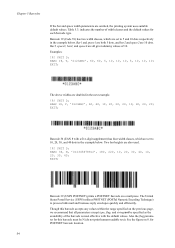
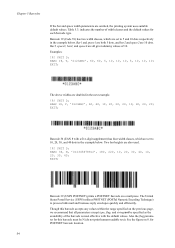
...40 dots in the example below . EXIT; Barcode 36 (EAN 8 with the default values. BARC 36, N, '012345678912', 180, 220, 10, 20, 30, 40, 10, 20, 30, 40; for each barcode type. BARC 19, Y, '...0123ABC', 60, 60, 5, 10, 10, 10, 5, 10, 10, 10; The United States Postal Service (USPS) utilizes POSTNET (POSTal Numeric Encoding Technique) to 5 and 10 dots respectively in the next example. !R!...
180/220 Operation Guide Rev-2 - Page 2


We recommend the use of Taskalfa 180/220.
Operation Guide (This Guide) Describes how to them as 18 ppm model and 22 ppm model... is intended to the machine for your purchase of our own brand supplies. Please read this machine. In this Operation Guide, Taskalfa 180/220 are supplied with the machine. A label shown in the illustration assures that you can always use of third party supplies...
180/220 Operation Guide Rev-2 - Page 15


... (a) have other person, is not able to provide service, write to operator negligence, misuse, accidents, improper storage or... Kyocera brand parts or supplies, (c) have been installed or serviced by a technician not employed by Kyocera or an Authorized Kyocera...(both referred to as "Kyocera") warrant the Customer's new Multifunctional Product (referred to as "MFP"), and the new accessories ...
Operation Guide - Page 2


... condition. We will not be liable for any damage caused by the use of Taskalfa 180/220. and TASKalfa 220 as '18-ppm model';
Introduction
Thank you start using the machine, and ...before you for your purchase of our own brand supplies. Please read this Operation Guide, TASKalfa 180 is intended to help you operate the machine correctly, perform routine maintenance and take a simple...
Similar Questions
Error C - 6 In Kyocera Taskalfa 180
Sir,It is showing Error C - 6 in Kyocera TASKalfa 180 machine, what to do
Sir,It is showing Error C - 6 in Kyocera TASKalfa 180 machine, what to do
(Posted by aedsetnv 8 years ago)
Kyocera Taskalfa 180 Photocopy
how to program password on taskalfa 180 photocopy machine?
how to program password on taskalfa 180 photocopy machine?
(Posted by samuelamagiti 10 years ago)
How To Setup Kyocera Taskalfa 180
I have a problem operating my kyocera taskalfa 180.it only display call C3100....
I have a problem operating my kyocera taskalfa 180.it only display call C3100....
(Posted by limmimi25 12 years ago)

