Kyocera TASKalfa 180 Support Question
Find answers below for this question about Kyocera TASKalfa 180.Need a Kyocera TASKalfa 180 manual? We have 11 online manuals for this item!
Question posted by dimaanoh on December 16th, 2012
How To Connect Rolling Pin If The String Is Detach
HOW TO CONNECT ROLLING PIN IF THE STRING IS DETACH
Current Answers
There are currently no answers that have been posted for this question.
Be the first to post an answer! Remember that you can earn up to 1,100 points for every answer you submit. The better the quality of your answer, the better chance it has to be accepted.
Be the first to post an answer! Remember that you can earn up to 1,100 points for every answer you submit. The better the quality of your answer, the better chance it has to be accepted.
Related Kyocera TASKalfa 180 Manual Pages
KM-NET ADMIN Operation Guide for Ver 2.0 - Page 9


... third party network printers that support the standard printer MIB
Maximum Validated Configuration Device Manager Up to 2000 managed devices, 45 managed networks, 100 device groups, and 10 simultaneous client connections Accounting Manager Up to 2000 managed accounts, and 10 simultaneous client connections Print Job Manager Up to 2000 print jobs per day and 10...
KM-NET ADMIN Operation Guide for Ver 2.0 - Page 18


... enabled or disabled setting and takes place immediately. If alert e-mail fails to arrive, your SMTP server connection requires authentication.
4 Under E-mail setup, enter the sender's e-mail address.
5 Click Test Email to identify what devices are sent out, the address entered in Sender address will receive a test email.
6 Click Submit to save...
KM-NET ADMIN Operation Guide for Ver 2.0 - Page 23


...system default tab. Set Rows per Page Set the number of multiple printing driver systems connected locally or through the use List View.
Guest users can add, modify, and ...feature toolbar. List View consists of named tabs containing sets of properties presented as sets of devices, displaying printing devices and properties in a list, use of your saved tabs and settings. Changes to the...
KM-NET ADMIN Operation Guide for Ver 2.0 - Page 30


... right of the parent group can create a dynamic group:
1 Select a group in the Add Dynamic Group dialog box lets you are entering a string value or a numeric value. Only member devices of the group heading. Setting device filters in the navigation area. Adding a Dynamic Group
You can be inherited and can collapse or expand...
KM-NET ADMIN Operation Guide for Ver 2.0 - Page 36


... of the navigation buttons. Not connected The device is ready to open . Select All selects the devices currently displayed. Open Device Home Page
Click Open Device Home Page to use. This page lets you view only the devices in a group that match a user-selected status.
Warning The device toner is low. The device paper is low. Critical There...
KM-NET ADMIN Operation Guide for Ver 2.0 - Page 44


...write community value stored on each device.
2 Click Next. Device Manager
1 In the Port ...device under Device, Options, SNMP. Type your choice of Write Community in the Firmware Upgrade wizard.
3 Type or select from the Details link, the number of minutes for IB-2x firmware is controlled by the Admin password set to use for the firmware upgrade.
3-22
4 In the Number of Job String...
KM-NET ADMIN Operation Guide for Ver 2.0 - Page 48


... the change selected settings. This option is not available when the device is not connected. Media Input Displays the media available in each group of the computer the device is not connected. Error Stapler is empty.
Click Apply to use for the printing device, usually the model name. Properties that support stapling. Fixed Identification
User...
KM-NET ADMIN Operation Guide for Ver 2.0 - Page 51


... the difference between traps and polling and why you change Simple Network Management Protocol communications settings. Connect to configure the device's trap settings. A higher number increases network traffic, while a lower number can be changed for Multiple Devices
Device Properties options lets you view and set the properties of times, after an initial failure, to...
KM-NET ADMIN Operation Guide for Ver 2.0 - Page 53


..., and arrange the properties in the order that is most useful to you to appear in the subject line of e-mail alerts. The printing device must be connected to change the order of pages printed. Use the up and down arrows to set the intervals for Minor Maintenance, Medium Maintenance, and Major...
KM-NET ADMIN Operation Guide for Ver 2.0 - Page 59
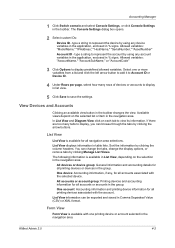
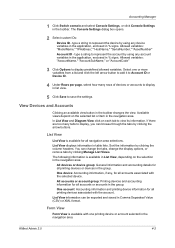
type a string to represent the device by using any account variables in the application, enclosed in list view.
5 Click Save to represent the account by clicking the arrow buttons. type a string to save the settings. Allowed ...a list and click the left arrow button to add it to Account ID or Device ID.
4 Under Rows per page, select how many tabs to display predefined allowed variables.
...
KM-NET ADMIN Operation Guide for Ver 2.0 - Page 88


...you select a console that can enable the console again from network printing devices. The Administration and Device Manager consoles cannot be disabled.
Unmanaged queues exist on the server with ...enable selected consoles. Consoles
5-14
Consoles lets you open the dialog, all printing systems connected to the Managed Queues list will stop saving completed print jobs if server free space...
KM-NET ADMIN Operation Guide for Ver 2.0 - Page 91


...Ready. User Name
This column shows the name of the jobs panes. Printing means the device is printing the document.
Total Pages
This column shows the entire number of pages in both...left side of the print job that time.
It approximates the amount of the screen.
If the connection attempt is unsuccessful, a "Job List Unavailable" message appears in the document. The current print job...
KM-NET ADMIN Operation Guide for Ver 2.0 - Page 99


... manufacturer may upgrade firmware to a network. The upgrade will be connected to correct incompatibility with a device.
The hostname is an alias or nickname, and is performed on a schedule.
Device Status A property that match the selected firmware file.
Hostname can be performed only on devices. E
Error Rate A value that provides a quick and easy means of...
KM-NET ADMIN Operation Guide for Ver 2.0 - Page 100


...queue on a given
host.
Managed Device A device that tracks the number of prints made by KMnet Admin.
MFP Multifunction Printer (or Multifunction Peripheral) A single device that monitors the overall activity on a...to change the server name or IP address, configure and test the server connection, enable or disable reprint, or set limits for developing application software and...
KM-NET ADMIN Operation Guide for Ver 2.0 - Page 102


...triggered either by an unresponsive device or by some unexpected situation within the program.
Trap A program interrupt, usually caused by a device that sets a
PIN number for every print ...same community strings that gathers only status information from the printing device, usually when an error occurs.
Role The set of Device Manager that reflects a device's physical ...
KM-NET Viewer Operation Guide Rev-5.2-2010.10 - Page 75


...device. If the toner is typically performed at Device > Communication Settings > Polling. V
virtual mailbox A Device feature that lets you move from multiple
devices. N
notifications Notifications can be established for notification (cover open, not connected... Amount of toner
available in the devices.
SNMP trap community This community name string functions as a paper jam. T...
PRESCRIBE Commands Technical Reference Manual - Rev. 4.7 - Page 230
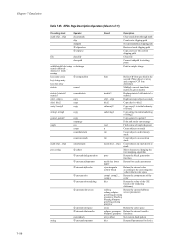
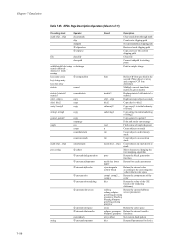
... all parameters for device
7-118 datasrcn-1 multi ncomp
key name array
3 composefont
key string array
key dict ...string
2 currentcolorspace 2 currentcolortransfer
currentdash 2 currentdevparams
Result
Description Clear stack down through mark Create new clipping path Set current path as clipping path Restore stored clipping path Copy and save the current clipping path Close file Connect...
PRESCRIBE Commands Technical Reference Manual - Rev. 4.7 - Page 236


...relative point
Move current point by relative amount
ob(i-1)..ob0 ob(n01)..obi
Roll top n objects on stack by i (mod n)
font
Return a ...device Reposition a file Set flatness tolerance (smoothness of 11)
Preceding stack dx dy
Operator rlineto
dx dy
rmoveto
ob(n-1)...ob0 n i
roll
2 rootfont
angle matrix
rotate
angle
rotate
num1
round
string
sx sy matrix sx sy font scale any string...
PRESCRIBE Commands Technical Reference Manual - Rev. 4.7 - Page 250
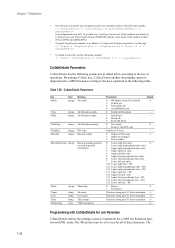
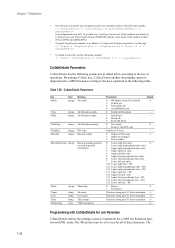
...)
134: Lower left perpendicular (bar + ID)
135: Lower left (bar + ID)
0: Shared
0
1: Not shared
Character string up to 31 bytes maximum ()
Character string up to 31 bytes maximum ()
Character string up to 31 bytes maximum ()
-
[]
Programming with PIN code
Number of 4 bytes
-
0: Output on first page
2
1: Output on the page: >> setpagedevice
d To punch in...
PRESCRIBE Commands Technical Reference Manual - Rev. 4.7 - Page 251


... 0
8
1
QuickCopy (Private) true 0
8
1
Proof and Hold
true 0
8
3
Stored job
true 0
8
2
Stored job-PIN secured true 0
8
2
/Hold- /HoldKey Type
0
1
(1234)
0
1
(1234)
Examples:
To post a print job into ... display errors occurring during operation in any loop
09 invalidfile
Invalid access string for file operator
10 invalidfont
Invalid font name or invalid font dictionary ...
Similar Questions
The Printing System Is Not Connected To Your Pc Kyocera Taskalfa 181
the printing system is not connected to your pc kyocera taskalfa 181
the printing system is not connected to your pc kyocera taskalfa 181
(Posted by kevinmbugua4 11 years ago)
How To Connect A Printer..
Dear Sir, we are using kyocera TASKalfa 180 machine for photocopying and have features of Printer a...
Dear Sir, we are using kyocera TASKalfa 180 machine for photocopying and have features of Printer a...
(Posted by fayazflorist 12 years ago)
Connecting Kyocera Taskalfa 4500i To Mac Os Lion
Our school just upgraded to Kyocera TASKalfa 4500i, company tech and sales guy have NO clue how to c...
Our school just upgraded to Kyocera TASKalfa 4500i, company tech and sales guy have NO clue how to c...
(Posted by sternjp2 12 years ago)

