Kyocera KM-C2230 Support Question
Find answers below for this question about Kyocera KM-C2230.Need a Kyocera KM-C2230 manual? We have 13 online manuals for this item!
Question posted by docsondemand247 on August 11th, 2011
Looking For A Fiery Driver For The Kyocera Km 6030
cant find the driver, can you help me out
Current Answers
There are currently no answers that have been posted for this question.
Be the first to post an answer! Remember that you can earn up to 1,100 points for every answer you submit. The better the quality of your answer, the better chance it has to be accepted.
Be the first to post an answer! Remember that you can earn up to 1,100 points for every answer you submit. The better the quality of your answer, the better chance it has to be accepted.
Related Kyocera KM-C2230 Manual Pages
KM-NET ADMIN Operation Guide for Ver 2.0 - Page 75


... to http://hostname:port/kmnetadmin, where hostname and port are limited and must install KM Host Agent and configure print queues on page 6-6
Opening Print Job Manager
KMnet Admin... print queues and print jobs. In contrast to device-based accounting, Print Job Manager is an optional console for most printers and multifunction printers (MFPs). For proper functioning of tracking usage...
KM-NET ADMIN Operation Guide for Ver 2.0 - Page 98


... Page A page that gathers only counter information. Configure Queues Software component in KM Service Manager that is constructed based on the device it is selected at the login screen.
The default console can use to SN (surname).
D
Database Assistant Kyocera software tool for customizing the scan system of an
MFP for each console...
KM-NET ADMIN Operation Guide for Ver 2.0 - Page 100


... port and helps manage print queues.
MFP Multifunction Printer (or Multifunction Peripheral) A single device that tracks the number of copies made by each Account ID. Typically, multifunction printers can use to a
network device. J
Java 2 Platform or collection of print jobs waiting to collect information about the devices managed by KMnet Admin. Job Accounting A KX driver feature that...
KM-NET ADMIN Operation Guide for Ver 2.0 - Page 102


... for all KMnet Admin counters to view only devices fitting a particular status qualification. Renew Counters A function that acts as a password. A report shows you to zero.
SNMP Community String A text string that resets all print jobs sent to a printing system, or directs the print driver to log on the agent.
Trap A program interrupt...
Fiery X3e 22C-KM Color Guide for KM-C2230 - Page 26


...driver from a Windows computer and have Two-Way Communication enabled, the name of each downloaded profile is limited by the Rendering Style option (see page 3-5. This setting specifies the offset press standard or other color printing device...driver from RGB TIFF files. With RGB Source set RGB Source to be independent of colors will look... instructs the Fiery X3e to ...
Fiery X3e 22C-KM Color Guide for KM-C2230 - Page 29


...available for prepress applications.
RGB Separation is also useful for this option is helpful for making one device behave like another for each condition. NOTE: The RGB Separation print option ... a specified simulation (select the desired simulation with the PCL driver.
11-15 Managing color on the Fiery X3e
RGB Separation
The RGB Separation option determines how RGB colors (as ...
Fiery X3e 22C-KM Color Guide for KM-C2230 - Page 32


..., QuarkXPress, and CorelDRAW, have other color management options in addition to the print device. NOTE: The following procedures:
• Install the Adobe PostScript Printer Driver and the Fiery X3e PPD (see the User Software Installation Guide).
• Set up the Fiery X3e for printing (see the Configuration Guide).
• Install the ICC...
Fiery X3e 22C-KM Color Guide for KM-C2230 - Page 76


...for RGB Source, Simulation-1 through Simulation-10 for those devices you want the Fiery X3e to meet your specific needs and the ...of your computer are displayed in the list in the printer driver by their profile descriptions (see "Color Editor" ...through Output-10 for the copier/printer to which you print to look like another printer, download that profile as an Output...
Fiery X3e 22C-KM Color Reference Guide for KM-C2230 - Page 3


..., Fiery X2, Fiery X2e, Fiery X2-W, Fiery X3e, Fiery X4, Fiery ZX, Fiery Z4, Fiery Z5, Fiery Z9, Fiery Z16, Fiery Z18, Fiery Document WorkStation, Fiery Downloader, Fiery Driver, Fiery FreeForm, Fiery Link, Fiery Prints, Fiery Print Calibrator, Fiery Production System, Fiery Scan, Fiery ScanBuilder, Fiery Spark, Fiery Spooler, Fiery WebInstaller, Fiery WebScan, Fiery WebSpooler, Fiery WebStatus...
Fiery X3e 22C-KM Quick Start Guide for KM-C2230 - Page 8


... configures the Fiery X3e to the Fiery X3e before you turn on the Control Panel. For Novell and Windows NT/2000 (using TCP/IP) networks, the network servers must be installed and operational.
5. Initial Setup must be configured for printing to communicate with other devices and manage print jobs...
KM-C2230 Users Manual - Page 45


... one document sheet at a time for scanning
Referred to as the "desk" throughout the manual.
2-2 Referred to be printed automatically • If image controller Fiery X3e 22C-KM and the automatic
duplex unit are installed, the memory must be performed. Before Making Copies Chapter 2
2
2.1 Components and Their Functions
2.1 Components and Their Functions...
KM-C2230 Users Manual - Page 47
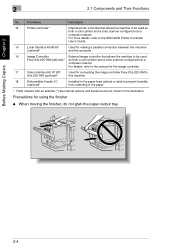
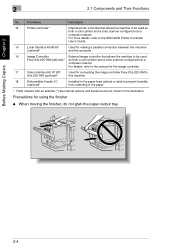
...are not shown in the illustration. Precautions for connecting the image controller Fiery X3e 22C-KM to
X3e 22C-KM (optional)*
this machine and the computer
16
Image Controller
External image ...printer and a color scanner configured into a computer network For more details, refer to the KM-C2230 Printer Controller User's Guide.
15
Local Interface Kit IB-80
(optional)*
Used for making ...
Fiery X3e 22C-KM Configuration Guide for KM-C2230 - Page 53


...
Set an Operator password
√
√
√
About Setup
Setup configures the Fiery X3e to the Fiery X3e and use the WebTools. users can change Setup options accordingly. 33-7 About Setup
5. You ... functions, and only an operator or administrator can perform Setup, calibration, and other devices and manage print jobs. no access to the Hold queue; no WebTool access (Maximum...
Fiery X3e 22C-KM Configuration Guide for KM-C2230 - Page 57


... loads the software) choose the language for the printing environment at your site.
44-1 Fiery X3e Setup from the Control Panel
Chapter 4: Performing Setup from the Control Panel configures the Fiery X3e to communicate with other devices and manage print jobs sent to it. Make sure the settings are managed •...
Fiery X3e 22C-KM Configuration Guide for KM-C2230 - Page 130


... stores assigned IP addresses, even if you must assign the Fiery X3e IP address to another device, first set the subnet mask, enter one of the following values:
...the gateway plan to print to a null address. 55-14 Setting up the Fiery X3e from a Windows Computer
To set the Fiery X3e address to the Fiery X3e using TCP/IP, enter the gateway address. If your network administrator before ...
Fiery X3e 22C-KM User Software Install Guide for KM-C2230 - Page 23


... receive e-mail notification of any errors that occur during printing. To display the printer's current default settings when opened, select Update Fiery Driver When Opened.
8. Type the Fiery X3e IP address or DNS name.
7. Click Update.
9. NOTE: Enable E-mail Notification is displayed only if Email Service is sent. 11...
Fiery X3e 22C-KM User Software Install Guide for KM-C2230 - Page 43


... Notification, and type in the e-mail address to display the current settings when opened, select Update Fiery Driver When Opened.
8. Click Update.
9. To receive an e-mail notification after your printer driver to which an e-mail notification is enabled at Setup.
10. 11-27
Setting up PostScript or...
Fiery X3e 22C-KM User Software Install Guide for KM-C2230 - Page 59


... display the current settings when opened, select the Update Fiery Driver When Opened option.
7. Click OK. Windows 2000 illustrations are similar.
Enter the Fiery X3e IP address or DNS name.
6. If you...XP/Server 2003 printer connection
To print from Windows 2000/XP/Server 2003, you want your printer driver to accept print jobs from your computer. • Configure a port on page ...
Fiery X3e 22C-KM User Software Install Guide for KM-C2230 - Page 83


... using the software. TO USE FIERY PRINTER DELETE UTILITY 1. The Fiery Driver Uninstall Tool dialog box appears. If any Fiery X3e printer drivers are found on your computer, they are displayed.
Click Start, choose Programs, and then choose Fiery. 2. Fiery Printer Delete Utility is installed and used locally, so connection to the Fiery X3e. Click FieryPrinterDeleteUtility. 11-67...
Fiery X3e 22C-KM User Software Install Guide for KM-C2230 - Page 84


... network. Click OK to the Fiery Driver Uninstall Tool dialog box.
Click OK to restart, or, to delete another printer driver, click Cancel to return to delete the selected printer driver. BEFORE YOU BEGIN • Print the Configuration page from the Fiery X3e Control Panel. Make sure the Fiery X3e is already registered in...
Similar Questions
Jam62 Km-6030
kyocera km-6030 problems when we want to copy a duplex A3.jam62 error.can you help me?Thank you.
kyocera km-6030 problems when we want to copy a duplex A3.jam62 error.can you help me?Thank you.
(Posted by Anonymous-128689 10 years ago)
I Have A Kyocera Km C2230 Photocopier/scanner And I Am Trying To Change My Email
(Posted by c21annette 10 years ago)
Optimizing Performance Error In Km-6030
Dear, there is a problem facing in km-6030, during copies it shows OPTIMIZING PERFORMANCE on screen...
Dear, there is a problem facing in km-6030, during copies it shows OPTIMIZING PERFORMANCE on screen...
(Posted by cutevisper 12 years ago)
Kyocera Km C2230 Error
got a problem with my kyocera km c2230 it's giving error c 0400
got a problem with my kyocera km c2230 it's giving error c 0400
(Posted by atecnica 12 years ago)
How To Scan On Km-c2230
I Want A Simple Way Like The Printer To Pc
how to scan on km-c2230 iI want a simple way like printer to pc
how to scan on km-c2230 iI want a simple way like printer to pc
(Posted by Anonymous-31918 12 years ago)

