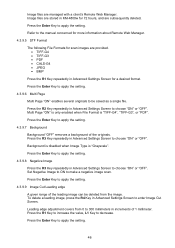Kyocera KM-4800w Support Question
Find answers below for this question about Kyocera KM-4800w.Need a Kyocera KM-4800w manual? We have 12 online manuals for this item!
Question posted by chaprint on March 10th, 2015
Blank Screen
screen remains blank on startupany help appreciated
Current Answers
Answer #1: Posted by Brainerd on March 10th, 2015 1:55 AM
Hi, please try resetting it in the li k below are steps:
http://classroom.synonym.com/reset-kyocera-rise-6330.html
http://classroom.synonym.com/reset-kyocera-rise-6330.html
I hope this helps you!
Please press accept to reward my effort or post again with more details if not satisfied.
Regards, Brainerd
Related Kyocera KM-4800w Manual Pages
Similar Questions
Initialization And Reset Parameters For Printer Kyocera Fs-1320d Kx
Hi Sir, Please let me know these details as i want to setup this printer in oracle applications r12....
Hi Sir, Please let me know these details as i want to setup this printer in oracle applications r12....
(Posted by kuppalabhanu 6 years ago)
Print Options
The current print option has an ANSI D Sheet which is 22" x 34". I want the option to print ARCH D S...
The current print option has an ANSI D Sheet which is 22" x 34". I want the option to print ARCH D S...
(Posted by tim21015 8 years ago)
Blank Screen On New Fs-1350dn Printer?? Please Help
Got a new Printer for a client and after power on the printer runs and initialises but the screen st...
Got a new Printer for a client and after power on the printer runs and initialises but the screen st...
(Posted by Ceaser3 12 years ago)
Km-4800 Printer
Dear sir is KM-4800 compatible with windos7 ( 64-bit)
Dear sir is KM-4800 compatible with windos7 ( 64-bit)
(Posted by alialazawii 12 years ago)
Toner Type ?
1- I want to know the KM 4800w's Toner's reference. 2- if this toner exist in Algeria. 3- the adre...
1- I want to know the KM 4800w's Toner's reference. 2- if this toner exist in Algeria. 3- the adre...
(Posted by linix 13 years ago)