Kyocera KM-2550 Support Question
Find answers below for this question about Kyocera KM-2550.Need a Kyocera KM-2550 manual? We have 22 online manuals for this item!
Question posted by ezhilbit on October 1st, 2012
Problem
c6000 that is problem for the model no KM 2550
Current Answers
There are currently no answers that have been posted for this question.
Be the first to post an answer! Remember that you can earn up to 1,100 points for every answer you submit. The better the quality of your answer, the better chance it has to be accepted.
Be the first to post an answer! Remember that you can earn up to 1,100 points for every answer you submit. The better the quality of your answer, the better chance it has to be accepted.
Related Kyocera KM-2550 Manual Pages
KM-NET ADMIN Operation Guide for Ver 2.0 - Page 38


... this page includes the name of the selected group and a list of your selections, then click Finish to configure the selected devices. Configuring Selected Devices
You can configure the settings of the models that corresponds to each setting, then click Next.
6 Schedule Multi-Set to run . Type the time in the text box...
KM-NET ADMIN Operation Guide for Ver 2.0 - Page 45


... want to upgrade on the previous try . For IB-2x, Model should match the Confirm Selected Firmware page.
Device Manager
do not match, an Authorization failure message will be upgraded at...before the upgrade begins.
Type
The firmware type for upgrades using WiseCore, Device Manager 2-32 KMnet Admin OneCPU, or models using the new firmware format (WiseCore 2 or later). The Retain ...
KM-NET ADMIN Operation Guide for Ver 2.0 - Page 75


...is a server-based job accounting system that extends to desktop and workgroup devices. It integrates seamlessly into devices, Print Job Manager uses a more efficient method of Print Job Manager,...device-based accounting, Print Job Manager is an optional console for most printers and multifunction printers (MFPs). The following default user names and passwords are limited and must install KM...
KM-NET ADMIN Operation Guide for Ver 2.0 - Page 88


... from management. All information received previously is disabled, you cannot use it from network printing devices. The Disable Console button is marked as inactive.
Unmanaged queues are not displayed or tracked,... a console that can change to a different console at the top of the KM Service Manager, administrators can enable the console again from the Managed Queues list back...
KM-NET ADMIN Operation Guide for Ver 2.0 - Page 98


...icon. Device Group A group of an
MFP for managing device data, setting polling defaults, configuring alerts, and setting custom properties.
Device Link A connection between devices in older Kyocera models. D
...
accounts and accounting settings from one device to one or more destination devices. Device Filter A function of the device icons in KM Service Manager that lets you add ...
KM-NET ADMIN Operation Guide for Ver 2.0 - Page 100


... of print jobs waiting to function. MFP Multifunction Printer (or Multifunction Peripheral) A single device that tracks the number of your office layout and place printing devices in to KMnet Admin. not a Subscribers...import an image of prints made by drag and drop.
K
KM Host Agent Software component that organizes devices and related data into tables. It redirects the TCP/IP port...
KM-NET ADMIN Operation Guide for Ver 2.0 - Page 102


... reflects, including any unsolicited alert triggered by KMnet Admin. A report shows you to the SNMPv3 printing device. S
Secure Job Release A feature configured in the Job Release plug-in that reflects a device's physical location in the KM Service Manager that an administrator can use the same community strings that are authorized to zero.
The...
KM-NET Viewer Operation Guide Rev-5.2-2010.10 - Page 22


... not appear so a user name and password is used for an individual is a list of the Communication Settings dialog box. Click Device > Device Home Page to display this page differs by model. Address Book
The Address Book is called a Contact, and Contacts can be organized into Groups. Each entry for faxing and scanning...
KM-NET Viewer Operation Guide Rev-5.2-2010.10 - Page 54


... then select TCP/IP, and then select Logical Printers. Alternatively, right-click on the model and can change the various communications-related settings in the Communication Settings dialog box for port...message; There is 1024 to access several functions of the Logical Printers defined for each device. To determine the port number, see the Logical Printers web page in order to...
KM-NET Viewer Operation Guide Rev-5.2-2010.10 - Page 67


..., you can copy a workspace from a user or from KM-NET for the export.
3 Click Save. The Export View to another user or from a KM-NET for the export. Importing a File to a New ... Click OK.
The file must export the workspace, then the other user imports it possible to reuse the device data and UI information created in the older version, you must have an extension of .KVX, .XML,...
KM-NET for Accounting Operation Guide Rev-1.4 - Page 3


... the Kyocera printing system compatible with any problems arising from the use KM-NET for Accounting is designed to run on the printing system model. Kyocera Mita cannot be held liable for...It cannot be different depending on Microsoft Windows 98SE/ME/2000/XP operating systems.
When using KM-NET for any other third party printing system.
Contact your service provider for Accounting
1
...
KM-NET for Accounting Operation Guide Rev-1.4 - Page 10


... refer to enable the accounting function. 6 Select one of
the printing system appears.
3 Select the Device Settings tab. 4 Click on the printing system. This is convenient if the PC is always used with...account ID. The Properties dialog box of the usage patterns below, depending on page 9.
8
KM-NET for Accounting If the entered account ID does not correspond with the ID in the account ...
KX Driver User Guide Version 5.90 - Page 2


...-C5016N FS-6020 FS-6026
FS-C8008N FS-C8026N FS-9100DN FS-9120DN FS-9500DN FS-9520DN KM-1530 KM-1650 KM-1815 KM-2030 KM-2050 KM-2530 KM-2550 KM-3035 KM-3530 KM-4030 KM-4035 KM-4530 KM-5035 KM-5530 KM-6330 KM-7530 KM-C830 KM-C850 KM-C2630
*Not supported in this guide support the Microsoft Windows XP printing environment. TC Rev. 5.9
CS...
KX Driver Operation Guide Rev. 1.3.1 - Page 2


... any problems arising from your printing system. and/or other countries. • TrueType is a registered trademark of Apple Computer Inc. • All other countries. • PostScript is prohibited. Models supported by the KX printer driver
Copier/MFP Printers
KM- 1510 KM- 1530 KM- 1810 KM- 1815 KM- 1820 / FS- 1118MFP KM- 2030 KM- 2530 KM- 2550 KM- 3035 KM- 3530 KM- 4030 KM...
KX Driver Operation Guide Rev. 1.3.1 - Page 40


...receive a PDL printing error, select a different PDL and try again. 1 On the Device Settings tab, click PDL... .
36
We recommend PCL XL. When this option is shown... the option to change the Page Description Language (PDL) by clicking PDL on your printer model, available PDLs may vary. Depending on the Device Settings tab. You can choose from the Print dialog box of the 3-D image. If ...
Kyocera Extended Driver 4.0 User Guide Rev-2.1 - Page 2


.../or other brand and product names herein are used for any problems arising from your printing system.
Models supported by the KX printer driver
Copier/ MFP
KM- 1650 KM- 1815 KM- 2050 KM- 2530 KM- 2550 KM- 3035 KM- 3530
KM- 4030 KM- 4035 KM- 4530 KM- 5035 KM- 5530 KM- 6030 KM- 6330 KM- 7530 KM- 8030
KM- C3225 KM- C5020N FS- Legal Notes
Unauthorized reproduction of all or part...
Kyocera Extended Driver 3.x User Guide Rev-1.4 - Page 2


...trademarks of their respective companies. Essentially the same operations are for any problems arising from your printing system.
©2002-2005 KYOCERA MITA Corporation ... 1.3
Models supported by the KX printer driver
Copier/MFP Printers
KM- 1510 KM- 1530 KM- 1810 KM- 1815 KM- 1820 / FS- 1118MFP KM- 2030 KM- 2530
KM- 2550 KM- 3035 KM- 3530 KM- 4030 KM- 4035 KM- 4230 KM- 5035 KM- 5230...
Kyocera Extended Driver 3.x User Guide Rev-1.4 - Page 30


...GDI compatible mode is used .
24 An optional KPDL upgrade kit may vary.
Depending on the Device Settings tab. Specifies KPDL, which is compatible with the Adobe PostScript 3 language, as the PDL.... Page Description Language (PDL) Settings
You have the option to the table below for some models. The PDL Settings dialog box appears. Options
PCL XL (color and monochrome printers)
PCL 5e...
Basic Guide - Page 1
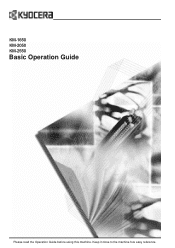
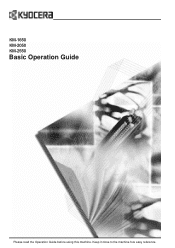
Keep it close to the machine fore easy reference. KM-1650 KM-2050 KM-2550
Basic Operation Guide
Please read the Operation Guide before using this machine.
Basic Guide - Page 7


... standards:
Low Power Mode
The device automatically enters Low Power Mode after 30 minutes (16 and 20 ppm models) or 45 minutes (25 ppm model) of time the machine is ... company in the International Energy Star Program that this device. The period of machine inactivity.
After a specified period of products that multifunction devices come equipped with the standards laid out in a ...
Similar Questions
How To Connect Scanner From My Multifunction Printer Km-2050
(Posted by halBookem 10 years ago)
My Km-2550 Won't Turn On After Being Moved Any Interlocks I Should Know About?
My KM-2550 won't turn on after move. No power indicator
My KM-2550 won't turn on after move. No power indicator
(Posted by cbazan 12 years ago)

