Kyocera KM-2550 Support Question
Find answers below for this question about Kyocera KM-2550.Need a Kyocera KM-2550 manual? We have 22 online manuals for this item!
Question posted by 31HANK on December 8th, 2013
How Do I Replace A Copystar 2550 Drum
The person who posted this question about this Kyocera product did not include a detailed explanation. Please use the "Request More Information" button to the right if more details would help you to answer this question.
Current Answers
There are currently no answers that have been posted for this question.
Be the first to post an answer! Remember that you can earn up to 1,100 points for every answer you submit. The better the quality of your answer, the better chance it has to be accepted.
Be the first to post an answer! Remember that you can earn up to 1,100 points for every answer you submit. The better the quality of your answer, the better chance it has to be accepted.
Related Kyocera KM-2550 Manual Pages
KM-NET ADMIN Operation Guide for Ver 2.0 - Page 31


The following items: Add/Replace Background Add a map background or change the current one. Save Map Settings Saves the device positions on the map. Create map link / Create Link Creates a link between printing devices on the current map background. KMnet Admin 2.0
3-9 Linked devices are available:
Map View Allows you perform viewing functions.
The toolbar changes...
KM-NET ADMIN Operation Guide for Ver 2.0 - Page 32


... dialog box, select Select image from the map viewer. A different image can be used for a particular device are available by right-clicking on a printing device icon. Adding or Replacing a Map Background You can remove the current background image from server or Select local image (and copy to 250%. Note: The image initially appears...
KM-NET ADMIN Operation Guide for Ver 2.0 - Page 33


...OK to keep the current device positions or click Cancel to return the device icons to the waiting area unless you replace the map background. Depending on the toolbar.
2 In the Device Icon Setup dialog box, ...corner of the map image, the waiting area is automatically removed. To select printer device icons:
1 Click Device Icon Setup on the shape of the waiting area. Use the up and down arrow...
KM-NET ADMIN Operation Guide for Ver 2.0 - Page 38


..., the Group and Models fields are going to run immediately by leaving Run now selected, or designate a time for the device configuration to take place.
Click Next.
7 Confirm the accuracy of a device group or selected devices within that are replaced by selecting Schedule to be configured. Use Shift and Ctrl to configure the selected...
KM-NET ADMIN Operation Guide for Ver 2.0 - Page 40


...critical point during the upgrade, the device could become inoperable. for the appropriate firmware in List View to replace damaged components.
Double-click on the device operation panel. If the new ...the new firmware version in List View or Map View. Upgrade Completion Indicators
Use any device:
Check the log file.
Before you review the process with the name fwuplog.txt...
KM-NET ADMIN Operation Guide for Ver 2.0 - Page 41


.... To continue the wizard process, in Boot Loader mode, a special Windows utility named IBVERUP can be replaced.
Most of the files here will not continue. Once in each page click Next. Device Manager
System The device does not pass the power-on IB-22. To exit the wizard at this page. Fax The...
KM-NET ADMIN Operation Guide for Ver 2.0 - Page 75


In contrast to device-based accounting, Print Job Manager is an optional console for KMnet Admin that ...log on to desktop and workgroup devices. These tasks are provided for most printers and multifunction printers (MFPs). It integrates seamlessly into devices, Print Job Manager uses a more efficient method of Print Job Manager, you must install KM Host Agent and configure print queues ...
KM-NET ADMIN Operation Guide for Ver 2.0 - Page 88


...the right arrow. When a console is disabled, you can enable the console again from network printing devices. Once disabled, you cannot use it from the Unmanaged Queues list to the Managed Queues list,... click to a different console at the top of the KM Service Manager, administrators can change to select a printing system in Print Job Manager and My ...
KM-NET ADMIN Operation Guide for Ver 2.0 - Page 100


... (or Multifunction Peripheral) A single device that organizes devices and related data into tables. Job Accounting also lets you import an image of copies made by each Account ID.
If Job Release is installed, the KM Service Manager is regularly polled and updated. Developed by drag and drop. Login User A user account with a manual group...
KM-NET ADMIN Operation Guide for Ver 2.0 - Page 102


...x
User Guide The counters in an office.
Service Status A control in the KM Service Manager that an administrator can use the same community strings that are authorized ...Management Protocol.
SNMP settings determine the level of properties for managing IP network devices, including printing devices. To enable management communication, use to the subscriber.
Renew Counters A ...
KM-NET Viewer Operation Guide Rev-5.2-2010.10 - Page 14


... Size
You can be viewed by moving the pointer over the icon.
Printing device properties can change the image size:
Click Zoom In to visualize the location ...available: Accounting Devices View Displays general information and counters for managed devices, such as icons against a white background. Information about a device can replace it with another image by all devices as counter ...
KM-NET Viewer Operation Guide Rev-5.2-2010.10 - Page 15
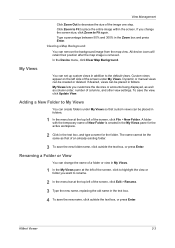
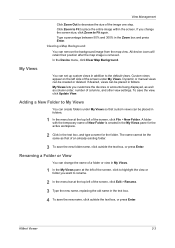
...between 50% and 300% in the text box. 4 To save the view, click Update View.
In the Device menu, click Clear Map Background. A folder with the temporary name of the screen under My Views so that ... bar at the top left of the screen, click Edit > Rename.
3 Type the new name, replacing the old name in the Zoom box and press Enter. The name cannot be created or deleted.
View...
KX Driver User Guide Version 5.90 - Page 2


...-C5016N FS-6020 FS-6026
FS-C8008N FS-C8026N FS-9100DN FS-9120DN FS-9500DN FS-9520DN KM-1530 KM-1650 KM-1815 KM-2030 KM-2050 KM-2530 KM-2550 KM-3035 KM-3530 KM-4030 KM-4035 KM-4530 KM-5035 KM-5530 KM-6330 KM-7530 KM-C830 KM-C850 KM-C2630
*Not supported in the U.S. Copyright © 2007 KYOCERA Corporation Copyright © 2007 Revised Edition KYOCERA...
KX Driver Operation Guide Rev. 1.3.1 - Page 2


...FS- 5900C FS- 6020 FS- 6026 FS- 6300
KM- FS- and/or other countries. • PostScript ...KM- C850 KM- Models supported by the KX printer driver
Copier/MFP Printers
KM- 1510 KM- 1530 KM- 1810 KM- 1815 KM- 1820 / FS- 1118MFP KM- 2030 KM- 2530 KM- 2550 KM- 3035 KM- 3530 KM- 4030 KM- 4035
KM- 4230 KM- 4530 KM- 5035 KM- 5230 KM- 5530 KM- 6030 KM- 6230 KM- 6330 KM- 7530 KM- 8030 FS- 1118MFP KM...
Kyocera Extended Driver 4.0 User Guide Rev-2.1 - Page 2


... names herein are used for improvement without notice.
C2520 KM- C3232 KM-
C3225 KM- C8008N FS- C850D KM- Models supported by the KX printer driver
Copier/ MFP
KM- 1650 KM- 1815 KM- 2050 KM- 2530 KM- 2550 KM- 3035 KM- 3530
KM- 4030 KM- 4035 KM- 4530 KM- 5035 KM- 5530 KM- 6030 KM- 6330 KM- 7530 KM- 8030
KM- C850 KM- Legal Notes
Unauthorized reproduction of all or part...
Kyocera Extended Driver 3.x User Guide Rev-1.4 - Page 2


... in this guide are for improvement without notice.
Models supported by the KX printer driver
Copier/MFP Printers
KM- 1510 KM- 1530 KM- 1810 KM- 1815 KM- 1820 / FS- 1118MFP KM- 2030 KM- 2530
KM- 2550 KM- 3035 KM- 3530 KM- 4030 KM- 4035 KM- 4230 KM- 5035 KM- 5230
FS- 600 FS- 680 FS- 800 FS- 820 FS- 920 FS- 1000 FS- 1000+ FS- 1010...
1650/2050/2550 Operation Guide Rev-4 (Basic) - Page 19


... of the drum unit, the...warranty period, Kyocera's only obligation and the Customer's exclusive remedy shall be replacement of installation by Kyocera or an Authorized Kyocera Dealer, or (d) which have... parts. 1650/2050/2550 MULTIFUNCTIONAL PRODUCT LIMITED WARRANTY
1. and Kyocera Mita Canada, Ltd. (both referred to as "Kyocera") warrants the Customer's new Multifunctional Product (referred to ...
1650/2050/2550 Operation Guide Rev-4 (Basic) - Page 109
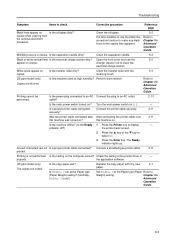
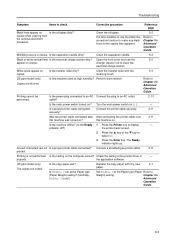
...this machine was turned on?
Clean the transfer roller with dry, new
2-1
paper. Perform drum refresh.
Is a proper printer cable connected Connect the printer cable securely.
2-11
securely? ...to an AC outlet.
Connect a shielded type printer cable.
2-11
printed. Is Middle 2 set .)
Replace the copy paper with the
5-3
cleaning brush.
(25 ppm model only) Copies are not Is a...
Basic Guide - Page 1
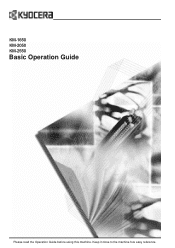
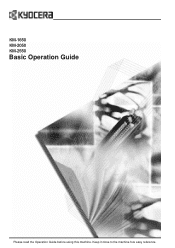
Keep it close to the machine fore easy reference. KM-1650 KM-2050 KM-2550
Basic Operation Guide
Please read the Operation Guide before using this machine.
Basic Guide - Page 7


...multifunction devices come equipped with International Energy Star Program standards:
Low Power Mode
The device automatically enters Low Power Mode after 30 minutes (16 and 20 ppm models) or 45 minutes (25 ppm model) of products that this device...information refer to Duplex Unit, on page 3-18. Auto Sleep Mode
The device enters Auto Sleep Mode after 15 minutes of time the machine is idle ...
Similar Questions
How To Connect Scanner From My Multifunction Printer Km-2050
(Posted by halBookem 10 years ago)
My Km-2550 Won't Turn On After Being Moved Any Interlocks I Should Know About?
My KM-2550 won't turn on after move. No power indicator
My KM-2550 won't turn on after move. No power indicator
(Posted by cbazan 12 years ago)

