Kyocera KM-2550 Support Question
Find answers below for this question about Kyocera KM-2550.Need a Kyocera KM-2550 manual? We have 22 online manuals for this item!
Question posted by devtor on May 9th, 2014
How To Fax Using Kyocera Km 2550
The person who posted this question about this Kyocera product did not include a detailed explanation. Please use the "Request More Information" button to the right if more details would help you to answer this question.
Current Answers
There are currently no answers that have been posted for this question.
Be the first to post an answer! Remember that you can earn up to 1,100 points for every answer you submit. The better the quality of your answer, the better chance it has to be accepted.
Be the first to post an answer! Remember that you can earn up to 1,100 points for every answer you submit. The better the quality of your answer, the better chance it has to be accepted.
Related Kyocera KM-2550 Manual Pages
KM-NET ADMIN Operation Guide for Ver 2.0 - Page 40


... sure that you select any of the following methods to 2 minutes.
for Fax, about 1 to check completion for each device. Processing time is complete. The firmware log file is recommended that you review the process with using the Firmware Upgrade. Upgrade Error Indicators
Any Device
The result of the upgrade is turned off the...
KM-NET Viewer Operation Guide Rev-5.2-2010.10 - Page 61


...any options for the upgrade, the beginning page in advance.
System/Fax
Do not turn off the device when the device operation panel displays Erasing, Writing, or Downloading. For the System,... firmware upgrade, review the process with using the Firmware Upgrade Wizard.
Risks and recovery options can occur and their recovery options for each device. The Firmware Upgrade Risks and Recovery...
KM-NET for Direct Printing Operation Guide Rev-3.2 - Page 6


Follow the instructions for Direct Printing in your computer.
Installation and Startup
2.1. Installation
2.2. The Kyocera Extended Driver is completed, you can start the KM-NET for Direct Printing by proceeding from the start menu > All Programs > Kyocera > KM-NET for Direct Printing.
2
KM-NET for Direct Printing The installation program starts up automatically.
Startup
Install ...
PRESCRIBE Commands Technical Reference Manual - Rev. 4.7 - Page 244


...status, false: do not initialize [factory default]). Specify the separator character used by the current font cache.
Indicate the maximum storage of the form cache.
Defaults are... first)
Indicate in bytes the memory size used for storing DisplayList for the current page.
Indicate in bytes the memory block size used by the current input device.
KPDL System Parameters (Sheet 1 of 2)...
KM-NET for Accounting Operation Guide Rev-1.4 - Page 7


... the domain,
then a password is launched for the first time, the KM-NET for
Accounting.
2.3. Starting the KM-NET for Accounting
When the installation is complete, you can start KM-NET for Accounting by clicking the start menu > All Programs > Kyocera > KM-NET for Accounting
5 KM-NET for Accounting. The InstallShield Wizard starts.
2 Follow the instructions...
KM-NET for Accounting Operation Guide Rev-1.4 - Page 12


....
You can add, rename or delete a folder.
Without Account ID displays the page count of FAX transmission.
10
KM-NET for copying.
Tree
Inside the printing system view, the tree displays the printing systems registered in full color. FAX (Send time)
Total time of the jobs without a specific account. 3. The Main list displays...
KM-NET for Clients Operation Guide Rev-3.7 - Page 7


...
3 Insert the CD-ROM that the KX driver is installed on the computer. KX Driver is completed, start the KM-NET for Clients by proceeding from the start menu > All Programs > Kyocera > KM-NET for Clients on the CD-ROM supplied with the printing system into the optical drive of the computer. Installation...
KX Driver User Guide Version 5.90 - Page 2


...Copyright © 2007 KYOCERA Corporation Copyright © 2007 Revised Edition KYOCERA MITA Corporation All rights reserved. and/or other brand and product names herein are used for improvement without notice.... FS-9520DN KM-1530 KM-1650 KM-1815 KM-2030 KM-2050 KM-2530 KM-2550 KM-3035 KM-3530 KM-4030 KM-4035 KM-4530 KM-5035 KM-5530 KM-6330 KM-7530 KM-C830 KM-C850 KM-C2630
*Not supported in the...
KX Driver User Guide Version 5.90 - Page 13


... preferred options as input devices, output devices, and hard disk size.
Auto Configure can be used to detect all installed devices are correct. Available devices include finishers, paper feeders...device options on the printing system if it updates the Device options list in the Quick Launch toolbar and click Printers and Faxes. These default settings can detect printing system devices...
KX Driver Operation Guide Rev. 1.3.1 - Page 2


...in this guide are used for any problems arising from the use of this product, ...KYOCERA MITA Corporation All rights reserved. Models supported by the KX printer driver
Copier/MFP Printers
KM- 1510 KM- 1530 KM- 1810 KM- 1815 KM- 1820 / FS- 1118MFP KM- 2030 KM- 2530 KM- 2550 KM- 3035 KM- 3530 KM- 4030 KM- 4035
KM- 4230 KM- 4530 KM- 5035 KM- 5230 KM- 5530 KM- 6030 KM- 6230 KM- 6330 KM- 7530 KM...
KX Driver Operation Guide Rev. 1.3.1 - Page 45


....
This alignment of other manufacturers or older Kyocera printers. Compatibility settings can use the Driver Info utility, available on page 39 to match the value in printing errors.
Enter the password and click OK.
3 The Administrator Settings dialog box appears. For further details on the Device Settings tab. Printer Properties
2 The Enter Password...
Kyocera Extended Driver 3.x User Guide Rev-1.4 - Page 2


... or trademarks of Adobe Systems Incorporated in this guide is prohibited. C2630 KM-
C2630 KM- Models supported by the KX printer driver
Copier/MFP Printers
KM- 1510 KM- 1530 KM- 1810 KM- 1815 KM- 1820 / FS- 1118MFP KM- 2030 KM- 2530
KM- 2550 KM- 3035 KM- 3530 KM- 4030 KM- 4035 KM- 4230 KM- 5035 KM- 5230
FS- 600 FS- 680 FS- 800 FS- 820 FS- 920 FS...
Network Fax Online Manual (Revision) - Page 27


2-4 Default Setting Dialogue Box
(3) Machine Setting Tab
When you want to use a different machine as a fax, use this tab to change the IP address, or the host name, to the information that is registered in scanner default settings of the desired machine. (...
1650/2050/2550 Operation Guide Rev-4 (Basic) - Page 14


..., but the amount does not cause any of electrical shock from children. PRECAUTIONS FOR USE
Cautions when using the machine
Warning
Do not place metallic objects or containers with water (flower vases, flower...to the machine. If, however, the machine is used as there is a danger of the covers from the machine as the main disconnect device.
If the floor is delicate, when this product...
Fax System (L) Operation Guide - Page 10


... Printing Out an Encryption Key List 5-64 Printing Out an Encryption Box List 5-65 Managing Fax Use by Each Department (Restricted Access 5-66 Sending a Fax under Restricted Access 5-67 Printing Out a Restricted Access Report 5-68
6 Managing Information About Your Fax Communications 6-1
Checking the Result of Each Communication (Communication Result Display 6-1 Checking the Result of...
Fax System (L) Operation Guide - Page 27
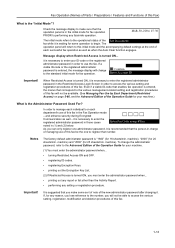
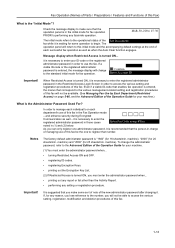
... order to the standard initial mode for your machine.)
What is the "Initial Mode"?
noted in -charge
of managing use of this fax will not be available. (See Managing Fax Use by Each Department (Restricted Access) on page 5-66, and the Advanced Edition of the Operation Guide for any setting or registration procedure. To...
Fax System (L) Operation Guide - Page 28


..., if documents are occasions when pressing the Reset key may have already been set in the Document Processor.
The operation panel will return to Manage Fax Communications (Document Number)
The fax uses a 3-digit document number in the message display.
• Depending on page 7-1.)
1-14
Notes • If, however, documents have no effect...
Fax System (L) Operation Guide - Page 101


... designated for further information on the Distinctive Ring Pattern service available.
• Using D.R.D. Contact your telephone company. Make sure that indicator.
1 When a call in advance, fax reception will ring. key to light that the Auto-Rx. If one of this Fax
Using Different Fax and Telephone Numbers (D.R.D. O Preparation
See Selecting the Automatic Reception Mode ("Receive...
Fax System (L) Operation Guide - Page 106


...key.
8 Press the Start key. Notes • If you enter all of the transmitting fax numbers using abbreviated numbers, one of our models that other than once as long as you enter the ...232 different fax machines in a single operation. It is entered, the receiving fax must be one -touch keys and/or group dial keys, this fax can request transmission of the documents from your fax, use the timer...
Basic Guide - Page 7


.... After a specified period of machine inactivity.
Energy Star Program
We have determined as a result of its basic goals the promotion of efficient energy use of products that multifunction devices come equipped with Low Power Mode and Auto Sleep Mode. This product is idle before entering Auto Sleep Mode can be lengthened. The period...
Similar Questions
I Wish I Could Use Kyocerakm-2550 Photocopier To Scan To My Computer. How?
(Posted by toluwanigospel 11 years ago)
How Do I Send A Fax From Km-1820?
Need to kinow the steps to sending a fax to another fax machine from a KM-1820
Need to kinow the steps to sending a fax to another fax machine from a KM-1820
(Posted by hpelliott 12 years ago)

