Kyocera KM-2550 Support Question
Find answers below for this question about Kyocera KM-2550.Need a Kyocera KM-2550 manual? We have 22 online manuals for this item!
Question posted by dsKAL on July 13th, 2014
How Much Cost Kyocera Km-2550 Printer
The person who posted this question about this Kyocera product did not include a detailed explanation. Please use the "Request More Information" button to the right if more details would help you to answer this question.
Current Answers
There are currently no answers that have been posted for this question.
Be the first to post an answer! Remember that you can earn up to 1,100 points for every answer you submit. The better the quality of your answer, the better chance it has to be accepted.
Be the first to post an answer! Remember that you can earn up to 1,100 points for every answer you submit. The better the quality of your answer, the better chance it has to be accepted.
Related Kyocera KM-2550 Manual Pages
KM-NET ADMIN Operation Guide for Ver 2.0 - Page 75


...integrates seamlessly into devices, Print Job Manager uses a more efficient method of tracking usage by domain user. These tasks are limited and must install KM Host Agent and...placeholders for most printers and multifunction printers (MFPs). 5 Print Job Manager
Print Job Manager (PJM) is a server-based job accounting system that extends to desktop and workgroup devices. Since account ...
KM-NET ADMIN Operation Guide for Ver 2.0 - Page 100


.... If Job Release is installed, the KM Service Manager is regularly polled and updated.
MFP Multifunction Printer (or Multifunction Peripheral) A single device that is also used to the printing ...to collect information about the devices managed by drag and drop. MIB (Management Information Base) A database that supports all Kyocera products by Kyocera. Java
2 provides an environment...
KM-NET for Direct Printing Operation Guide Rev-3.2 - Page 6


...for Direct Printing by proceeding from the start menu > All Programs > Kyocera > KM-NET for Direct Printing.
2
KM-NET for Direct Printing
Installation and Startup
2. Note Before installing this utility... with the printing system into the optical drive of the printer drivers are installed. Insert the CD-ROM that any of the computer. Installation
2.2. Installation and Startup
2.1.
KM-NET for Accounting Operation Guide Rev-1.4 - Page 7


... passwords have been registered.
1 Register an administrator password. 2.2. If an administrator is logged onto the domain,
then a password is complete, you can start KM-NET for Accounting by clicking the start menu > All Programs > Kyocera > KM-NET for Accounting Startup Wizard starts. Starting the KM-NET for Accounting
When the installation is not required.
KM-NET for Accounting Operation Guide Rev-1.4 - Page 10


...Perform the following procedure to register the account ID to Kyocera Extended Driver.
1 Open the Printers and Faxes window from the printing system menu. Use Specific...ID each time you print on page 9.
8
KM-NET for Accounting The Properties dialog box of
the printing system appears.
3 Select the Device Settings tab. 4 Click on the printer icon and click Properties. Prompt for Account ID
...
KM-NET for Clients Operation Guide Rev-3.7 - Page 7


... the CD-ROM that the KX driver is on your computer. Startup
When the installation is completed, start the KM-NET for Clients by proceeding from the start menu > All Programs > Kyocera > KM-NET for Clients on the CD-ROM supplied with the printing system into the optical drive of the computer. Installation...
KX Driver User Guide Version 5.90 - Page 2


...-C5016N FS-6020 FS-6026
FS-C8008N FS-C8026N FS-9100DN FS-9120DN FS-9500DN FS-9520DN KM-1530 KM-1650 KM-1815 KM-2030 KM-2050 KM-2530 KM-2550 KM-3035 KM-3530 KM-4030 KM-4035 KM-4530 KM-5035 KM-5530 KM-6330 KM-7530 KM-C830 KM-C850 KM-C2630
*Not supported in this product, regardless of the information herein.
Legal Notes
Unauthorized reproduction of...
KX Driver User Guide Version 5.90 - Page 20


...Files/Properties/Security section.
• Requires a password to change security settings: Type an Owner password. Printer Properties
Options Security Settings
Description
Lets you select an encryption level and create passwords for Adobe Acrobat and... document restrictions.
2-8
KX Driver Open Printer Properties/Device Settings
2. For Select PDL:, choose PDF then click on the Settings.
4.
KX Driver User Guide Version 5.90 - Page 97


...printing system's operation panel.
K
KM-NET Software that provides network-wide...accounting to output trays when an
optional device such as a logo or a signature, at the operation panel by the printer so the cumulative sheets can use ... Source tray used by each print job in the print job. PRESCRIBE Kyocera's scripting language that allows you can be assembled as a poster. Prologue...
KX Driver Operation Guide Rev. 1.3.1 - Page 2


... DP- 2800 DP- 2800+ DP- 3600
©2002-2005 KYOCERA MITA Corporation All rights reserved. and/or other brand and product...printer driver
Copier/MFP Printers
KM- 1510 KM- 1530 KM- 1810 KM- 1815 KM- 1820 / FS- 1118MFP KM- 2030 KM- 2530 KM- 2550 KM- 3035 KM- 3530 KM- 4030 KM- 4035
KM- 4230 KM- 4530 KM- 5035 KM- 5230 KM- 5530 KM- 6030 KM- 6230 KM- 6330 KM- 7530 KM- 8030 FS- 1118MFP KM- C850 KM...
KX Driver Operation Guide Rev. 1.3.1 - Page 93


Staple
The properties boxes described here may differ from those for your printer.
Printed documents can be used simultaneously. For further details, see the ... Printing Tasks section.
89 For further details, refer to Installing Optional Devices on printers with an optional finisher installed.
Chapter 4 Using Optional Equipment
This section describes useful functions of the...
KX Driver Operation Guide Rev. 1.3.1 - Page 95


... total of 58 pages, the print job will be recognized by the printer driver (device settings).
Output direction
Offset is delivered to your supplied finisher Operation Guide.... equipment must be split into two separate stapled sets of the document to Installing Optional Devices on printers with a supported finisher (optional) installed. Offset and Staple cannot be printed. 2 Click...
KX Driver Operation Guide Rev. 1.3.1 - Page 140


...113 Jobs
temporary and permanent 119- 120
K
KM-NET for Clients
using to print saved jobs 121
KPDL 36- 38, 52 settings 76- 77
Kyocera Image Refinement 73
L
Language Preference Selection 35...54
available options 54
Mirror Print 77 monochrome printers 37 MP tray 56 Multiple Pages 51
N
Network Connection 1, 14 Non-Collating 106
O
Offset 91 Optional devices
installing 30
Options for cover printing 94, 97...
Kyocera Extended Driver 4.0 User Guide Rev-2.1 - Page 2


... Microsoft Windows XP printing environment. Models supported by the KX printer driver
Copier/ MFP
KM- 1650 KM- 1815 KM- 2050 KM- 2530 KM- 2550 KM- 3035 KM- 3530
KM- 4030 KM- 4035 KM- 4530 KM- 5035 KM- 5530 KM- 6030 KM- 6330 KM- 7530 KM- 8030
KM- C850 KM- C3225 KM- C3232 KM- C8008N FS-
C5030N FS- C2630 KM- C5016N FS- Legal Notes
Unauthorized reproduction of all or part...
Kyocera Extended Driver 4.0 User Guide Rev-2.1 - Page 122


...Inserting a page 7-5 - 7-6
Installing Components 1-9 Installing Optional Devices 2-1 Inversion Options 6-5
J
Job Accounting 2-8 administrator password 2-9...8-8
Index-2
K
KIR 6-2 KM-NET for Clients
using to print saved jobs 8-3
KPDL 2-6 - 2-8, 3-5, 6-6
Kyocera Image Refinement 6-2
L
Language ...Source 2-11 Mirror print 6-5 Monochrome 6-9 Monochrome printers 2-6 MP tray 3-8
Multiple pages per sheet 3-4,...
Kyocera Extended Driver 3.x User Guide Rev-1.4 - Page 2


... supported by the KX printer driver
Copier/MFP Printers
KM- 1510 KM- 1530 KM- 1810 KM- 1815 KM- 1820 / FS- 1118MFP KM- 2030 KM- 2530
KM- 2550 KM- 3035 KM- 3530 KM- 4030 KM- 4035 KM- 4230 KM- 5035 KM- 5230
FS- 600 ...2002-2005 KYOCERA MITA Corporation All rights reserved. and/or other brand and product names herein are used for improvement without notice.
C2630 KM- C2630 KM- C5016N ...
Kyocera Extended Driver 3.x User Guide Rev-1.4 - Page 89


... installed, the Booklet Printing feature is available on page 17. For further details, refer to Installing Optional Devices on printers with an optional finisher installed. Useful Functions
Staple
This section describes useful functions of the printer driver. Useful Functions
4. Upper Left
Upper Right
Booklet
Staple and Offset features cannot be used simultaneously.
83...
Kyocera Extended Driver 3.x User Guide Rev-1.4 - Page 92
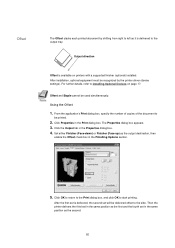
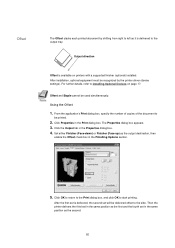
...Finishing Options section.
5. Offset
The Offset stacks each printed document by the printer driver (device settings). Offset and Staple cannot be delivered offset to
be recognized by shifting... Click OK to return to the Print dialog box, and click OK to Installing Optional Devices on printers with a supported finisher (optional) installed. From the application's Print dialog box, specify ...
Basic Guide - Page 1
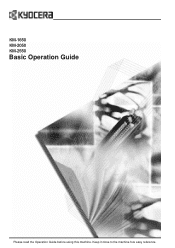
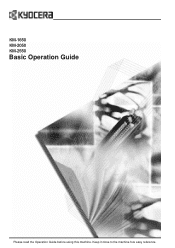
KM-1650 KM-2050 KM-2550
Basic Operation Guide
Please read the Operation Guide before using this machine. Keep it close to the machine fore easy reference.
Basic Guide - Page 7


... the manufacture and sale of products that multifunction devices come equipped with International Energy Star Program standards:
Low Power Mode
The device automatically enters Low Power Mode after 30 minutes...copying capabilities to Low Power Mode, on the environment.
Auto Sleep Mode
The device enters Auto Sleep Mode after 15 minutes of machine inactivity. For further information ...
Similar Questions
How Do I Print Double Sided On Kyocera Km 2550 Printer On My Computer
(Posted by pizzwgirlfr 9 years ago)
What Is The Default 4 Digit Pin Code For Kyocera Km-2550 Printers
(Posted by woBoow 10 years ago)
How Do You Delete All Files From The Hard Drive On The Kyocera Km-2550?
How do you delete all files from the hard drive on the Kyocera KM-2550 before returning it?
How do you delete all files from the hard drive on the Kyocera KM-2550 before returning it?
(Posted by steveehlert 11 years ago)
My Km-2550 Won't Turn On After Being Moved Any Interlocks I Should Know About?
My KM-2550 won't turn on after move. No power indicator
My KM-2550 won't turn on after move. No power indicator
(Posted by cbazan 12 years ago)

