Kyocera KM-2050 Support Question
Find answers below for this question about Kyocera KM-2050.Need a Kyocera KM-2050 manual? We have 21 online manuals for this item!
Question posted by Anonymous-132742 on March 17th, 2014
Need Part#4x06888 For Kyocera 2050
The person who posted this question about this Kyocera product did not include a detailed explanation. Please use the "Request More Information" button to the right if more details would help you to answer this question.
Current Answers
There are currently no answers that have been posted for this question.
Be the first to post an answer! Remember that you can earn up to 1,100 points for every answer you submit. The better the quality of your answer, the better chance it has to be accepted.
Be the first to post an answer! Remember that you can earn up to 1,100 points for every answer you submit. The better the quality of your answer, the better chance it has to be accepted.
Related Kyocera KM-2050 Manual Pages
KM-NET ADMIN Operation Guide for Ver 2.0 - Page 9


... Jobs. Select one of the following options:
Repair
KMnet Admin 2.0
1-3 Supported Printers Kyocera network printers and most third party network printers that support the standard printer MIB
Maximum Validated Configuration Device Manager Up to 2000 managed devices, 45 managed networks, 100 device groups, and 10 simultaneous client connections Accounting Manager Up to 2000 managed...
KM-NET ADMIN Operation Guide for Ver 2.0 - Page 25


...are now viewing the default List View tabs.
6 Make changes to the default List View tabs as needed.
7 In the navigation area, select Preferences > Edit Default List Views.
8 Clear the Edit ...Default List Views Mode. Editing Default List View Tabs You can edit default List View tabs:
1 Select Device Manager from the Manage List Views list on for your tab.
KMnet Admin 2.0
3-3 Note: Once a...
KM-NET ADMIN Operation Guide for Ver 2.0 - Page 36


... in a group that are automatically updated according to select all displayed printing devices. The device is a paper jam in Needs Attention mode. Select All selects the devices currently displayed. To display additional devices, click one of another manufacturer's device. Critical There is in the device. The device toner is not connected. This may take a few minutes. Status Filter...
KM-NET ADMIN Operation Guide for Ver 2.0 - Page 53


...do not need, and arrange the properties in the order that is most useful to determine which device information is included in Alert e-mails. This feature lets you exclude device properties you ... number of e-mail alerts.
This feature is now available for Kyocera printers. Not all properties are based on all devices. The Custom Alert created is supported only for Subscriptions.
The...
KM-NET ADMIN Operation Guide for Ver 2.0 - Page 75


... and users the ability to control print queues and print jobs. These tasks are limited and must install KM Host Agent and configure print queues on to KMnet Admin:
Administrator User User name: admin Password: admin ...the same time as KMnet Admin, or it can choose to device-based accounting, Print Job Manager is an optional console for most printers and multifunction printers (MFPs).
KM-NET ADMIN Operation Guide for Ver 2.0 - Page 98


... change selected device settings on to select which print queues are tracked in Print Job Manager and My Print Jobs. Device Group A group of the device icons in KM Service Manager...polling that keeps track of user-defined filters. D
Database Assistant Kyocera software tool for customizing the scan system of device information collected and maintained by a user. Default Console The console...
KM-NET ADMIN Operation Guide for Ver 2.0 - Page 100


...device. Managed Device A device that monitors the overall activity on a print server, including user information and print jobs.
viii
User Guide
K
KM...A view that supports all Kyocera products by KMnet Admin....devices and related data into tables.
MFP Multifunction Printer (or Multifunction Peripheral) A single device that uses SNMP to collect information about the devices...
KM-NET for Accounting Operation Guide Rev-1.4 - Page 10


... of
the printing system appears.
3 Select the Device Settings tab. 4 Click on the printing system. This is convenient if the PC is similar to Kyocera Extended Driver.
1 Open the Printers and Faxes window... from the Start menu. 2 Right-click on page 9.
8
KM-NET for each time you print on ...
KX Driver User Guide Version 5.90 - Page 2


...Incorporated in Windows 95/98/Me or Windows NT. Copyright © 2007 KYOCERA Corporation Copyright © 2007 Revised Edition KYOCERA MITA Corporation All rights reserved. Regarding Trademarks
• PCL is a registered...-9520DN KM-1530 KM-1650 KM-1815 KM-2030 KM-2050 KM-2530 KM-2550 KM-3035 KM-3530 KM-4030 KM-4035 KM-4530 KM-5035 KM-5530 KM-6330 KM-7530 KM-C830 KM-C850 KM-C2630
*Not supported in...
KX Driver User Guide Version 5.90 - Page 97


...accounting system that prints one copy of printers and copiers. K
KM-NET Software that uses black toner only.
Monochrome Imaging mode ... feature to embed commands into specific
locations in the driver. This
feature requires an optional finishing device such as a group. PRESCRIBE Kyocera's scripting language that will call a macro to overlay PRESCRIBE form data or a graphic object...
KX Driver Operation Guide Rev. 1.3.1 - Page 140


...113 Jobs
temporary and permanent 119- 120
K
KM-NET for Clients
using to print saved jobs 121
KPDL 36- 38, 52 settings 76- 77
Kyocera Image Refinement 73
L
Language Preference Selection 35 Left...MP tray 56 Multiple Pages 51
N
Network Connection 1, 14 Non-Collating 106
O
Offset 91 Optional devices
installing 30
Options for cover printing 94, 97
P
Page Description Language (PDL) Settings 36 Page Insert...
Kyocera Extended Driver 4.0 User Guide Rev-2.1 - Page 2


...
FS- 9500DN FS- 9520DN FS- C5030N FS-
Models supported by the KX printer driver
Copier/ MFP
KM- 1650 KM- 1815 KM- 2050 KM- 2530 KM- 2550 KM- 3035 KM- 3530
KM- 4030 KM- 4035 KM- 4530 KM- 5035 KM- 5530 KM- 6030 KM- 6330 KM- 7530 KM- 8030
KM- C830D KM- C3225 KM- Legal Notes
Unauthorized reproduction of all or part of this guide may differ from the use of...
Kyocera Extended Driver 4.0 User Guide Rev-2.1 - Page 24


...values will maintain support without the need to 16 characters. If the values for a Kyocera driver or from 4 to ...device settings may result in the Device Settings tab. Printer Properties
2 In the Password dialog box, enter the new password in the previous driver.
Enter the password and click OK.
2
3 The Administrator Settings dialog box appears. Change the Password
1 In the Device...
Kyocera Extended Driver 4.0 User Guide Rev-2.1 - Page 116


...be printed until requested, using a four-digit Access code. KM-NET Software that physically shifts each account ID.
Manual duplex ... When used with Virtual Mailbox. ture requires an optional finishing device such as media type and RAM disk size, and to ...created by shifting the printable area to print a document. Kyocera image refinement (KIR) Imaging feature that saves print jobs for...
Kyocera Extended Driver 4.0 User Guide Rev-2.1 - Page 122


... 6-12 Imaging 6-1
Inserting a page 7-5 - 7-6
Installing Components 1-9 Installing Optional Devices 2-1 Inversion Options 6-5
J
Job Accounting 2-8 administrator password 2-9 password protect 2-9
Job... barcodes 8-8 virtual mailbox 8-8
Index-2
K
KIR 6-2 KM-NET for Clients
using to print saved jobs 8-3
KPDL 2-6 - 2-8, 3-5, 6-6
Kyocera Image Refinement 6-2
L
Language Preference Selection 2-5
Layout ...
KM-Net ServiceGateway Quick Start Guide Rev-1 - Page 3
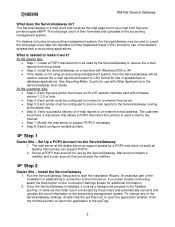
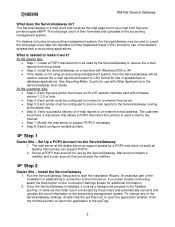
...ServiceGateway is a mail client that can support POP3).
2. KM-Net Service Gateway
What does the ServiceGateway do? Set up a...by the ServiceGateway. At the customer site:
• Step 3: Each Kyocera printer must support access by the printers and automatically converts and uploads ...the installation is needed to support POP3 if necessary. • Step 8: Easily configure multiple printers.
)...
KM-Net ServiceGateway Quick Start Guide Rev-1 - Page 4


... a web browser, for example http://192.168.1.27)
2.
Select Time from Kyocera. 2. The IB-21E firmware version can be upgraded:
1. Set the printer ... not have an internal clock, it . TIP: Note that needs to be configured to connect to the ServiceGateway must allow access.... on the Printer Home Page
If the IB-21E firmware needs to be determined by entering the printer's IP address in...
Scan System (F) Operation Guide (Functions Edition) - Page 42


.... You can be greater than before it was compressed. In this case of scanners that the original data.
* "Uncompress scanning" setting is available by KM-1650/2050/3035/4035/5035/4530/5530/6330/7530/ C850/C850D/C2630/C2630D.
(In this case, when compressing the dots (especially the closely spaced dots which make...
Scan System (F) Operation Guide (Functions Edition) - Page 51
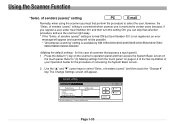
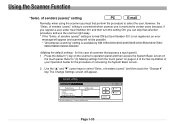
... and scanning will appear. of your Operation Guide for the procedure on
the touch panel. of scanners that selection procedure and use is available by KM-1650/2050/3035/4035/5035/4530/5530/6330/7530/
C850/C850D/C2630/C2630D. (In this setting ON, you can skip that possess a touch panel.) 1 . Using the...
1650/2050/2550 Operation Guide Rev-4 (Basic) - Page 19


... NOT BE LIABLE FOR, ANY INCIDENTAL OR CONSEQUENTIAL DAMAGES WHICH MAY ARISE OUT OF THE USE, OR INABILITY TO USE, THE MFP. 1650/2050/2550 MULTIFUNCTIONAL PRODUCT LIMITED WARRANTY
1.
Kyocera Mita America, Inc. This warranty is found to operator negligence, misuse, accidents, improper storage or unusual physical or electrical stress, (b) which have used...
Similar Questions
Kyocera Km 2050 Having Problem
My kyocera KM 2050 copies comes with dark spots please assist what to do.
My kyocera KM 2050 copies comes with dark spots please assist what to do.
(Posted by techsolutions194 10 years ago)
How To Connect Scanner From My Multifunction Printer Km-2050
(Posted by halBookem 10 years ago)
Nip For Kyocera Km 2050 Agj 3061914
PLEAS I WANT NUMBER NIP FOR KYOCERA KM 2050 NUMBER MACHINE AGJ 3061914
PLEAS I WANT NUMBER NIP FOR KYOCERA KM 2050 NUMBER MACHINE AGJ 3061914
(Posted by taoudreda 11 years ago)
I Need Firmware For Kyocera Mita Km-c830. Where Can I Find It?
(Posted by crown4ever 12 years ago)

