Kyocera KM-1820 Support Question
Find answers below for this question about Kyocera KM-1820.Need a Kyocera KM-1820 manual? We have 17 online manuals for this item!
Question posted by smkllb on February 2nd, 2014
How To Print A Received Fax List From A Kyocera Km-1820 Manual
The person who posted this question about this Kyocera product did not include a detailed explanation. Please use the "Request More Information" button to the right if more details would help you to answer this question.
Current Answers
There are currently no answers that have been posted for this question.
Be the first to post an answer! Remember that you can earn up to 1,100 points for every answer you submit. The better the quality of your answer, the better chance it has to be accepted.
Be the first to post an answer! Remember that you can earn up to 1,100 points for every answer you submit. The better the quality of your answer, the better chance it has to be accepted.
Related Kyocera KM-1820 Manual Pages
KM-NET ADMIN Operation Guide for Ver 2.0 - Page 100


... can act as a printer, a scanner, a fax machine, and a photocopier. L
List View A view that monitors the overall activity on a print server, including user information and print jobs.
If Job Release is installed, the KM Service Manager is regularly polled and updated. Managed Queue A sequence of copies made by drag and drop. Manual Group A group to change the...
KM-NET Viewer Operation Guide Rev-5.2-2010.10 - Page 31


... is required.
5 The default box type is saved in the list, and select Delete box. The FAX option only appears when it is no longer needed, it from ...device, a new document box can be deleted, even if it contains files.
1 In the Document Box dialog box, select the document box.
2 Click Delete box.
Password Set a password for receiving faxes. Some devices also support a FAX...
PRESCRIBE Commands Command Reference Manual Rev 4.8 - Page 7


...Write External Resource] Write data to Relative Position 167 MRPA - Received-data DuMP 218 RES - ReceiVe Raster Data 240 RWER D - [Read/Write External Resource] Delete data on external device ------- 252 RWRF F - [Read/Write Resource File] Format external device ---------- 253 RWRF L - [Read/Write Resource File] print resource file List ---------- 254 RWRF P - [Read/Write Resource File] set...
PRESCRIBE Commands Command Reference Manual Rev 4.8 - Page 19


...Read/Write External Resource] Delete data on external device
252
[Read/Write Resource File] Format external device
253
[Read/Write Resource File] print resource file List
254
[Read/Write Resource File] set hidden ...Received-data DuMP
218
External Media Control Commands
If an external storage, such as JEIDA Ver. 4 memory card or CompactFlash card, or a hard disk, is installed in the printing...
KM-NET for Clients Operation Guide Rev-3.7 - Page 28


... button
Adds a new encryption key.
Delete button
Deletes the encryption key selected in the list. OFF Port 1 Port 2 (If the optional device is possible to allow duplex printing in the reception.
Reduced reception size Select whether the received FAX will be printed primarily at the same magnification or at a reduced size.
Properties button
Displays the details...
KM-NET for Clients Operation Guide Rev-3.7 - Page 30


... E-mail. Deletes the FAX number selected in the list.
Displays the list of FAX numbers currently registered.
Adds a new FAX number.
Specifies whether to print out the FAX reception result or send it by E-mail.
Enter the E-mail address to print the fax transmission result.
Properties 26
Main Item Permit List
Reject list Reports
Sub Item Permit number list Add button Delete...
KX Driver User Guide Version 5.90 - Page 2


...KYOCERA MITA Corporation All rights reserved. Models supported by the KX printer driver
FS-820 FS-920 FS-1118MFP FS-1030D FS-2000D FS-3900DN FS-4000DN FS-6950DN FS-9130DN FS-9530DN FS-C5015N FS-C5020N FS-C5025N FS-C5030N FS-C8100DN KM-1820 KM-2540* KM-2560* KM-3040* KM-3050* KM-3060* KM-4050 * KM-5050 * KM-6030 KM...support the Microsoft Windows XP printing environment. Essentially the same ...
KX Driver Operation Guide Rev. 1.3.1 - Page 126
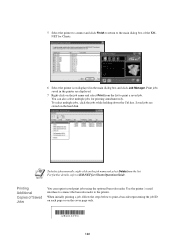
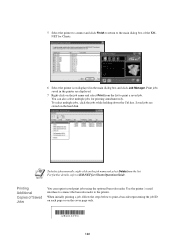
... are displayed.
7 Right-click on the job name and select Delete from the list to the printer.
NOTE
To delete jobs manually, right-click on the job name and select Print from the list. When initially printing a job, follow the steps below to KM-NET for Clients.
6 Select the printer icon displayed in the printer are...
Kyocera Extended Driver 4.0 User Guide Rev-2.1 - Page 84


... key. Note: To delete jobs manually, right-click on the job name and select Delete from the list to print a saved job. Print Additional Copies of the KM-NET for Clients.
4
5 Select the printer icon displayed in the printing system are stored on the job name and select Print from the list. Print jobs saved in the main dialog...
Kyocera Extended Driver 4.0 User Guide Rev-2.1 - Page 116


...of a printed page that physically shifts each account ID.
Kyocera image ...KM-NET Software that saves print jobs for printing on the selected PDL.
Compare with Duplex printing, the enlarged blank space lines up evenly on both sides of the print job has been printed, the job can be assigned at the printing system's operation panel. ture requires an optional finishing device...
Kyocera Extended Driver 3.x User Guide Rev-1.4 - Page 2


...arising from the use of this guide may differ from your printing system.
©2002-2005 KYOCERA MITA Corporation All rights reserved. Essentially the same operations are for... by the KX printer driver
Copier/MFP Printers
KM- 1510 KM- 1530 KM- 1810 KM- 1815 KM- 1820 / FS- 1118MFP KM- 2030 KM- 2530
KM- 2550 KM- 3035 KM- 3530 KM- 4030 KM- 4035 KM- 4230 KM- 5035 KM- 5230
FS- 600 FS- 680 FS- ...
1820 Operation Guide (Advanced Edition) - Page 89
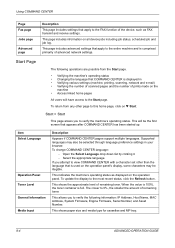
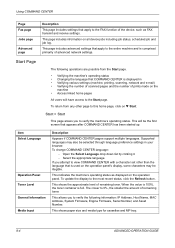
... in your browser.
Open the Select Language drop down list by clicking it. - To update the display to ...CENTER
Page Fax page
Jobs page
Advanced page
Description
This page includes settings that apply to the FAX function of the device, such... the machine's operating status as FAX transmit and receive settings. This shows the approximate level of prints made on the operation panel's display...
Fax System (K) Operation Guide - Page 45


... has run out of paper or due to receive faxes. The FAX System provides the following modes to receive a fax:
• Automatic Fax Reception • Manual Fax Reception...page 4-14 • Auto FAX/TEL Switching...page 7-14 • Auto FAX/Answering Machine Switching...page 7-15 • DRD Reception...page 7-16
To change reception modes, follow the procedure given in memory...
Fax System (K) Operation Guide - Page 96


... telephone numbers.
Specify password-based communication (for receiving faxes). Register encryption keys.
Specify encryption key IDs. FAX RX Setting
Encryption Key
Encryption RX
(Entering Characters... ID numbers.
Print job accounting report. Reference Page
page 5-31
Change authorized telephone numbers.
User Permit List, Off
User Permit List, Off
FAX Common Set....
Fax System (K) Operation Guide - Page 156


..., Labels, Recycled, Preprinted, Bond, Cardstock, Color, Prepunched, Letterhead, Envelope, Thick, Custom 1-8
Description
Reference Page
For periodic printouts of paper to be used page 7-11 to print received faxes.
7-2
OPERATION GUIDE page 7-4
For printouts of redial attempts if the other party's line is
not pressed. page 7-8
Specify the number of transmission results page 7-5 (On...
Fax System (K) Operation Guide - Page 157
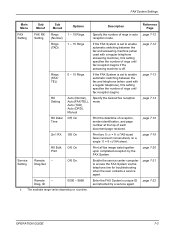
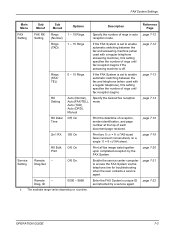
... of rings in auto page 7-12 reception mode.
page 7-19
RX Bulk Print
Off, On
Print all fax image data together upon completed reception by a service agent.
†.
Diag. OPERATION GUIDE
7-3 page 7-18
2in1 RX Off, On
Print two 5 1/2 × 8 1/2"/A5-sized faxes received consecutively on countries. Off, On
Enable the service center computer to enable...
Fax System (K) Operation Guide - Page 165


... used exclusively for printing faxes. OPERATION GUIDE
7-11 Fax Media Type
FAX System Settings
Select the paper type used to print faxes. Your choice of paper cassette can be used to select FAX Setting.
NOTE: This setting is displayed only when the FAX System is equipped with an optional paper cassette.
1 Press System Menu/Counter.
2 Press S or T to print received faxes.
Fax System (K) Operation Guide - Page 195


...Storing Documents for Polling 5-7
Printing Reports 7-4 Fax RX Report 7-4 Fax RX Result 7-5 Fax TX Report 7-4 Send Result 7-5
Programs 4-23 Deleting Programs 4-23 Recalling Programs 4-24 Registering Programs 4-23
R
Reception Date and Time 7-18 Redial 7-10 Remote Diagnosis 7-21 Remote Diagnosis ID 7-22 Remote Switching 5-5
Changing the Remote Switching Number 5-5
Receiving Faxes Remotely 5-5
S
Scan...
KX Driver Operation Guide Rev. 6.50 for the KM/CS-1820 - Page 2
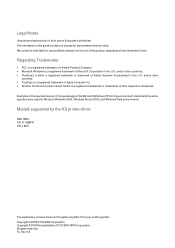
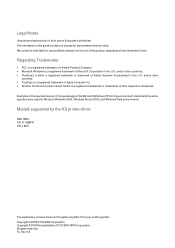
...Microsoft Windows XP printing environment. and/or other brand and product names herein are used for improvement without notice. Models supported by the KX printer driver
KM-1820 FS-1118MFP CS-1820
The explanatory screens... any problems arising from your printing system. Copyright © 2008 KYOCERA Corporation Copyright © 2008 Revised Edition KYOCERA MITA Corporation All rights reserved.
KX Driver Operation Guide Rev. 6.50 for the KM/CS-1820 - Page 30


... using this option is not available when any of the print job has been printed, the job can use manual duplex. Instructions for using Manual duplex may vary, depending on your printing system, what optional devices are installed, and what application you to start printing.
5
Manual Duplex Printing
Manual duplex enables printing on Both Sides
1 In the Basic tab, select Cassette...
Similar Questions
Toner Kyocera Km-1820 Kx Uses?
What type of toner does a KM-1820 KX uses and where can you purchase?
What type of toner does a KM-1820 KX uses and where can you purchase?
(Posted by jenniferagago 10 years ago)
Please I Need To Know How Do I Send A Fax From Km-1820
(Posted by mivan25 12 years ago)
How Do I Send A Fax From Km-1820?
Need to kinow the steps to sending a fax to another fax machine from a KM-1820
Need to kinow the steps to sending a fax to another fax machine from a KM-1820
(Posted by hpelliott 12 years ago)
Kyocera 2550 Not Receiving Faxes
KYOCERA 2550 ISN'T RECEIVING FAXES; DO WE NEED TO CLEAR MEMORY TRANSMISSION; IF SO HOW DO YOU DO THA...
KYOCERA 2550 ISN'T RECEIVING FAXES; DO WE NEED TO CLEAR MEMORY TRANSMISSION; IF SO HOW DO YOU DO THA...
(Posted by sandra63378 12 years ago)
Receiving Fax
This is a weird one. I cannot receive a fax from one particular company.They can receive my faxes, b...
This is a weird one. I cannot receive a fax from one particular company.They can receive my faxes, b...
(Posted by colemgt 13 years ago)

