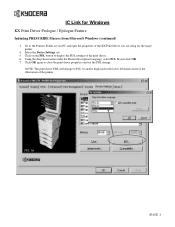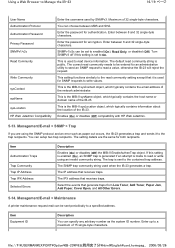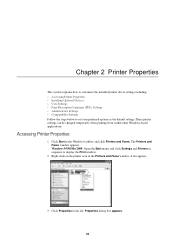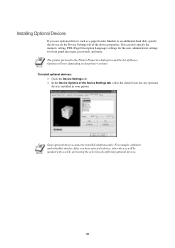Kyocera KM-1650 Support Question
Find answers below for this question about Kyocera KM-1650.Need a Kyocera KM-1650 manual? We have 19 online manuals for this item!
Question posted by jimlamson on May 10th, 2012
Printer Maintenance Manual
The person who posted this question about this Kyocera product did not include a detailed explanation. Please use the "Request More Information" button to the right if more details would help you to answer this question.
Current Answers
Answer #1: Posted by freginold on May 11th, 2012 11:03 AM
Hi, you can download both the basic and advanced user manuals here:
http://www.helpowl.com/manuals/Kyocera/KM1650/94778
which should have the user recommended maintance information.
http://www.helpowl.com/manuals/Kyocera/KM1650/94778
which should have the user recommended maintance information.
Related Kyocera KM-1650 Manual Pages
Similar Questions
Network Error In Printing
The printer is always showing offline on all pc in the network.
The printer is always showing offline on all pc in the network.
(Posted by ricardofrancisco 4 years ago)
Kyocera Km-1650 Print Mode Error
I can't clear a print mode error arrow on our Kyocera KM-1650. Can anyone help?
I can't clear a print mode error arrow on our Kyocera KM-1650. Can anyone help?
(Posted by patty52820 7 years ago)
Km 1650 C6400
I have one KM-1650 in the field. When you turn the machine on it pops a c6400 code. What can i do ab...
I have one KM-1650 in the field. When you turn the machine on it pops a c6400 code. What can i do ab...
(Posted by ialev 10 years ago)