Kyocera FS-C5025N Support Question
Find answers below for this question about Kyocera FS-C5025N.Need a Kyocera FS-C5025N manual? We have 14 online manuals for this item!
Question posted by vmizerany on March 29th, 2013
Date And Time
How do i set date and time o a kyocera fsc5025n
Current Answers
There are currently no answers that have been posted for this question.
Be the first to post an answer! Remember that you can earn up to 1,100 points for every answer you submit. The better the quality of your answer, the better chance it has to be accepted.
Be the first to post an answer! Remember that you can earn up to 1,100 points for every answer you submit. The better the quality of your answer, the better chance it has to be accepted.
Related Kyocera FS-C5025N Manual Pages
KM-NET for Direct Printing Operation Guide Rev-3.2 - Page 12


... on Long Edge and Flip on Short Edge and cannot be changed. The default setting is a smoothing function that the duplex printing settings set here may be invalid. KIR (Kyocera Image Refinement) is 600. The default setting is Auto.
The default setting is disabled (not checked). Notes If you select Catalog or Booklet in Layout, the...
Kyocera Command Center Operation Guide Rev 6.3 - Page 21


... Methods
The following information that affect the machine entirely, such as default print resolution or copy count. Printer Page
This section includes settings that apply to open the File Import window. COMMAND CENTER Pages
Root Certificate
Root Certificate Displays whether the certificate is imported. Expiration Displays the validity ...
PRESCRIBE Commands Technical Reference Manual - Rev. 4.7 - Page 82


... command. If the current emulation is changed to the numerous printer emulations.
Selecting HP Symbol Sets
The HP LaserJet emulation has considerably more supported symbol sets than can access a wide variety of Kyocera supported symbol sets can be HPLJ; All downloaded fonts contain specific symbol sets. CMNT Emulation must be assigned with appropriate parameters for language...
PRESCRIBE Commands Technical Reference Manual - Rev. 4.7 - Page 115


... Proprinter, Diablo, and Epson emulation modes.
• The printing system's fonts do not duplicate the appearance of the fonts of the emulated printers exactly. The Line Printer character set the power-up emulation for details.)
• The graphics commands which includes many international characters, graphic symbols, and mathematical symbols in addition to the...
PRESCRIBE Commands Technical Reference Manual - Rev. 4.7 - Page 149


...value of escape sequence termination character - 64) [=(U7 - 50) × 100 + U6])
Symbol Sets for Bitmap Fonts
The printing system substitutes with the CSET command.) Note the similarities in one of PRESCRIBE ...LetterGothic font, send the following symbol sets are supported when substituted bitmap fonts are in the HP font selection. The LaserJet printer has many other LaserJet codes should...
PRESCRIBE Commands Technical Reference Manual - Rev. 4.7 - Page 247


...when the user selects a tray. Normally null; when null is called together with the number of times showpage has executed since the end of the page. (default: {exch pop 2 ne})
Return... /MediaWeight, and /MediaType when the user selects a tray. Set the printer's output stack. (true: face up, false: face down)
Indicate parameters set by the user when selecting the output stack. KPDL Page Device ...
KX Driver User Guide Version 5.90 - Page 2


... Systems Incorporated in the U.S. Copyright © 2007 KYOCERA Corporation Copyright © 2007 Revised Edition KYOCERA MITA Corporation All rights reserved. TC Rev. 5.9
CS... herein.
Models supported by the KX printer driver
FS-820 FS-920 FS-1118MFP FS-1030D FS-2000D FS-3900DN FS-4000DN FS-6950DN FS-9130DN FS-9530DN FS-C5015N FS-C5020N FS-C5025N FS-C5030N FS-C8100DN KM-1820 KM-2540* KM-2560...
KX Driver User Guide Version 5.90 - Page 45


...page 4-1. A3/Legal/Ledger) is available.
This option may not be selected in the printer driver in the mixed page document. For further details, refer to Booklet on both sides ... further details, refer to Installing Optional Devices on page 3-2. Select the one custom Finishing edge setting adjusts other selections to make them compatible with the change the page size (for example, to...
KX Driver User Guide Version 5.90 - Page 82


... Off • Multiple pages per sheet set to Off (pages per sheet set to Off • Booklet set to Off • Watermark set to Off • Poster set to Off • Resolution set to 600 dpi • Kyocera Image Refinement set to Off • EcoPrint set to Off • Monochrome Brightness and Contrast set to 0
The Select security watermark list...
KX Driver User Guide Version 5.90 - Page 83
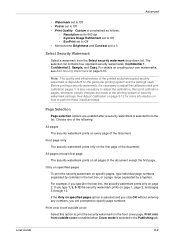
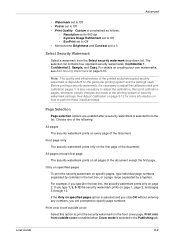
...set to 600 dpi • Kyocera Image Refinement set to Off • EcoPrint set to Off • Monochrome Brightness and Contrast set to Off • Print Quality - For details on creating your own watermarks, see Add Security Watermark on the particular printing system and the settings...also necessary to the printing system or security watermark settings. Choose one of the following:
All pages
...
KX Driver User Guide Version 5.90 - Page 99
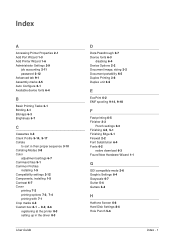
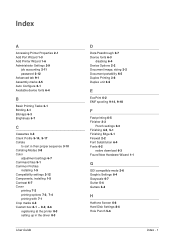
... 2-12 Components, installing 1-5 Contrast 6-7 Cover
printing 7-2
printing options 7-2, 7-4
printing with 7-1 Crop marks 4-5
Custom box 8-1 - 8-2, 8-6
registering at the printer 8-3 setting up in the driver 8-3
User Guide
D
Data Passthrough 2-7 Device fonts 6-3
disabling 6-4 Device Options 2-2 Document image, sizing 3-2 Document portability 6-5 Duplex Printing 3-6 Duplex unit 3-5
E
EcoPrint...
IC Link User's Manual ver. 2.8 - Page 36
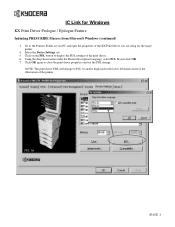
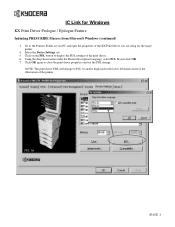
...)
3. Click on you PC and open the properties of the printer.
{PAGE } NOTE: The print driver PDL will change . Using the drop down menu under the Printer Description Language, select PCL 5e and click OK. 7.
IC Link for the target printer.
4. Select the Device Settings tab. 5. Click OK again to close the print driver...
FS-C5015N/C5025N/5030N Operation Guide (Advanced) - Page 18


... the paper source from the printer's operator panel will cause the printer to automatically select the paper ...FS-C5030N) Heavy 2 (FS-C5025N)
Cardstock
Yes
No
Heavy 2
No
Coated
Yes
No
Normal 2
No
Thick
Yes
No
Heavy 1
No
High quality
Yes
Yes
Normal 2
Yes
Custom 1 (to define and select customized paper types. For details on Creating Custom Paper Type on page 2-70. Setting...
FS-C5015N/C5025N/5030N Operation Guide (Advanced) - Page 84


...reducing the total amount of time required to the hard disk except that the size is always 36MB less than the total printer memory.
Once the RAM disk size is set the desired data size for... following section. When data is written to the RAM disk, the name automatically given to On and set , the printer must be DataH001 (for the 1st file), DataH002 (for the 2nd file), DataH003 (for the 3rd...
FS-C5015N/C5025N/5030N Operation Guide (Advanced) - Page 120


... the following sections. Envelope Feeder EF-310 (for FS-C5025N/FSC5030N)
Printer
Face-up Output Tray PT-300 (for FS-C5015N PT-301 (for FS-C5025N/FSC5030N)
Expansion Memory (DIMM 64/128/256/ 512MB)
Duplex Unit DU-301
Memory Card (CF)
Paper Feeder PF-60 FS-C5015N (×1) FS-C5025N/FS-C5030N (×3)
Hard Disk HD-5
Network Interface Card IB...
FS-C5015N/C5025N/5030N Operation Guide Rev-1.0 (Basic) - Page 13


...anticipation of the FCC Rules. User's instruction that may cause undesired operation.
Model name: Color Page Printer FS-C5015N/FS-C5025N/FS-C5030N Trade name: Kyocera Mita Responsible party: Kyocera Mita America, Inc. Telephone: (973) 808-8444 Fax: (973) 882-6000
Manufacturer: Kyocera Mita Corporation Tamaki Plant Manufacturer's address: 704-19, Nojino, Tamaki-cho, Watarai-gun, Mieken 519...
FS-C5015N/C5025N/5030N Operation Guide Rev-1.0 (Basic) - Page 14


...Printer Model name: FS-C5015N/FS-C5025N/FS-C5030N
Description of devices: This Page Printer Model FS-C5015N is the 16 ppm, FS-C5025N is the 20 ppm, FS-C5030N is the 24 ppm (monochrome/color), A4 size and utilized plain paper;
User's instruction that conforms to the applicable specifications. xii
OPERATION GUIDE JQA and BS have attested the manufacturer. Kyocera...Manufacturer: Kyocera Mita ...
FS-C5015N/C5025N/5030N Operation Guide Rev-1.0 (Basic) - Page 15
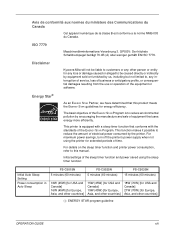
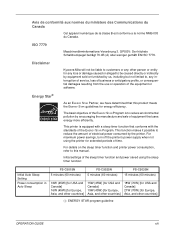
.... Disclaimer
Kyocera Mita will not be caused directly or indirectly by equipment sold or furnished by the printer. For details on the sleep timer function and printer power consumption... the printer's power supply when not using the sleep timer function:
Initial Auto Sleep Setting
Power consumption in Auto Sleep
FS-C5015N 5 minutes (60 minutes)
FS-C5025N 5 minutes (60 minutes)
FS-C5030N ...
FS-C5015N/C5025N/5030N Operation Guide Rev-1.0 (Basic) - Page 56


... operation panel, section of time. A hard disk error has occurred.
The printer again reads it from the beginning of the printer is not formatted, and ...settings on the printer driver. e-MPS not stored Press GO
EF not supported
The e-MPS job cannot be automatically resumed after a preset period of the Advanced Operation Guide. The optional envelope feeder has been installed in the model FS...
FS-C5015N/C5025N/5030N Operation Guide Rev-1.0 (Basic) - Page 68


.../ 16lbs)
Approx. 25kg (55-1/8lbs)
5-2
OPERATION GUIDE Power on
FS-C5015N 80 seconds or less
Description FS-C5025N
68 seconds or less
FS-C5030N 80 seconds or less
- Maximum
Interface - Relative Humidity
15 to...less 4,000 pages
60 seconds or less 5,000 pages
- Specifications
Item
Warm-up Time (22°C, 60%RH) - Altitude
2,000m (6,562 feet) maximum
- Sleep Resolution ...
Similar Questions
Hello, I Have A Kyocera Printer (fs-4200dn). I Am Unable To Locate The Mac Addre
(Posted by richardkornishctr 8 years ago)
What Is The Default Password For Kyocera Printer Fs-1370dn
(Posted by likhalid 9 years ago)
How To Find The Ip Address For A Kyocera Printer Fs-1135mfp
(Posted by nooseimir 10 years ago)

