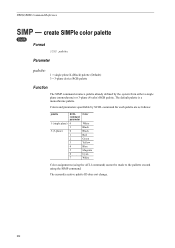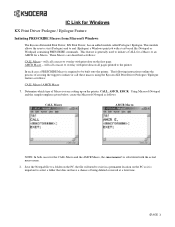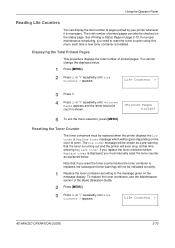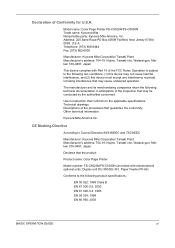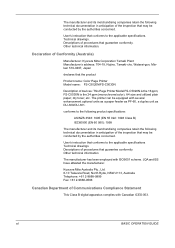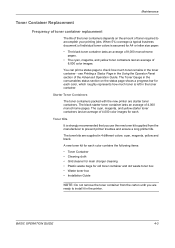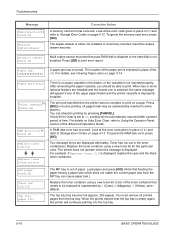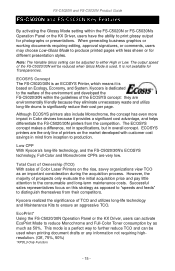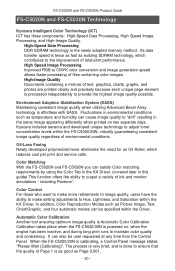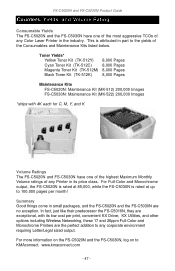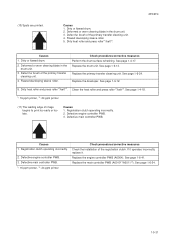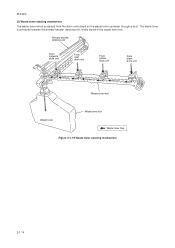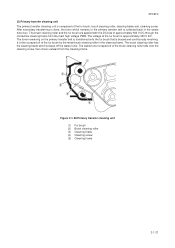Kyocera FS C5020N Support Question
Find answers below for this question about Kyocera FS C5020N - Color LED Printer.Need a Kyocera FS C5020N manual? We have 20 online manuals for this item!
Question posted by brookemathieson on August 16th, 2011
Printing Incorrectly After Replacing Toner Cartridge
I have just replaced the black toner cartridge, followed all instructions, cleaned printer etc. now the prints are coming out very faded. seems the black isn' as intense?
Current Answers
Related Kyocera FS C5020N Manual Pages
Similar Questions
Pale Colors And Blue Color Streaks With Kyocera Fs-c5020n Kx
Kyocera FS-C5020N KX I replaced all toners, cleaned all as described in the manual and I still have ...
Kyocera FS-C5020N KX I replaced all toners, cleaned all as described in the manual and I still have ...
(Posted by alainbillionnet 9 years ago)
Have Replaced Black Toner And Still Very Pale Grey Print
Have tried replacing with both Generic and Original Carts. Black print is still extremely pale grey....
Have tried replacing with both Generic and Original Carts. Black print is still extremely pale grey....
(Posted by admin88287 10 years ago)
Replaced Toner And Drum And Copies Are Still Coming Out Blank????? Help
(Posted by immediatemedical 11 years ago)
I Broke One Of The Thin 'sea Foam' Green Toner 'cleaners. Are These Replaceable
(Posted by gbosma 11 years ago)
Red Color Printing Orange
My kyocera c5020n is printing orange instead of red. What can I do to correct this problem?
My kyocera c5020n is printing orange instead of red. What can I do to correct this problem?
(Posted by beberle 12 years ago)