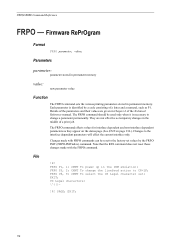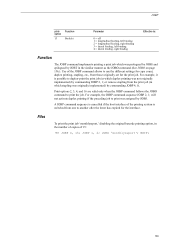Kyocera FS-C2626MFP Support Question
Find answers below for this question about Kyocera FS-C2626MFP.Need a Kyocera FS-C2626MFP manual? We have 11 online manuals for this item!
Question posted by jaybates on February 7th, 2013
My C2626mfp Set To B&w Print, But Prints In Colour On My Mac
I have set my C-2626MFP to print B&W in the printer setup but it always prints in colour on my Mac. The print window does not give me any option to print B&W. It shows in the print options "ColorMatching" only Color Sync or In Printer. I was informed In Printer was the right setting for B&W, but all prints are in colour.
Can you advise John Bates [email protected]
Current Answers
Related Kyocera FS-C2626MFP Manual Pages
Similar Questions
What Mode Should The Printer Be Set In To Print Out Pages. Right Now The Printe
right now the printer says envelope mode when printing. it is slow. we are used to something that pr...
right now the printer says envelope mode when printing. it is slow. we are used to something that pr...
(Posted by kelly74156 10 years ago)
Status Pages - How Do I Get The Meter Readings For My Fs-c2626 Printer?
(Posted by Administration 11 years ago)
Printing Without Margins
I would like to print a PDF flier, but our Kyocera FS-C2626MFP KX printer automatically inserts whit...
I would like to print a PDF flier, but our Kyocera FS-C2626MFP KX printer automatically inserts whit...
(Posted by jenniferyribar 11 years ago)