Kyocera FS-C2126MFP Support Question
Find answers below for this question about Kyocera FS-C2126MFP.Need a Kyocera FS-C2126MFP manual? We have 16 online manuals for this item!
Question posted by saoden on May 3rd, 2011
How Do I Copy Legal Paper To Standard Paper.
I am trying to copy legal size paper onto standard size. I have tried several settings but the end is cut off each time. I need to full copy page.
Current Answers
There are currently no answers that have been posted for this question.
Be the first to post an answer! Remember that you can earn up to 1,100 points for every answer you submit. The better the quality of your answer, the better chance it has to be accepted.
Be the first to post an answer! Remember that you can earn up to 1,100 points for every answer you submit. The better the quality of your answer, the better chance it has to be accepted.
Related Kyocera FS-C2126MFP Manual Pages
KM-NET Viewer Operation Guide Rev-5.2-2010.10 - Page 75


...paper jam. Stored print jobs can be deleted from hard disk memory,
and a job list can be created from scratch, from a template, or
copied from multiple
devices. M
Multi-Set Lets you apply configuration settings to Advanced Search.
The standard... relative
amount of time that the SNMP manager ... Notifications can be imported into the printer driver. Single or multiple users can...
PRESCRIBE Commands Command Reference Manual Rev 4.8 - Page 351
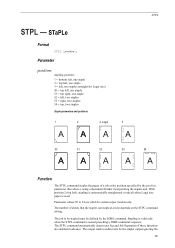
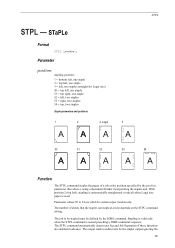
... be stapled must be the stapler output ignoring the
341 The number of a job at a time depends on the STPC command setting.
The STPL command automatically deactivates Jog and Job Separation if these functions are valid for Legal size) 50 = top left, one staple 51 = top right, one staple 3 = left, two staples (straight for...
FS-C2026MFP/C2126MFP Operation Guide - Page 4
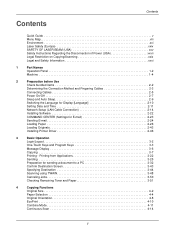
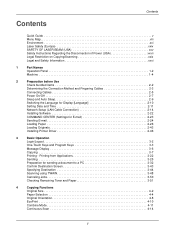
... 2-10
Setting Date and Time 2-11
Network Setup (LAN Cable Connection 2-14
Installing Software 2-22
COMMAND CENTER (Settings for sending a document to a PC 3-32
Confirm Destination Screen 3-43
Specifying Destination 3-44
Scanning using TWAIN 3-48
Canceling Jobs 3-50
Checking Remaining Toner and Paper 3-51
4
Copying Functions
Original Size 4-2
Paper Selection 4-4
Original...
FS-C2026MFP/C2126MFP Operation Guide - Page 39


... Power key to lower the amount of time.
For example, by copying two 1-sided originals onto a single sheet of paper as a 2-sided copy, it is no activity with the device within a set amount of paper used . Energy Saving Control Function
The device comes equipped with a Sleep Mode where copier, printer and fax functions remain in a waiting state...
FS-C2026MFP/C2126MFP Operation Guide - Page 49


...; Sleep and Auto Sleep 2-9 • Switching the Language for Display [Language] ........ 2-10 • Setting Date and Time 2-11 • Network Setup (LAN Cable Connection 2-14 • Installing Software 2-22 • COMMAND CENTER (Settings for E-mail 2-23 • Sending E-mail 2-24 • Loading Paper 2-26 • Loading Originals 2-43 • Installing Printer Driver 2-46
2-1
FS-C2026MFP/C2126MFP Operation Guide - Page 75


... the cassette.
2-27
IMPORTANT: To use inkjet printer paper or any paper with weights up to "Other". The standard cassette holds up to Specifying Paper Size and Media Type for paper that is supported and does not fall out.
2 Turn the Paper Size Dial until the paper size you
are supported: A4, A5, A6, B5, Legal, Letter, Other (Folio, Oficio II, Executive...
FS-C2026MFP/C2126MFP Operation Guide - Page 78


... Manual Feed tray. For standard paper sizes, slide the paper guides to add more, first remove the left over paper from the tray and include it with the paper guides and insert as
far as it is no paper left -over in the multi purpose tray and you until it stops.
2 When using legal size paper, pull out the sub...
FS-C2026MFP/C2126MFP Operation Guide - Page 80
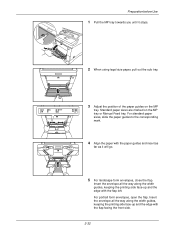
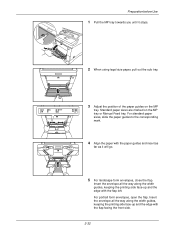
...flap left. For portrait form envelopes, open the flap. For standard paper sizes, slide the paper guides to the corresponding mark.
4 Align the paper with the flap facing the front side.
2-32 Preparation before Use...and the edge with the paper guides and insert as
far as it stops.
2 When using legal size paper, pull out the sub tray.
3 Adjust the position of the paper guides on the MP tray...
FS-C2026MFP/C2126MFP Operation Guide - Page 83


.../m2 or less), High Quality and Custom 1~8,
Paper feeder
Selection Item Paper Size
Media Type***
Selectable Size/Type
Select from the standard sizes. Cassettes
Selection Item
Selectable Size/Type
Paper Size Media Type***
Select from the standard sizes.
Preparation before Use
Specifying Paper Size and Media
The default paper size setting for cassette, for multi purpose tray and for...
FS-C2026MFP/C2126MFP Operation Guide - Page 87


...Preparation before Use
7 Press the U or V key to select from [Cassette 1
Set.] to select [Cassette 1 Size]. NOTE: When the Paper Size Dial on the cassette is displayed and the screen returns to select [Cassette 1 Type].
[ Exit ]
2-39 Cassette 1 Set.: a b 1 Cassette 1 Size *2**C*a*s*s*e*t*t*e**1**T*y*p*e****
11 Press the U or V key to a standard paper size, this setting does not appear.
FS-C2026MFP/C2126MFP Operation Guide - Page 329


...Use the procedure below shows the available settings. Sys.
The machine will use whichever size is in size. The Printer menu appears. EcoPrint:
a b
*1 **O*f*f
2 On
3 Press the U or V key to select [Printer].
8-83 Completed.
Item On
Off
Description
A4 and Letter are similar in size.
Menu/Count.:a b 7 Copy *8 **P*r*i*n*t*e*r 9 Send
[ Exit ]
1 In the Sys. Menu/Count...
FS-C2026MFP/C2126MFP Operation Guide - Page 339


... the paper feed direction automatically. Sys. Printer:
a b
*1**E*m*u*l*a*t*i*o*n**S*e*t*.*****
2 EcoPrint 3 Override A4/LTR
[ Exit ]
2 Press the OK key. Default Setting (System Menu)
Print Offset(V): D b
(-76.0 - +76.0) x **-**76.0*mm.
4 Press the OK key. Menu/Count. Menu/Count.:a b 7 Copy *8 **P*r*i*n*t*e*r 9 Send
[ Exit ]
1 In the Sys.
Print Offset(H): D b
(-76.0 - +76...
FS-C2026MFP/C2126MFP Operation Guide - Page 368


...Job Accounting restriction exceeded. Press [OK]. No multi copies.
Incorrect account ID. Job not stored. Job ...Setting (System Menu)
Date Setting:
a b
*2**D*a*t*e**F*o*r*m*a*t********
3 Time Zone 4 Summer Time
[ Exit ]
4 The Date Settings menu appears. Print job cannot be taken by the user. Maximum Number of time elapses. Sub address/Polling box limit exceeded. Summer Time...
FS-C2026MFP/C2126MFP Operation Guide - Page 423
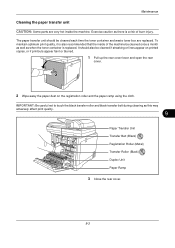
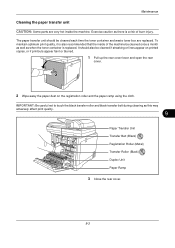
... or lines appear on printed copies, or if printouts appear faint or blurred.
1 Pull up the rear cover lever and open the rear
cover.
2 Wipe away the paper dust on the registration roller and the paper ramp using the cloth. The paper transfer unit should also be cleaned each time the toner container and waste...
FS-C2026MFP/C2126MFP Operation Guide - Page 432
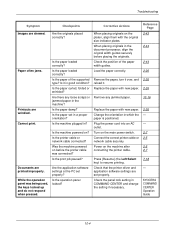
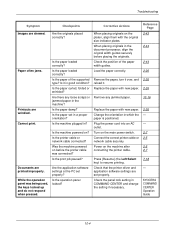
... supported type?
Remove the paper, turn it over, and reload it in COMMAND CENTER and change the setting if necessary.
2-43
2-44
2-44 2-26 2-26 2-26 10-16
2-26 - - 2-7 2-5 2-5 2-7 7-18 -
Change the orientation in ? Turn on the platen, align them with the original size indicator plates. Connect the correct printer cable or network cable...
FS-C2026MFP/C2126MFP Printer Driver User Guide Rev 12.16 - Page 43


... Auto source selection. In general, you are specified in the printing system.
Print size
This setting sets the size of the area that the printer prints to, regardless of the actual paper size that the printing system draws paper from.
If Rotated is selected, the print job orientation is used for the most commonly used printing tasks. Basic...
FS-C2026MFP/C2126MFP Printer Driver User Guide Rev 12.16 - Page 84
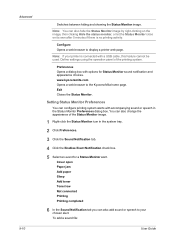
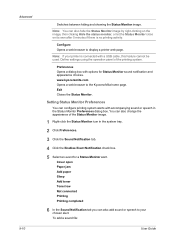
... Advanced 9-10
Switches between hiding and showing the Status Monitor image. Define settings using the operation panel of the Status Monitor image.
1 Right-click the ...printer is no printing activity. Configure Opens a web browser to the Kyocera Mita home page. Setting Status Monitor Preferences
You can also change the appearance of the printing system.
Cover open Paper jam Add paper...
Kyocera Command Center Operation Guide Rev 6.3 - Page 10


... the Logical Printers page of the Advanced page. For more information, refer to verify the current settings for secure protocols, IEEE802.1x, and IPSec. Network > Logical Printers
This allows...settings made on page 3-35. Network > NetWare
This allows you to all addresses.
To change the settings: For secure protocols, refer
3-3
User Guide COMMAND CENTER Pages
This shows paper size...
Kyocera Command Center Operation Guide Rev 6.3 - Page 11


...you to verify the settings made on the Basic and the Printer pages. Start > Links
Links to Jobs Page on page 3-17. COMMAND CENTER
3-4 Device/Printer
This allows you to verify the accumulated number of the jobs in each paper size and color (Monochrome...
This page provides information about the maximum and current numbers of pages copied, faxed, and other (scanned), respectively.
PRESCRIBE Commands Technical Reference Manual - Rev. 4.7 - Page 111


... reduces the image to fit in the 0 current paper size. Loads paper from the current paper cassette.
9: Through the image. Loads paper from the current paper cassette.
1: Through the image.
Loads Letter, A4 or A3 size paper depending on the image size. a Supported only by FS-1500 series, FS-1600 series, FS-3400 series, and FS-3600 series.
6-11
e-MPS error
Y6
0: Does...
Similar Questions
Kyocera Fs-c2126mfp Power Issues
Hi, my kyocera FS-C2126MFP doesn't seem to be powering up. The outlets definitely work. Tried turnin...
Hi, my kyocera FS-C2126MFP doesn't seem to be powering up. The outlets definitely work. Tried turnin...
(Posted by robjones17899 8 years ago)
Shrinking A Legal Size Doc
How can I copy a legal size doc to 8.5 x 11?
How can I copy a legal size doc to 8.5 x 11?
(Posted by bernardbacchetta 10 years ago)
How Do You Shrink A Legal Size Document To Copy To Letter Size Paper
(Posted by bmandelstein 11 years ago)

