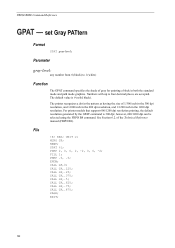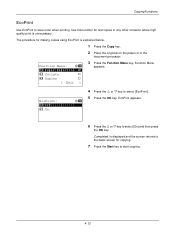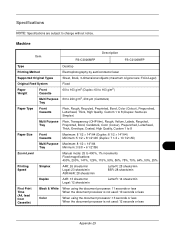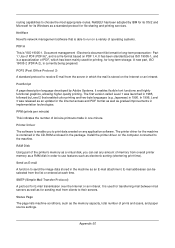Kyocera FS-C2126MFP Support Question
Find answers below for this question about Kyocera FS-C2126MFP.Need a Kyocera FS-C2126MFP manual? We have 16 online manuals for this item!
Question posted by accounts92772 on March 12th, 2015
Colour Quality
We have replaced all toners. Black prints okay but colours are pale. I have done colour calibration - not difference. What do we do next? Have not replace photoconductor unit.
Current Answers
Answer #1: Posted by TommyKervz on March 12th, 2015 1:35 AM
Read the "Printing and Printing Quality Issues" section on the link http://www.kyoceradocumentsolutions.eu/index/service/Technical_Support/faq.html
Related Kyocera FS-C2126MFP Manual Pages
Similar Questions
Hello, I Have A Kyocera Printer (fs-4200dn). I Am Unable To Locate The Mac Addre
(Posted by richardkornishctr 8 years ago)
Kyocera Fs-c2126mfp No Black Printing When Missing Magenta Toner
(Posted by sumosQuija 9 years ago)
Kyocere Fs-c2126mfp Waste Toner Box
How do I check waste tone box?
How do I check waste tone box?
(Posted by smiller59942 10 years ago)
Kyocera Fs-c2126 Mfp Toner Save Setting
Plz give me setting for in above printer toner save setting for color catridge
Plz give me setting for in above printer toner save setting for color catridge
(Posted by maruti 11 years ago)