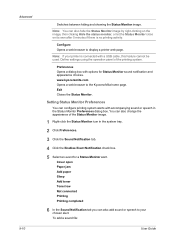Kyocera FS-C2126MFP Support Question
Find answers below for this question about Kyocera FS-C2126MFP.Need a Kyocera FS-C2126MFP manual? We have 16 online manuals for this item!
Question posted by mssusandh on March 14th, 2015
My Kyocera Event Cell Phone Keeps Shutting Off & On...why?
Current Answers
Answer #1: Posted by TechSupport101 on March 15th, 2015 4:44 AM
1. Corrupt app data / cache - While phone is powered, press the Power on key and Volume Down key at same time until screen responds then release keys, Choose (Wipe cache partition) using up or down Volume key to navigate and press the Power key to select your option for cache data wipe
2. Corrupt Operating System files - While phone is powered, press the Power on key and Volume Down key at same time until screen responds then release keys, Choose (Wipe data / factory reset) using up or down Volume key to navigate and press the Power key to select your option for cache data wipe
Related Kyocera FS-C2126MFP Manual Pages
Similar Questions
I have a Kycera Kona flip cell phone from Sprint. It doesn't hold the charge as my others have. I we...
Hi, This is a bit of a easy or silly question i'm sure but how do I change the setting's on my K...
How to check cartridges level online? kyocera fs-c2126MFP