Kyocera FS-9530DN Support Question
Find answers below for this question about Kyocera FS-9530DN.Need a Kyocera FS-9530DN manual? We have 17 online manuals for this item!
Question posted by murphy42566 on March 21st, 2013
How To Turn Off Mk Light
How do I turn off the MK light on a fs 9530?
Current Answers
There are currently no answers that have been posted for this question.
Be the first to post an answer! Remember that you can earn up to 1,100 points for every answer you submit. The better the quality of your answer, the better chance it has to be accepted.
Be the first to post an answer! Remember that you can earn up to 1,100 points for every answer you submit. The better the quality of your answer, the better chance it has to be accepted.
Related Kyocera FS-9530DN Manual Pages
FS-9130DN/9530DN Operation Guide (Advanced) Rev-1.1 - Page 47


... Ready.
Using the Operation Panel
Using the Menu Selection System
This section explains the procedure for using the menu selection system. FS-9530DN Page Printer
MENU MAP
ADVANCED OPERATION GUIDE
2-19 The printer prints a menu map.
Print
Menu Map
3 Press [OK]. Print Menu Map ?
4 Press [OK] again. A blinking question mark (?) appears. Printing the Menu...
FS-9130DN/9530DN Operation Guide (Advanced) Rev-1.1 - Page 49
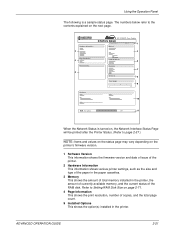
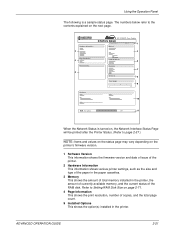
...2-21 Using the Operation Panel
The following is turned on, the Network Interface Status Page will be printed after the Printer Status. (Refer to page 2-37.)
NOTE: ... the total page count.
5 Installed Options This shows the option(s) installed in the printer. Hardware Information
2
FS-9530DN Page Printer
STATUS PAGE
Firmware Version:
Released:
1
Memory
3
Page Information
4
Network Status
6
...
FS-9130DN/9530DN Operation Guide (Advanced) Rev-1.1 - Page 57


...virtual mailbox, proceed as shown below. e-MPS
>
ADVANCED OPERATION GUIDE
2-29 FS-9530DN Page Printer
PERMANENT CODE JOB LIST
Retrieving Jobs from the mailbox. e-MPS
>
3 ...Press [OK]. A blinking question mark (?) appears.
>Print VMB Data Tray001?
6 Press [OK]. Processing appears and printer prints a Code Job list as follows.
1 Press [MENU].
2 Press U or V repeatedly until e-MPS > ...
FS-9130DN/9530DN Operation Guide (Advanced) Rev-1.1 - Page 58
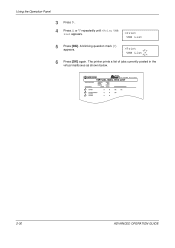
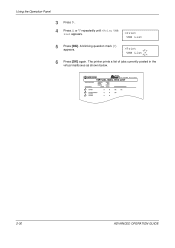
FS-9530DN Page Printer
VIRTUAL MAIL BOX LIST
2-30
ADVANCED OPERATION GUIDE The printer prints a list of jobs currently posted in the virtual mailboxes as shown below. Using the Operation Panel
3 Press Z.
4
Press U or V repeatedly until >Print VMB List appears.
>Print
VMB List
5 Press [OK]. A blinking question mark (?) appears.
>Print VMB List ?
6 Press [OK] again.
FS-9130DN/9530DN Operation Guide (Advanced) Rev-1.1 - Page 69


The message display returns to Ready. FS-9530DN Page Printer
NETWORK STATUS PAGE
ADVANCED OPERATION GUIDE
2-41 Using the Operation Panel
9 Press [OK] again.
>Network Status Page Off
10 Press [MENU].
FS-9130DN/9530DN Operation Guide (Advanced) Rev-1.1 - Page 86


... KIR (Kyocera Image Refinement) smoothing function. At a resolution of Print Density. ADVANCED OPERATION GUIDE printing resolution; Status Page
KIR Test Pattern
Hardware Information
FS-9530DN Page Printer
STATUS PAGE
Firmware Version:
Released:
Memory
Page Information Network Status
Interfaces
Installed Options Emulation
Error Log
Toner Gauge
0
100
KIR Test pattern
ON
Optimized...
FS-9130DN/9530DN Operation Guide (Advanced) Rev-1.1 - Page 92


...name (also referred to as a partition name) which the printer automatically assigns one after another as shown below. FS-9530DN Page Printer
WRITE INFORMATION
2-64
ADVANCED OPERATION GUIDE A blinking question mark...destination name will be DataS001. This writes the file to the memory card and instructs the printer to Waiting, then press [GO].
Using the Operation Panel
1 Press [MENU]. 2 Press...
FS-9130DN/9530DN Operation Guide (Advanced) Rev-1.1 - Page 94


....
Capacity: The total size of the memory card starts. ADVANCED OPERATION GUIDE Memory Card >
3 Press Z. 4 Press U or V repeatedly until Memory Card > appears. FS-9530DN Page Printer
FORMAT INFORMATION
2-66
The format information page includes the following items;
A blinking question mark (?) appears.
>Format ?
6 Press [OK]. Processing appears and formatting of the memory...
FS-9130DN/9530DN Operation Guide (Advanced) Rev-1.1 - Page 95


... U or V repeatedly until Memory Card > appears. FS-9530DN Page Printer
PARTITION LIST
Device Information
Partition Information
The printout (example above) includes the following information.
Partition Name:
The name of the list starts.
Processing appears and the printing of the written data assigned
automatically by the printer. Device Name/Number: CARD/A is printed, the...
FS-9130DN/9530DN Operation Guide (Advanced) Rev-1.1 - Page 98


...page 2-62. Operating the RAM Disk
The RAM disk is a memory space shared within the printer memory that is written in PJL or KPDL (PostScript). To use the RAM disk, confirm that the ...in Using the CompactFlash Card on the hard disk. It acts similarly to print the whole job. FS-9530DN Page Printer
PARTITION LIST
After the USB memory partition list is powered up the RAM disk, the option hard ...
FS-9130DN/9530DN Operation Guide (Advanced) Rev-1.1 - Page 99


...printer (FS-9130DN) is 64 MB (Default), you can set the RAM disk size beyond this restriction, the printer automatically rounds it down so that the size is always 36 MB less than the total printer...On.
>RAM Disk Mode ? Using the Operation Panel
For example, if the total memory installed in the printer's memory, first you must be reset. Once the RAM disk size is not activated (Off).
Off
4...
FS-9130DN/9530DN Operation Guide (Advanced) Rev-1.1 - Page 138


... card and secure it with the screws removed in step 2.
4-6
ADVANCED OPERATION GUIDE This printer supports the TCP/IP, IPX/SPX, NetBEUI, and AppleTalk protocols, so the network printing under various platforms such as Windows, Macintosh, UNIX, and NetWare is available. Options
Network Interface
The FS-9130DN/FS-9530DN have the standard Network interface.
FS-9130DN/9530DN Operation Guide (Advanced) Rev-1.1 - Page 146


...module out of expanded memory. (The factory installed memory size is turned off. Plug the power cord into the printer and turn the printer on.
2 Press [MENU] on the status page will correspond with... the screw.
To test the expansion memory, proceed as follows:
1 Make sure the printer is 64 MB for FS-...
FS-9130DN/9530DN Operation Guide (Basic) Rev-1.3 - Page 12


...manufacturer (Kyocera Mita Corporation) hereby declare that the printer does not produce hazardous laser radiation.
Radio Frequency ...printer is certified as a Class 1 laser product under the U.S. to conform to the requirements of DHHS 21 CFR Subchapter for Health and Safety Act of procedures
other relevant provisions of this equipment (page printer), model FS-9130DN and FS-9530DN...
FS-9130DN/9530DN Operation Guide (Basic) Rev-1.3 - Page 14


...any interference received, including interference that may cause undesired operation. Ozone Concentration
The printers generate ozone gas (O3) which may not cause harmful interference, and (2) ...Box 40008 Fairfield, New Jersey 070040008, U.S.A. xii
OPERATION GUIDE Model name: Page Printer FS-9130DN/FS-9530DN Trade name: Kyocera Mita Responsible party: Kyocera Mita America, Inc. Operation is...
FS-9130DN/9530DN Operation Guide (Basic) Rev-1.3 - Page 15


.../5/EC
Manufacturer: Kyocera Mita Corporation Manufacturer's address: 2-28, 1-Chome, Tamatsukuri, Chuo-ku, Osaka, 540-8585, Japan
Declares that the product
Product name: Page Printer
Model number: FS-9130DN/FS-9530DN (as tested with enhancement optional unit; Dual Paper Feeder PF-700, Large Capacity Paper Feeder PF-750, Document Finisher DF-710/DF-730, Booklet...
FS-9130DN/9530DN Operation Guide (Basic) Rev-1.3 - Page 16
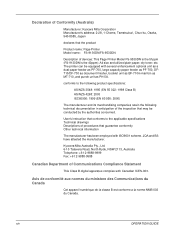
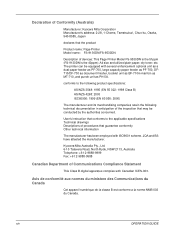
... (Australia)
Manufacturer: Kyocera Mita Corporation Manufacturer's address: 2-28, 1-Chome, Tamatsukuri, Chuo-ku, Osaka, 540-8585, Japan
declares that the product
Product name: Page Printer Model name: FS-9130DN/FS-9530DN
Description of Communications Compliance Statement
This Class B digital apparatus complies with Canadian ICES-003. dry toner; Avis de conformité aux normes du ministere...
FS-9130DN/9530DN Operation Guide (Basic) Rev-1.3 - Page 61


...FS-9530DN) needs to be resumed. ## indicates the tray number.
;Ò
OPERATION GUIDE
4-9 By pressing U, the paper size and type settings menu appears. When removing the paper, printing will continue printing into the paper source as indicated by # in the paper cassette. Install MK
The maintenance kit (MK...folding tray has become full. Turn off the printer and reinstalled in the wrong ...
FS-9130DN/9530DN Operation Guide (Basic) Rev-1.3 - Page 77


From start of feed to end of output.) Warm-up to change without notice.
Item
FS-9130DN
Description
FS-9530DN
Printing method Printing speed
Electrophotography, laser scan
A4/Letter : 40 pages/minutes
A3
: 23 pages/minutes
B4
: 27 pages/minutes
A4/Letter : 51 pages/minutes
...
KX Driver User Guide Version 5.90 - Page 2


... trademark of Apple Computer Inc. • All other countries. • PostScript is prohibited. Models supported by the KX printer driver
FS-820 FS-920 FS-1118MFP FS-1030D FS-2000D FS-3900DN FS-4000DN FS-6950DN FS-9130DN FS-9530DN FS-C5015N FS-C5020N FS-C5025N FS-C5030N FS-C8100DN KM-1820 KM-2540* KM-2560* KM-3040* KM-3050* KM-3060* KM-4050 * KM-5050 * KM...
Similar Questions
How Do I Clear The 'install Mk' Message?
On most Kyocera machines the solution is: Menu/others/service/maintenance/2x enterBut this is not av...
On most Kyocera machines the solution is: Menu/others/service/maintenance/2x enterBut this is not av...
(Posted by thomaswhite 5 years ago)
Hello, I Have A Kyocera Printer (fs-4200dn). I Am Unable To Locate The Mac Addre
(Posted by richardkornishctr 8 years ago)
What Are The Power Specifications For This Model? Kyocera Fs-9530 Dn?
WHAT IS THE OPERATING AMPACITY FOR THIS MODEL AT 120V?
WHAT IS THE OPERATING AMPACITY FOR THIS MODEL AT 120V?
(Posted by skip13818 12 years ago)

