Kyocera FS-4020DN Support Question
Find answers below for this question about Kyocera FS-4020DN.Need a Kyocera FS-4020DN manual? We have 12 online manuals for this item!
Question posted by lakesandr7 on January 23rd, 2014
How To Restore Factory Defaults On Kyocera Fs4020dn
The person who posted this question about this Kyocera product did not include a detailed explanation. Please use the "Request More Information" button to the right if more details would help you to answer this question.
Current Answers
There are currently no answers that have been posted for this question.
Be the first to post an answer! Remember that you can earn up to 1,100 points for every answer you submit. The better the quality of your answer, the better chance it has to be accepted.
Be the first to post an answer! Remember that you can earn up to 1,100 points for every answer you submit. The better the quality of your answer, the better chance it has to be accepted.
Related Kyocera FS-4020DN Manual Pages
KM-NET ADMIN Operation Guide for Ver 2.0 - Page 9


... Agent Setup.exe.
2 On the Welcome page, click Next.
3 Continue until the installation wizard completes. Cookies must be enabled. Supported Printers Kyocera network printers and most third party network printers that support the standard printer MIB
Maximum Validated Configuration Device Manager Up to 2000 managed devices, 45 managed networks, 100 device groups, and 10 simultaneous...
KM-NET ADMIN Operation Guide for Ver 2.0 - Page 60


..., type a name for the selected tab Delete Tab: removes the selected tab Restore Defaults: restore the list view to display the desired information. Subscription View
Subscription View is available...View
You can select the List View and Diagram View options to the original factory default settings
3 Click Add Tab, or select a tab and click Edit Tab.
... printers for the selected account.
PRESCRIBE Commands Command Reference Manual Rev 4.8 - Page 42


...-60 1, 2 3, 4 5 - - ASTK 2, 4; If the number of parameters is less than the actual number of trays. Assign STacKer trays
Format
ASTK tray1, tray2, tray3, ...; By the factory default, the trays are grouped as counted from the top towards the bottom tray.
The maximum number of parameters must be shared among the multiple users...
PRESCRIBE Commands Command Reference Manual Rev 4.8 - Page 77
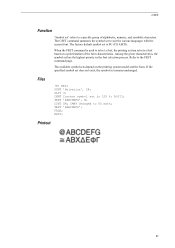
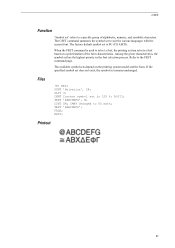
... characters. RES;
Printout
67
TEXT '@ABCDEFG', N; CSET 5M; Refer to PS math; SFNT 'Helvetica', 24; The CSET command summons the symbol set remains unchanged. The factory default symbol set has the highest priority in the font selection process. TEXT '@ABCDEFG';
Files
!R! PAGE; SLPI 3; Among the given characteristics, the symbol set is ISO...
PRESCRIBE Commands Command Reference Manual Rev 4.8 - Page 124
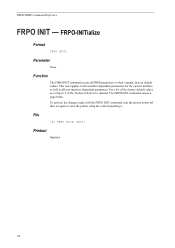
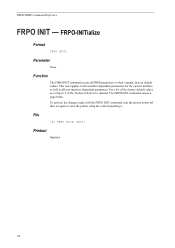
EXIT; This reset applies to their original, factory default values.
File
!R! FRPO-INITialize
Format
FRPO INIT; For a list of the factory default values, see Chapter 6 of the Technical Reference manual.
The FRPO ...the changes made with the FRPO INIT command, turn the printer power off then on again or reset the printer using the control panel keys. PRESCRIBE Command Reference
FRPO INIT -
Kyocera Command Center Operation Guide Rev 6.3 - Page 13


...
Sets a time difference.
Synchronize with Time Server now
Click the Synchronize button to their factory default values.
Restart entire device
COMMAND CENTER
3-6 COMMAND CENTER Pages
Assigns an IPv6 address to ... with a time server. Click the drop down list and select your region. Basic > Defaults > Reset
This page allows you receive reports from which the print system is turned On...
Kyocera Command Center Operation Guide Rev 6.3 - Page 14


...paper is turned On. COMMAND CENTER Pages
Clicking Restart restarts this machine. Basic > Defaults > Device Defaults
This page allows you to change has been made on the Sleeping page.
3 ... for printing. Auto Error Clear Specifies whether or not to the factory default settings. Reset entire device to factory default When clicking the Reset button, the machine returns to clear errors ...
PRESCRIBE Commands Technical Reference Manual - Rev. 4.7 - Page 101


If the printing system is shared with other users, remember that any changes to their factory default values, send the FRPO INIT (FRPO-INITialize) command.
Before changing any non-interfacedependent parameters may be changed permanently with the print jobs of the other ...
PRESCRIBE Commands Technical Reference Manual - Rev. 4.7 - Page 114
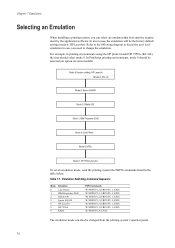
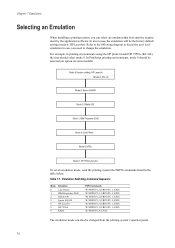
Emulation Switching Command Sequence
Mode 0 1 2 5 6 8 9
Emulation Line Printer IBM Proprinter X24E Diablo 630 Epson LQ-850 HP LaserJet HP 7550A KPDL
FRPO... commands listed in printing environments using the HP plotter model HP 7550A (KC-GL), the user should be the factory default setting (mode 6: HP LaserJet). FRPO P1, 0; FRPO P1, 5; The emulation mode can select an emulation...
PRESCRIBE Commands Technical Reference Manual - Rev. 4.7 - Page 145


...
600
AGFA80 Fonts
The factory default symbol set the printing system to emulate the following HP printer language as the default font, add the following PRESCRIBE command:
!R!
FRPO V2, 25; To set is Courier. FRPO V1, 14; See Chapter 6 for details of 14.25 points as tabled below:
Table 7.14. The Kyocera printing systems support...
PRESCRIBE Commands Technical Reference Manual - Rev. 4.7 - Page 149


...has the highest priority in Chapter 4. LaserJet Symbol Sets
Symbol set , use . The factory default symbol set one of the HP symbol sets as in the transformation of these commands appear ..., upright-style, normal stroke weight. By giving a particular value for font management. The LaserJet printer has many other LaserJet codes should be considered for the FRPO U6 and U7 parameters, you can...
PRESCRIBE Commands Technical Reference Manual - Rev. 4.7 - Page 152


... of the resource protection mode in the third line prints a status page that the factory default setting for resource protection using the following table summarizes the features and functions of whether they are shown... The following FRPO command:
!R!
FRPO N9, 1; EXIT; N9 = 0, resource protection is Kyocera's implementation of copies, orientation, and margins.
7-40
PRESCRIBE Commands Technical Reference Manual - Rev. 4.7 - Page 244


... , false: error display on). Specify the separator character used for storing DisplayList for printer's date of manufacture
Byte order of the pattern cache.
Indicate the maximum storage of ...on as a bool object. (true: print status, false: do not initialize [factory default]).
Indicate in (/). Defaults are in bytes the memory block size used between resource identifiers on /off the ...
FS-2020D/3920DN/4020DN KX Driver User Guide Rev 10.8 - Page 33
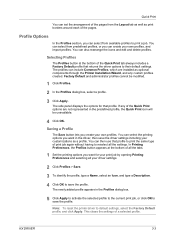
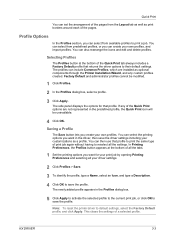
....
4 Click OK to their default settings. Factory Default and administrator profiles cannot be unavailable....
4 Click OK. You can then use that returns the driver options to save the profile. KX DRIVER
3-3 Quick Print
You can set the arrangement of the pages from the Layout tab as well as optional components through the Printer...
FS-2020D/3920DN/4020DN KX Driver User Guide Rev 10.8 - Page 34
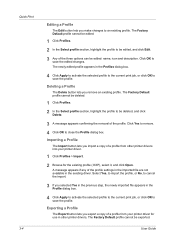
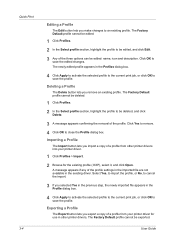
... deleted.
1 Click Profiles.
2 In the Select profile section, highlight the profile to an existing profile. The Factory Default profile cannot be deleted, and click Delete.
3 A message appears confirming the removal of a profile from other printer drivers. The Factory Default profile cannot be edited.
1 Click Profiles.
2 In the Select profile section, highlight the profile to close...
FS-2020D/3920DN/4020DN KX Driver User Guide Rev 10.8 - Page 79


... a Description.
4 Click OK to save the profile. You can select multiple options in one driver, including the Factory Default profile. In Printing Preferences, the Profiles button appears at the bottom of them to a profile, and use that ... having to a profile. 10 Profiles
In Profiles, you can save printer driver settings as a profile.
You can then use all of all the settings.
FS-2020D/3920DN/4020DN KX Driver User Guide Rev 10.8 - Page 80


... the edited changes.
Deleting a Profile
The Delete button lets you import a copy of a profile from other printer drivers into your printer driver.
1 Click Profiles > Import.
2 Browse for the existing profile (.KXP), select it, and click Open. The Factory Default profile cannot be edited.
1 Click Profiles.
2 In the Select profile section, highlight the profile to...
FS-2020D/3920DN/4020DN KX Driver User Guide Rev 10.8 - Page 81


Exporting a Profile
The Export button lets you export a copy of a profile from your printer driver for use in other printer drivers. KX DRIVER
10-3 The Factory Default profile cannot be exported.
1 Click Profiles. 2 In the Select profile section, highlight the profile to close the Profiles dialog box. Name and save the profile.
...
FS-2020D/3920DN/4020DN Operation Guide (Advanced) - Page 32


...default gateway address for the network interface card in the printer.
5 Interface Information This information shows the settings for all interfaces installed in the printer.
6 Memory This item shows: • Standard memory in the printer... the toner container is shipped from the factory. The emulations are: • PCL 6 • KPDL • Line Printer • IBM Proprinter • DIABLO...
FS-2020D/3920DN/4020DN Operation Guide (Advanced) - Page 81


...the desired time. Auto Panel Reset (Auto panel reset settings)
The Auto Panel Reset function automatically restores the default settings if the panel is On. The display returns to move the cursor right and left.
5...
6 Press [MENU]. The display returns to Ready. Auto Sleep (Setting the sleep timer)
The printer has a sleep timer that is used for a set to On, this sets the time until ...
Similar Questions
How To Reset Factory Defaults On Kyocera Fs 1128 Mfp Printer
(Posted by ghajaiko 9 years ago)
Kyocera Fs-4020dn How To Reset The Page Counter Or Factory Reset The Printer
would like to reset all counters to zero after MK360 installed. Can't seem to find how to get to the...
would like to reset all counters to zero after MK360 installed. Can't seem to find how to get to the...
(Posted by justme9133 10 years ago)
Hard Rest To Factory Defaults
hard rest to factory defaults for Kyocera FS-1135mfp
hard rest to factory defaults for Kyocera FS-1135mfp
(Posted by swampfoxuno 12 years ago)

