Kyocera FS-4020DN Support Question
Find answers below for this question about Kyocera FS-4020DN.Need a Kyocera FS-4020DN manual? We have 12 online manuals for this item!
Question posted by whizcro on August 16th, 2014
How To Do A Print Config On Fs 4020dn
The person who posted this question about this Kyocera product did not include a detailed explanation. Please use the "Request More Information" button to the right if more details would help you to answer this question.
Current Answers
There are currently no answers that have been posted for this question.
Be the first to post an answer! Remember that you can earn up to 1,100 points for every answer you submit. The better the quality of your answer, the better chance it has to be accepted.
Be the first to post an answer! Remember that you can earn up to 1,100 points for every answer you submit. The better the quality of your answer, the better chance it has to be accepted.
Related Kyocera FS-4020DN Manual Pages
KM-NET ADMIN Operation Guide for Ver 2.0 - Page 7


...Accounting Manager
A console for the new Windows User account which the application stores printer data. Host Agent
Software that displays the following instructions: Please enter a PostgreSQL service account password.
Device Manager
A console for print queue management and job control. Print Job Manager
A console for managing device data, reports, polling, alerts, and preferences. System...
KM-NET ADMIN Operation Guide for Ver 2.0 - Page 101


... administrators to what extent a user account can set of files that lets you select what types or
categories of Print Job Manager that has been discovered by a unique number, and are assigned to a printer when ready. Q
Quick Filter An Accounting Manager feature that passes between directories and groups and edit groups in...
KM-NET for Direct Printing Operation Guide Rev-3.2 - Page 2


...Kyocera Mita cannot be configured will differ depending on the model of your printing system or multifunctional printer (hereinafter referred to change without notice.
Microsoft, Windows and Windows NT ...
Unauthorized reproduction of all or part of this guide is subject to as "printing system"). Regarding Trademarks
KYOCERA, KYOCERA MITA, ECOSYS and PRESCRIBE are trademarks of Kyocera...
PRESCRIBE Commands Technical Reference Manual - Rev. 4.7 - Page 245


... parameters and/or device parameters. Indicate the method of representing the numeric values of printed pages since the printer's manufacture. Indicate the password for processing a single image.
KPDL System Parameters (Sheet... 2 of the host buffer used by numeric value whether to the printer. Indicate the name given to execute the (Sys/Start) file on the harddisk ...
FS-2020D/3920DN/4020DN KX Driver User Guide Rev 10.8 - Page 2


... Server 2008 and Windows 2000 environments.
Model supported by the KX printer driver
FS-2020D FS-3920DN FS-4020DN
Copyright © 2009 KYOCERA MITA Corporation All rights reserved. Essentially the.... User Interface screen captures shown in this guide may differ depending on your printing device. The information in the U.S.
Regarding Trademarks
Microsoft Windows is a trademark of...
FS-2020D/3920DN/4020DN KX Driver User Guide Rev 10.8 - Page 37
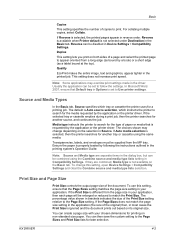
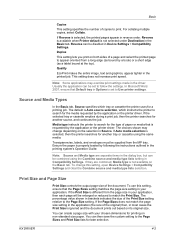
... of paper or media that is set to the Page Size setting. The choices shown may override print settings made in Options is requested by the application or the printer driver. Reverse is available when Printer default is properly loaded by a book) or a short edge (as bound by following the instructions outlined in...
FS-2020D/3920DN/4020DN Operation Guide (Advanced) - Page 15


... the edges before loading it is more than that have an encapsulated liquid adhesive. • Avoid a long printing session for envelopes only. Before purchasing envelopes, make a test print to smooth them . Extended envelope
printing can cause premature printer wear. • If jams occur, try setting less envelopes on the MP tray. • To avoid...
FS-2020D/3920DN/4020DN Operation Guide (Advanced) - Page 24


... enter the menu system to : • Recover from certain errors. • Recover from Auto Sleep mode. Pressing this key to change the setup and printing environment of the printer. Canceling data appears on the message display followed by the job name currently in progress.
2 Press U or V to the normal operation.
2-6
Using the...
FS-2020D/3920DN/4020DN Operation Guide (Advanced) - Page 28


... menu item in the mode selection menu.
For the second and subsequent times, the last menu option you use the mode first selected when the printer is turned on, Report Print is displayed.
2-10
Using the Operation Panel The mode selection menu is
displayed. (For example : Report...
FS-2020D/3920DN/4020DN Operation Guide (Advanced) - Page 29
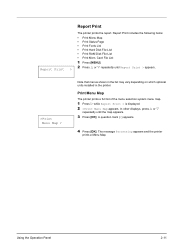
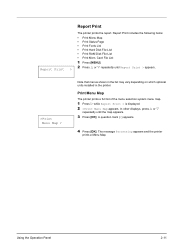
... and the printer
prints a Menu Map. Report Print > 2 Press U or V repeatedly until the map appears.
3 Press [OK]. In other displays, press U or V
repeatedly until Report Print > appears.
>Print Menu Map ?
Report Print
The printer prints the report. Report Print includes the following items:
• Print Menu Map • Print Status Page • Print Fonts List • Print Hard Disk...
FS-2020D/3920DN/4020DN Operation Guide (Advanced) - Page 41


... appear with PIN security is displayed. 2 Press U or V repeatedly until you can be set the number of copies to be printed. The printer prints the specified
number of the print job. Using the Operation Panel
2-23 When sending the job from the operation panel. Then, the access code must be changed and then enter...
FS-2020D/3920DN/4020DN Operation Guide (Advanced) - Page 52


... which the printer feeds paper as the default. If an optional paper feeder(s) is installed, it is displayed. 2 Press U or V repeatedly until Print Settings > appears...(FS-3920DN/FS-4020DN only) Cassette 4 (FS-3920DN/FS-4020DN only) EF (FS-3920DN/FS-4020DN only) Bulk feeder (FS-3920DN/FS-4020DN only)
Cassettes 2, 3 and 4 are available for the default paper source.
1 Press Z while Print Settings...
FS-2020D/3920DN/4020DN Operation Guide (Advanced) - Page 55


... tray or the faceup tray option for FS-3920DN and FS-4020DN.
>Paper Output Top tray FaceDn
>Paper Output ?Top tray FaceDn
1 Press Z while Print Settings > is displayed. Paper Output ...Press [MENU].
A blinking question mark (?) appears.
4 Select On or Off using the operation panel, the printer ignores the difference between A4 and Letter)
When the Override A4/LT is displayed. 2 Press U or V ...
FS-2020D/3920DN/4020DN Operation Guide (Advanced) - Page 57
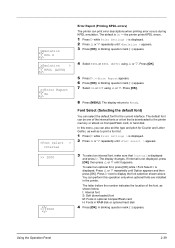
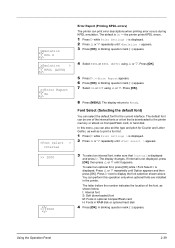
... question mark (?) appears. KPDL (AUTO)
>>Error Report ? The default is displayed. A blinking question mark (?) appears.
4 Select KPDL or KPDL (AUTO) using U or V. the printer prints KPDL errors.
1 Press Z while Print Settings > is displayed. 2 Press U or V repeatedly until it appears. The letter before the number indicates the location of the internal fonts or a font...
FS-2020D/3920DN/4020DN Operation Guide (Advanced) - Page 104


...Bulk Paper Feeder PF-315 (for FS-3920DN/FS-4020DN)
Paper Feeder PF-310 FS-2020D x 1 FS-3920DN/FS-4020DN x 3
3-2
Option
General Information
The printers have the following sections. Some options are explained in the following options available to the documentation included with the option. For instructions on installing individual options, refer to satisfy your printing requirements.
FS-2020D/3920DN/4020DN Operation Guide (Basic) - Page 62


... A4 size, an average toner coverage of empty toner containers; You can print a status page to the printer's display: • Toner Kits • Waste Toner Box Also, the internal parts need replacing approximately once every 20,000 pages (FS-4020DN); 15,000 pages (FS-3920DN); 12,000 pages (FS2020D). The starter toner container lasts an...
FS-2020D/3920DN/4020DN Operation Guide (Basic) - Page 70


... suggest you have encountered a problem that has been stored in the printed paper, emitting vapor from the computer is being printed. The printer prints a status page but data from the printer. Check program files and application software. Try printing another print command.
Text is jammed.
- Try replacing the power cord. Check if the temperature is low near...
FS-2020D/3920DN/4020DN Operation Guide (Basic) - Page 80


...CENTER can occur in the table below shows the printer's paper paths including the optional paper feeder. After removing the paper jam, the printer will resume printing.
Clearing Paper Jams
If paper jams in the... at the MP tray or optional envelope feeder or bulk paper feeder (if installed [FS-3920DN and FS-4020DN only]). Face-up Tray PT-310
Paper Feeder PF-310
Paper jam message
Paper jam...
FS-2020D/3920DN/4020DN Operation Guide (Basic) - Page 88


... Time (22°C/71.6°F, 60%RH)
Power on Sleep
Paper Capacity Cassette
MP Tray
Output Tray Capacity
Top Tray Face-up Tray
Continuous printing
Description
FS-2020D
FS-3920DN
FS-4020DN
Desktop
Semiconductor laser and electrophotography
60 to 120 g/m²
60 to 220 g/m²
Plain, Preprinted, Bond, Recycled, Rough, Letterhead, Color (Colour), Prepunched, High...
FS-2020D/3920DN/4020DN Operation Guide (Basic) - Page 89


...FS-3920DN
FS-4020DN
Resolution
Fine 1200 mode, Fast 1200 mode, 600 dpi, 300 dpi
Operating Environment
Temperature Humidity
10 to 32.5°C/50 to 90.5°F 15 to feeding from MP tray. PDL
PRESCRIBE
Emulation
PCL 6, KPDL, KPDL (AUTO), Line Printer... (European
1029 W (European
countries)
countries)
countries)
During printing
548 W (U.S.A./Canada), 561 W (U.S.A./Canada), 614 W ...
Similar Questions
Cannot Do A Booklet Print Job On The Printer Like We We Able To Do Before The Mo
(Posted by tcalverson 10 years ago)
We Bought Kyocera Fs-4020dn Network Printer And A Manual For This Model
(Posted by emerua 11 years ago)

