Kyocera FS-3750 Support Question
Find answers below for this question about Kyocera FS-3750 - B/W Laser Printer.Need a Kyocera FS-3750 manual? We have 8 online manuals for this item!
Question posted by Anonymous-21031 on December 31st, 2010
Its Not Tybing
why my printer is not tybing
but when i make status its tube it
Current Answers
There are currently no answers that have been posted for this question.
Be the first to post an answer! Remember that you can earn up to 1,100 points for every answer you submit. The better the quality of your answer, the better chance it has to be accepted.
Be the first to post an answer! Remember that you can earn up to 1,100 points for every answer you submit. The better the quality of your answer, the better chance it has to be accepted.
Related Kyocera FS-3750 Manual Pages
PRESCRIBE Commands Command Reference Manual Rev 4.8 - Page 171


......', 3.9; MCRO
The following order: macros downloaded to specific host buffers of the printer interfaces. Memory card and EPROM based PCL macros cannot be available on a memory... Resource Protection in the EPROM.
Downloaded macros may be sent to RAM, macros residing on all FS-series printers, may also be removed using the PCL reset or delete commands: &f6X or &f8X.
TEXT...
PRESCRIBE Commands Command Reference Manual Rev 4.8 - Page 191


... Black
Rhodamine Red Yellow
Black 4
Warm Gray 4 Warm Gray 8
Cool Gray 4 Cool Gray 8
The PANT command may not work with model FS-5800C. PANTONE colors cannot be used with certain printer models and versions. EXIT;
181 Set the print quality to Quick mode when this command is used by the PANT command...
PRESCRIBE Commands Command Reference Manual Rev 4.8 - Page 358


Function
The TATR command applies a paper source (MP tray or cassette) thickness of paper:
0 = normal (normal) 1 = thick 2 = thin
print-density
print density: lighter (1) to the FS-1000 printer only. This enables the printing system to optimize the electrical properties (such as the fuser temperature and the transfer bias) so that the best print...
PRESCRIBE Commands Technical Reference Manual - Rev. 4.7 - Page 145


... 1200, 600, 300 AGFA80 Fonts
12 FS-3750 PCL 6, KPDL
Fine 1200, Fast 1200, 600, 300 AGFA80 Fonts
13 FS-3800 PCL 6, KPDL
Fine 1200, Fast 1200, 600, 300 AGFA80 Fonts
14 FS-5900C PCL 5C, KPDL
1200 (KPDL), 600
Bitstream45
15 FS-6900 PCL 6, KPDL
600, 300
Bitstream45
16 FS-8000C PCL 5C, KPDL 3
600...
PRESCRIBE Commands Technical Reference Manual - Rev. 4.7 - Page 146


... page printing system will work for the printing system as they would for the HP LaserJet series printers. Figure 7. 15. In addition, the printing system understands the LaserJet command codes and can be...use them to the parameters used by a set of command codes (escape sequences) that supports the Laser Jet usually provides a simplified set , etc. (similar to select any of its resident or ...
IC Link User's Manual ver. 2.8 - Page 12


...it allows you click on .prn and ccpy off.prn).
4. c. selects the PRESCRIBE and/or Laser-Jet raster graphics resolution. g. Add to create a separate page with different Cassette, Overlay, Resolution... the PRESCRIBE macro (Customer, File, or Freight) to the Page. The resolution
of the printer can be applied for each entry. b. Stack - With the Multi-Part Form Creator active you...
KX Driver Operation Guide Rev. 1.3.1 - Page 2


...by the KX printer driver
Copier/MFP Printers
KM- 1510 KM- 1530 KM- 1810 KM- 1815 KM- 1820 / FS- 1118MFP KM-...FS- 600 FS- 680 FS- 800 FS- 820 FS- 920 FS- 1000 FS- 1000+ FS- 1010 FS- 1018MFP FS- 1020D FS- 1050 FS- 1200 FS- 1700 FS- 1700+ FS- 1714M FS- 1750
FS- 1800 FS- 1800+ FS- 1900 FS- 1920 FS- 3700 FS- 3700+ FS- 3718M FS- 3750 FS- 3800 FS- 3820N FS- 3830N FS- 5800C FS- 5900C FS- 6020 FS- 6026 FS...
KX Driver Operation Guide Rev. 1.3.1 - Page 37


... in the RAM Disk box. NOTE
• Since the RAM Disk is volatile memory, all data sent to the printer is lost if the power is turned off.
• The size of the FS-9500 shown above, if the memory corresponds to 32MB minus 8 MB, the maximum available capacity for printing is...
KX Driver Operation Guide Rev. 1.3.1 - Page 38


...
The unit of Measurement • Language Preference Selection • Simplified User Interface (printer FS-1018 only)
Identification
You can be used in the following user information can display the ...user information for the current print job on the printer operator panel.
In the User Name and Department fields, enter up to 31 characters...
KX Driver Operation Guide Rev. 1.3.1 - Page 39


Simplified User Interface
For printer FS-1018 only, the user has the option of the driver tabs excluding General, Sharing, Ports, Advanced, Color Management, and Security. To activate the new language, click OK in the User Settings and Properties dialog box.
Printer Properties In the User Settings dialog box choose from the Language Preferences...
KX Driver Operation Guide Rev. 1.3.1 - Page 42


... the print quality and speed when using TrueType fonts. For further details, contact your printer. KPDL
Options Allow Data Passthrough
Allow Native TrueType Download
Administrator Settings
Descriptions
Reduces errors when...change the Administrator Password:
NOTE
The Administrator Settings dialog box appearance and options will vary depending on FS-6020 and later printer models.
38
KX Driver Operation Guide Rev. 1.3.1 - Page 59
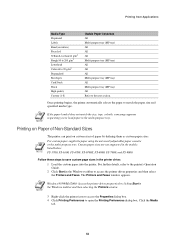
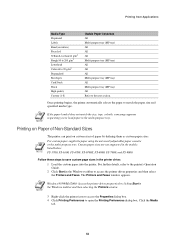
... multi-purpose tray.
Printing on Paper of Non-Standard Sizes
NOTE
The printer can print on custom sizes of paper by clicking Start in the models listed below:
FS-1700, FS-6300, FS-6700, FS-6700S, FS-6800, FS-7000, and FS-9000.
Once printing begins, the printer automatically selects the paper to open the Printing Preferences dialog box.
KX Driver Operation Guide Rev. 1.3.1 - Page 77


....
Text remains unchanged. Smooths the outline of graphics. Grayscale Adjustment
The Grayscale Adjustment setting is only available when printing in the Grayscale Adjustment area.
The printer models FS-1800, FS-1800+, and FS-3800 support 1200 dpi Fine mode. The darkest setting is -100 and the brightest is active.
For color...
KX Driver Operation Guide Rev. 1.3.1 - Page 118
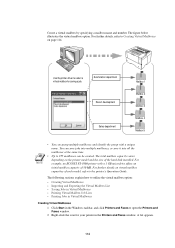
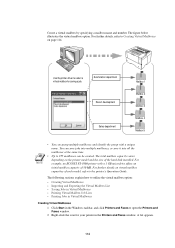
... the virtual mailbox option.
For further details on virtual mailbox capacities of 50 MB. Use the printer driver to open the Printers and Faxes window.
2 Right-click the icon for saving a job. For example, an ECOSYS FS-1800 printer with a unique name.
A list appears.
114
Examination department
Resort development
Sales department
Mailbox 1 Mailbox 2 Mailbox...
KX Driver Operation Guide Rev. 1.3.1 - Page 139
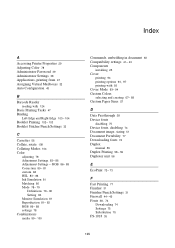
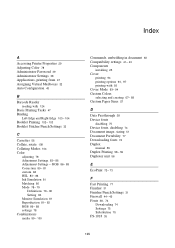
Index
A
Accessing Printer Properties 29 Adjusting Color 78 Administrator Password 39 Administrator Settings 38 Applications, printing from 47 Assigning Virtual ...73
F
Fast Printing 77 Finisher 31 Finisher Punch Settings 31 Firewall 44- 45 Fonts 38, 74
Downloading 74 Settings 75 Substitution 75
FS-1018 35
135 RGB 86- 88 Correction 80- 81
custom 68
HSL 83- 86
Ink Simulation 81 Matching 80
Mode 78- ...
Kyocera Extended Driver 3.x User Guide Rev-1.4 - Page 2


...- 3530 KM- 4030 KM- 4035 KM- 4230 KM- 5035 KM- 5230
FS- 600 FS- 680 FS- 800 FS- 820 FS- 920 FS- 1000 FS- 1000+ FS- 1010 FS- 1018MFP FS- 1020D FS- 1050 FS- 1200 FS- 1700 FS- 1700+ FS- 1714M
FS- 1750 FS- 1800 FS- 1800+ FS- 1900 FS- 1920 FS- 3700 FS- 3700+ FS- 3718M FS- 3750 FS- 3800 FS- 3820N FS- 3830N FS- 6020 FS- 6026 FS- 6300
KM- 5530 KM- 6230 KM- 6330 KM- 753KM- 4530 KM...
Kyocera Extended Driver 3.x User Guide Rev-1.4 - Page 26
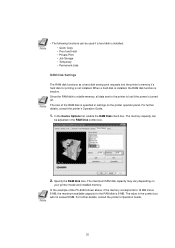
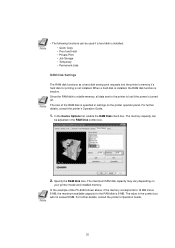
...be adjusted in the RAM Disk combo box.
2. The size of the FS-6020 shown above, if the memory corresponds to the printer is lost if the power is inactive. Specify the RAM Disk size. The... the combo box will not exceed 8 MB. The maximum RAM disk capacity may vary depending on the printer operator panel. When a hard disk is installed, the RAM disk function is turned off. Since the RAM...
Kyocera Extended Driver 3.x User Guide Rev-1.4 - Page 32


... ・ Job Name Display ・ Setting the Administrator Password ・ Changing the Administrator Password ・ User Login (FS-1118MFP / KM-1820 only)
Job Accounting
Job Accounting settings are specified by clicking the Administrator...
On the Device Settings tab... department for assessing charges or other budgetary applications. button on FS-6020 and later printer models.
Kyocera Extended Driver 3.x User Guide Rev-1.4 - Page 53


... steps to open the Printing Preferences dialog box. The Printers and Faxes window appears. Load the custom paper into the printer. Click Start in the models listed below: FS-1700, FS-6300, FS-6700, FS-6700S, FS-6800, FS-7000, and FS-9000. Windows 95/98/Me/2000: Access the printer driver properties by defining them as custom paper sizes...
Kyocera Extended Driver 3.x User Guide Rev-1.4 - Page 70


... following table to the instructions below. The printer models FS-1800, FS-1800+, and FS-3800 support 1200 dpi fast mode. Smoothes the outline of resolution. For color printers, these options are only available for Resolution, Kyocera Image Refinement, and EcoPrint. Prints using the highest printer resolution.
For color printers, this option is reduced, text and graphics...
Similar Questions
How Do I Remove Drum From Kyocera Fs 3750 Printer?
how do i remove drum from kyocera fs 3750 printer?
how do i remove drum from kyocera fs 3750 printer?
(Posted by andrew17basden 9 years ago)
Looking For Ethernet Card For Fs-9120dn
Can no longer ping or see printer on LAN. No problems flagged up from Status Print off. Tried a coup...
Can no longer ping or see printer on LAN. No problems flagged up from Status Print off. Tried a coup...
(Posted by michael78475 10 years ago)
How Connect Mac Osx 10.8.2?
Mac Sees Ip Kyocera Fs-6025mfp But Cannot Make It W
(Posted by myayla70 11 years ago)
Kyocera Fs 3750 Drivers.
how to get drivers for kyocera fs 3750 drivers for windows 7 64 bit?
how to get drivers for kyocera fs 3750 drivers for windows 7 64 bit?
(Posted by aa236385 11 years ago)
My Printer Is Making A Siren Noise When Printing ? How Do I Correct?
(Posted by cjbayne40 12 years ago)

