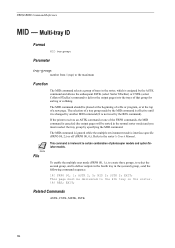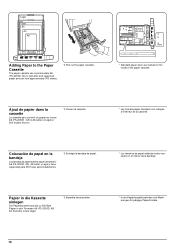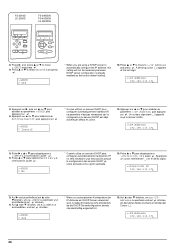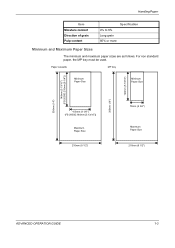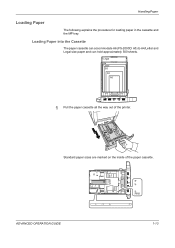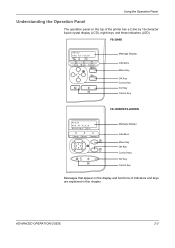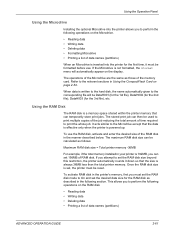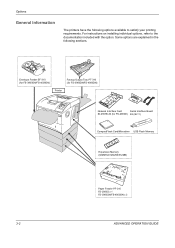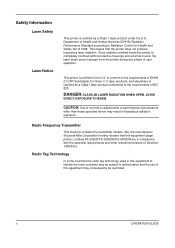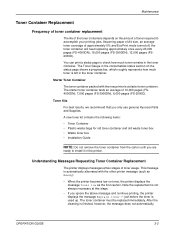Kyocera FS 2000D Support Question
Find answers below for this question about Kyocera FS 2000D - B/W Laser Printer.Need a Kyocera FS 2000D manual? We have 16 online manuals for this item!
Question posted by codekfr on July 9th, 2014
How Do You Factory Reset A Kyocera Fs-2000d
The person who posted this question about this Kyocera product did not include a detailed explanation. Please use the "Request More Information" button to the right if more details would help you to answer this question.
Current Answers
Related Kyocera FS 2000D Manual Pages
Similar Questions
Hello.i Have Kyocera Fs-2000d It Is Working Lsd Display Is Starting But When I
try to press a button it only makes sound and notting happends.I think the keyboard is locked and do...
try to press a button it only makes sound and notting happends.I think the keyboard is locked and do...
(Posted by ivankolev91 7 years ago)
Kyocera Fs-2000d Online Operation Instructions
Can I make regular copies and if so How do I do that
Can I make regular copies and if so How do I do that
(Posted by spirtualpoet 10 years ago)
Kyocera Ecosys 2000d
do you know what type toner the kyocera ecosys 2000d takes? I have toner for the fs 2000d which is t...
do you know what type toner the kyocera ecosys 2000d takes? I have toner for the fs 2000d which is t...
(Posted by protay 12 years ago)
I Purchased A Printer Ecosys Fs-2000d.
I purchased a printer Ecosys FS-2000 D from our local school, however it didn't come with a disc to ...
I purchased a printer Ecosys FS-2000 D from our local school, however it didn't come with a disc to ...
(Posted by atnusbaum 12 years ago)
How Do I Reset To Factory Defaults An Old Kyocera Fs-1200. Also Whatsyour Phone
(Posted by mcgarrahpatrick 13 years ago)