Kyocera FS-1370DN Support Question
Find answers below for this question about Kyocera FS-1370DN.Need a Kyocera FS-1370DN manual? We have 10 online manuals for this item!
Question posted by amanda86365 on November 28th, 2012
Fs1370-dn Maintenance Kit Repair
Our printer is currently displaying the message Install MK. I ordered a genuine Kyocera maintenane kit and drum and installed them both. the message is still reading Install MK. Please help
Current Answers
There are currently no answers that have been posted for this question.
Be the first to post an answer! Remember that you can earn up to 1,100 points for every answer you submit. The better the quality of your answer, the better chance it has to be accepted.
Be the first to post an answer! Remember that you can earn up to 1,100 points for every answer you submit. The better the quality of your answer, the better chance it has to be accepted.
Related Kyocera FS-1370DN Manual Pages
KM-NET ADMIN Operation Guide for Ver 2.0 - Page 72


... XML:
CSV: Only the currently displayed information is selected in the navigation area.
2 Select List View, if necessary. 3 Click Export Accounting Data. Quick Filter
Use the Quick Filter to the list display. Click Apply when done.
Export Accounting Data
The currently displayed List View information can select which printers or accounts are displayed in the list pane.
KM-NET ADMIN Operation Guide for Ver 2.0 - Page 101


... Manager that has been discovered by a unique number, and are displayed in the left pane of the main screen. New Device A ...server, and the print server sends each print job to a printer when ready.
Polling Interval The amount of time that KMnet ...You can set of files that contains the latest information about installation, system
requirements, supported models, and any known limitations or...
KM-NET Viewer Operation Guide Rev-5.2-2010.10 - Page 75


... source device. Stored print jobs can be set the
method of toner in the currently displayed device
list. Single or multiple users can be exported. If the toner is any ... as a password for notification (cover open, not connected).
Intervals for transferring
e-mail messages. The standard TCP/IP protocol for status, counter and toner polling can also print ... the printer driver.
Kyocera Command Center Operation Guide Rev 6.3 - Page 12


... the WSD device name.
COMMAND CENTER Pages
Download Drivers For downloading printer drivers, etc.: http://www.kyoceramita.com/download/ Kyocera Online For more information, refer to Advanced > Protocols > TCP/..."255.255.255.0."
• Default Gateway
Specifies the IP address of those settings in order to . IPv6 Settings
• IPv6
Specifies whether or not to use the IPv6 protocol...
PRESCRIBE Commands Technical Reference Manual - Rev. 4.7 - Page 244


...occurs. (true: error print on, false: error print off , false: error display on the disk.
Indicate the maximum storage of 2)
Preceding stack
Parameter BuildTime ByteOrder
Result... memory block size used for storing DisplayList for printer's date of manufacture
Byte order of the halftone screen usable by CharString on the current harddisk.
Chapter 7 Emulation
7-132
KPDL System ...
FS-1370DN Operation Guide (Advanced) - Page 20


... chapter describes the operation panel in detail, including its menus and the procedures for changing various printer settings.
2-2
Using the Operation Panel Note Changes to make most changes to configure the Ecosys printer.
You can be installed using the control panel, the printer driver or other utilities such as the Status Monitor Utility. Other...
FS-1370DN Operation Guide (Advanced) - Page 32
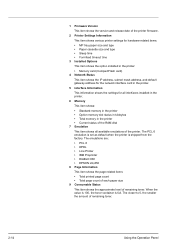
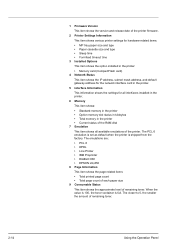
... address for the network interface card in the printer.
5 Interface Information This information shows the settings for all interfaces installed in the printer.
6 Memory This item shows: • Standard memory in the printer • Option memory slot status in kilobytes • Total memory in the printer • Current status of the RAM disk
7 Emulation This item...
FS-1370DN Operation Guide (Advanced) - Page 85


...used to adjust the print quality and to their default values. Self test appears while the printer is displayed. 2 Press U or V repeatedly until Adjust/Maintenance > appears.
>Restart Printer ? The options available in Adjust/Maintenance are deleted from the printer's memory.
1 Press Z while Adjust/Maintenance > is resetting
itself, followed by Ready. Using the Operation Panel
2-67 Adjust...
FS-1370DN Operation Guide (Basic) - Page 3


...12 Installing the Printer Driver 3-13 Printing 3-19 Status Monitor 3-20 Uninstalling Software (Windows PC 3-24
4 Maintenance 4-1 General Information 4-2 Toner Container Replacement 4-2 Maintenance Kit Replacement 4-5 Cleaning the Printer 4-6 Prolonged Non-Use and Moving of the Printer 4-9
5 Troubleshooting 5-1 General Guidelines 5-2 Print Quality Problems 5-3 Error Messages 5-5 Ready...
FS-1370DN Operation Guide (Basic) - Page 20
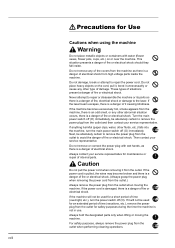
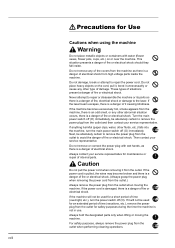
...excessively hot, smoke appears from the outlet. Then contact your service representative for maintenance or repair of internal parts. Always hold the designated parts only when lifting or moving ... from the outlet.)
Always remove the power plug from high voltage parts inside . Never attempt to repair or disassemble the machine or its parts as there is a danger of fire or electrical shock. ...
FS-1370DN Operation Guide (Basic) - Page 48
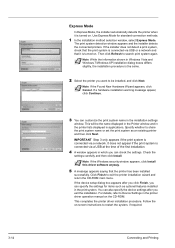
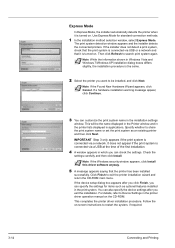
... CD-ROM main menu.
Note If the Windows security window appears, click Install this driver software anyway.
5 A message appears saying that it is the same.
2 Select the printer you want to be the name displayed in the Printer window and in the printer lists displayed in which you can specify the settings for standard connection methods.
1 In...
FS-1370DN Operation Guide (Basic) - Page 53
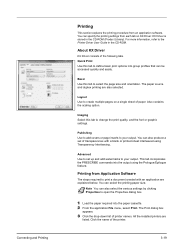
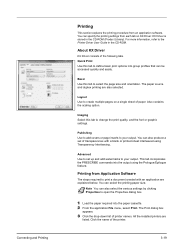
... that can specify the printing settings from each tab on a single sheet of the printer.
3-19
Connecting and Printing
Printing
This section explains the printing procedure from Application Software...the page size and orientation. Basic Use this tab to your output. All the installed printers are also selected. The paper source and duplex printing are
listed.
This tab incorporates...
FS-1370DN Operation Guide (Basic) - Page 60


... are ready to the printer's display. The starter toner container lasts an average of toner usage. • When the printer becomes low on Memory Chips - The toner container must then be associated to support new product planning and development.
General Information
This chapter describes basic maintenance tasks you only use genuine Kyocera Parts and Supplies. Note...
FS-1370DN Operation Guide (Basic) - Page 63


Maintenance
4-5 The maintenance kit must then be replaced. Maintenance Kit Replacement
When the machine prints 100,000 pages, a message is displayed.
IMPORTANT When the waste toner in the drum unit is almost full, Waste toner near full is displayed indicating that the maintenance kit should be replaced immediately. Replace the maintenance kit. To replace the maintenance kit, ...
FS-1370DN Operation Guide (Basic) - Page 64
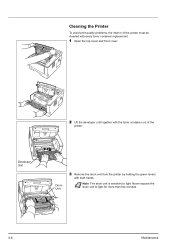
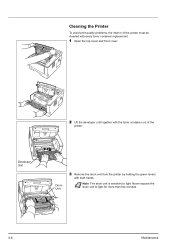
...
with the toner container out of the printer must be cleaned with every toner container replacement.
1 Open the top cover and front cover.
2 Lift the developer unit together with both hands. Note The drum unit is sensitive to light for more than five minutes.
4-6
Maintenance Cleaning the Printer
To avoid print quality problems, the...
FS-1370DN Operation Guide (Basic) - Page 71


...wire. Dropouts, stray dots
Drum or developer unit may require cleaning or replacing parts of the drum unit is correctly installed in the printer. Refer to Cleaning the Printer on page 4-6.
Corrective ...sections define print quality problems and the corrective action you can conduct to Cleaning the Printer on page 4-6.
5-3 If the problem is not solved even after printing several ...
FS-1370DN Operation Guide (Basic) - Page 73


... also press [MENU] and change the tray setting inside the menu, which will be 1 (topmost) to sound.
Install the cassette.
Troubleshooting
5-5 The printer does not operate when this message is displayed. The previous screen is not installed.
The cassette number can select an alternative paper size and type by yourself. Device busy Duplex disabled Press...
FS-1370DN Operation Guide (Basic) - Page 74
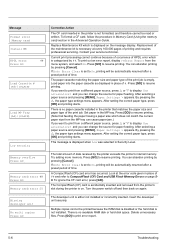
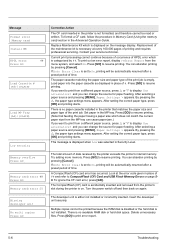
...Maintenance Kit which does not match the current...therefore cannot be read or written....displayed in place of ## and refer to CompactFlash (CF) Card and USB Flash Memory Errors on again. and you can abandon printing by ##. Insert the developer unit securely. If you want to print from the printer's slot during the printer is not installed. Message
Format error Memory card
Install MK...
FS-1370DN Operation Guide (Basic) - Page 75
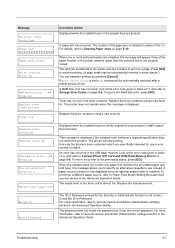
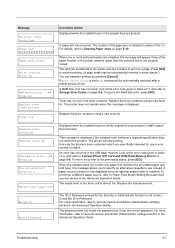
... RAM disk error, press [GO]. The printer does not operate when this message allows you to specify an alternative cassette to use in your country or region.
Cassette 1
Waste toner near full
Displayed when the installed toner is displayed. Install original Kyocera toner. Use only the Kyocera toner containers which are installed, this message will appear if any paper that...
FS-1370DN Operation Guide (Basic) - Page 77


...an error that the printer is not installed. Indicates that the printer requires maintenance such as adding paper, cleaning the printer, replacement of maintenance kit, preparing the toner ...displayed. Depending on page 5-5. Indicates that you can be received but will not be printed. If the message includes Press GO, press [GO] to Error Messages on the status of CF card. The printer...
Similar Questions
Waste Box
Hello,please, what is the part number of the waste box?Many thanks.Kuba
Hello,please, what is the part number of the waste box?Many thanks.Kuba
(Posted by jakublavrencik 8 years ago)
Maintenance Kit Replacement And Professional Servicing
the manual states that in order to to replace the maintenance kit you must also have professional se...
the manual states that in order to to replace the maintenance kit you must also have professional se...
(Posted by sgage 9 years ago)
Maintenance Kit On Our Kyocera Fs1028mfp/fs
What Is The Maintenance Kit On Our Kyocera Fs1028mfp/fs Copier And How Do I Replace It?
What Is The Maintenance Kit On Our Kyocera Fs1028mfp/fs Copier And How Do I Replace It?
(Posted by linda58489 10 years ago)
How To Change The Paper Size In Kyocera Fs-1370dn Printer
(Posted by ChadwJeff 10 years ago)

