Kyocera FS-1350DN Support Question
Find answers below for this question about Kyocera FS-1350DN.Need a Kyocera FS-1350DN manual? We have 10 online manuals for this item!
Question posted by BZEMBRUSKI on June 3rd, 2011
How Do You Get Meter Reading
how to you get the meter reading from the fs1350dn
Current Answers
There are currently no answers that have been posted for this question.
Be the first to post an answer! Remember that you can earn up to 1,100 points for every answer you submit. The better the quality of your answer, the better chance it has to be accepted.
Be the first to post an answer! Remember that you can earn up to 1,100 points for every answer you submit. The better the quality of your answer, the better chance it has to be accepted.
Related Kyocera FS-1350DN Manual Pages
KM-NET ADMIN Operation Guide for Ver 2.0 - Page 66


... of time from 1 to 23 hours.
Copy and scan permission is checked once before an application reads from or writes to the "Other" account.
4-9
User Guide All printed pages are available for KMnet... is always set a schedule for each account:
Print + Copy
The total count of copier and printer, full-color count, and monochrome count. Every: Select a period of day. Edit Device Accounting ...
KM-NET ADMIN Operation Guide for Ver 2.0 - Page 75


...that extends to KMnet Admin:
Administrator User User name: admin Password: admin Read Only User User name: guest Password: guest
Note: An administrator can be programmed... into the KMnet Admin framework. These tasks are placeholders for most printers and multifunction printers (MFPs). KMnet Admin 2.0
5-1 Open a web browser, and navigate to http://hostname...
PRESCRIBE Commands Command Reference Manual Rev 4.8 - Page 3


...to and use of the Software and Typefaces, unless sooner terminated. YOU ACKNOWLEDGE THAT YOU HAVE READ THIS AGREEMENT, UNDERSTAND IT, AND AGREE TO BE BOUND BY ITS TERMS AND CONDITIONS. NO..., Stymie, and CooperBlack are granted to you return to three printers.
If you need to maintain the Software and other than three printers, you agree to acquire a multi-user license agreement which can...
PRESCRIBE Commands Command Reference Manual Rev 4.8 - Page 45


... arbitrary font. short:
Height of the BARC command to a barcode and prints it. Height of the barcode. Characters that have bars in the table below.
1 FS-600/FS-7000/FS-9100/FS-9500 only
35
PRESCRIBE Commands Command Reference Manual Rev 4.8 - Page 134


For example, if R = G = B = 0, the corresponding area will be printed, and so on.)
The graying process defaults to models FS-8000C and KM-C830. This command is dependent on the viewer's taste, the contents to be achromatic (grayed). Note
124 If each of CMY. (If C = M = Y, ...
PRESCRIBE Commands Command Reference Manual Rev 4.8 - Page 171


... Memory card Internal
Location RAM Memory card ROM
Property Temporary/Permanent Permanent Permanent
The internal printer firmware manages the PCL macros, recognizing the source, location and property value of the PCL...EPROM based PCL macros cannot be sent to RAM, macros residing on all FS-series printers, may also be deleted. Downloaded PCL macros, available for the resource - The memory...
PRESCRIBE Commands Command Reference Manual Rev 4.8 - Page 191


... mode when this command is used by the PANT command in KPDL emulations.
!R!
EXIT;
181 PANTONE colors cannot be used with certain printer models and versions. PANT 'Cool Gray 1'; PANT
File
Process Yellow Process Blue Red 032 Blue 072 Reflex Green Black Black 5 Warm ...Yellow
Black 4
Warm Gray 4 Warm Gray 8
Cool Gray 4 Cool Gray 8
The PANT command may not work with model FS-5800C.
PRESCRIBE Commands Command Reference Manual Rev 4.8 - Page 326


Resetting the printing system and switching emulation mode reset all parameters to some color printing system models. and monitor-name values of this manual, the command is irrelevant to the default states.
316 At the time of release of 0 and 2 are valid for model FS-8000C. PRESCRIBE Command Reference This command is irrelevant to model FS-5800C;
PRESCRIBE Commands Command Reference Manual Rev 4.8 - Page 358


Parameters
source
paper source:
0 = MP tray 1 = main cassette 2 = second cassette
thickness
thickness of paper:
0 = normal (normal) 1 = thick 2 = thin
print-density
print density: lighter (1) to the FS-1000 printer only. This command is relevant to darker (5), default is achieved with different thicknesses of paper and print density. EXIT; To reset the second paper cassette...
PRESCRIBE Commands Technical Reference Manual - Rev. 4.7 - Page 145


...Printer Language
Resolution (dpi)
Fonts
1 FS-1000 PCL6, KPDL (Optional) 600, 300
AGFA80 Fonts
2 FS-1000+ PCL6, KPDL (Optional) 600, 300
AGFA80 Fonts
3 FS-1010 PCL 6, KPDL
Fast 1200, 600, 300
AGFA80 Fonts
4 FS...TimesNewRoman font of the FRPO V parameters. To set to emulate the following HP printer language as the default font, add the following PRESCRIBE command:
!R! To use ...
FS-1350DN Installation Guide Rev-1 - Page 1


... lever to provide enough space around printer. Prolonged use without sufficient clearance may suffer and there will be an increased chance of the container
at the positions marked PUSH, until
you hear a click.
7 Turn the lock lever to the lock position.
8 Close the top cover.
Clearance
FS-1350DN
200 mm (7-7/8")
300 mm (11...
FS-1350DN Operation Guide (Basic) - Page 2


... information for the inch version followed, in brackets, by the corresponding information for the metric version. Refer to load paper, print, replace toner, clean the printer, and troubleshooting. When there is for model FS-1350DN. If you are given if these machines. Note This Operation Guide contains information that corresponds to install this...
FS-1350DN Operation Guide (Basic) - Page 13


...container may be subject to authorization, and the use of this equipment (page printer), model FS-1350DN is in compliance with the essential requirements and other than those specified herein may...provisions of Directive 1999/5/EC.
AVOID DIRECT EXPOSURE TO BEAM. Safety Information
Laser Safety
This printer is certified as a Class I laser product conforming to the requirements of IEC 825. DANGER...
FS-1350DN Operation Guide (Basic) - Page 15


Model name: Page Printer FS-1350DN Trade name: Kyocera Mita Responsible party: Kyocera Mita America, Inc. ...including interference that may be conducted by the authorities concerned: User's instruction that the product Product name: Page Printer Model number: FS-1350DN (as tested with enhancement optional unit; Paper Feeder PF-100) Conforms to the applicable specifications. Telephone: (...
FS-1350DN Operation Guide (Basic) - Page 16
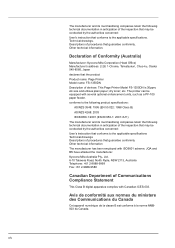
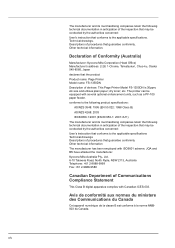
... of Communications Compliance Statement
This Class B digital apparatus complies with several optional enhancement units, such as a PF-100 paper feeder.
Descriptions of devices: This Page Printer Model FS-1350DN is 30ppm; JQA and BS have attested the manufacturer. Declaration of Conformity (Australia)
Manufacturer: Kyocera Mita Corporation (Head Office) Manufacturer's address: 2-28, 1-Chome...
FS-1350DN Operation Guide (Basic) - Page 33
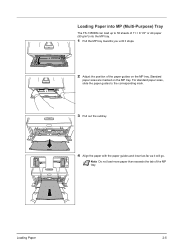
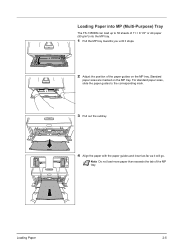
... paper (80 g/m²) into the MP tray.
1 Pull the MP tray towards you until it will go. Loading Paper into MP (Multi-Purpose) Tray
The FS-1350DN can load up to the corresponding mark.
3 Pull out the subtray.
4 Align the paper with the paper guides and insert as far as it stops...
FS-1350DN Operation Guide (Basic) - Page 37
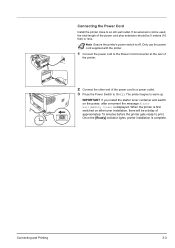
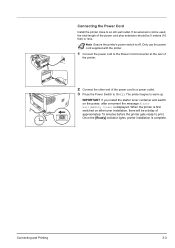
... print. When the printer is used, the total length of the power cord plus extension should be a delay of the power cord to a power outlet. 3 Press the Power Switch to warm up.
If an extension cord is first switched on the power, after toner installation, there will be 5 meters (16 feet) or...
FS-1350DN Operation Guide Rev-1 (Advanced) - Page 94


Connectors Printer: B-type receptacle (female) with upstream port Cable: B-type plug (male)
Cable Use a shielded cable that... DD+ GND - Description Power supply (+5 V) Data transmission Data transmission Signal ground Shield
4-2
Computer Interface USB Interface
This printer supports the Hi-Speed USB.
Specifications
Basic specification Complies with USB 2.0 (Hi-Speed USB) and not longer than...
FS-1350DN Operation Guide Rev-1 (Advanced) - Page 99


... to middle speed serial interfaces. TCP/IP (Transmission Control Protocol/Internet Protocol)
TCP/IP is 5 meters (16 feet). Subnet Mask
This is a 32-bit numerical value that defines which specify the host address.
Glossary-3
This printer supports Hi-Speed USB. USB (Universal Serial Bus)
An interface standard for low to define the...
FS-1350DN Printer Driver User's Guide Version 11.0 - Page 2
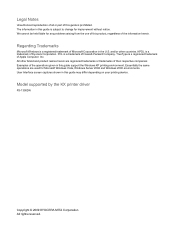
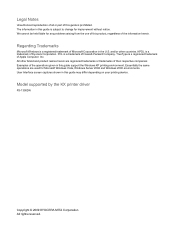
... printing environment. Legal Notes
Unauthorized reproduction of all or part of this guide is a trademark of Hewlett-Packard Company. Model supported by the KX printer driver
FS-1350DN
Copyright © 2009 KYOCERA MITA Corporation All rights reserved. Essentially the same operations are registered trademarks or trademarks of their respective companies Examples of the...
Similar Questions
Hello, I Have A Kyocera Printer (fs-4200dn). I Am Unable To Locate The Mac Addre
(Posted by richardkornishctr 8 years ago)
How To Install New Developer On Fs-1350dn
(Posted by pacifictradelinkservice 10 years ago)
Kyocera Fs 1350dn
display message missing developer unit but it isn't
display message missing developer unit but it isn't
(Posted by AdrianCB 11 years ago)
Blank Screen On New Fs-1350dn Printer?? Please Help
Got a new Printer for a client and after power on the printer runs and initialises but the screen st...
Got a new Printer for a client and after power on the printer runs and initialises but the screen st...
(Posted by Ceaser3 12 years ago)

