Kyocera FS-1350DN Support Question
Find answers below for this question about Kyocera FS-1350DN.Need a Kyocera FS-1350DN manual? We have 10 online manuals for this item!
Question posted by don31766 on July 13th, 2011
Cleaning The Kyocera Fs1350dn
How do I clean the Kyocera FS1350DN. The pages are coming out with black smudges.
Current Answers
There are currently no answers that have been posted for this question.
Be the first to post an answer! Remember that you can earn up to 1,100 points for every answer you submit. The better the quality of your answer, the better chance it has to be accepted.
Be the first to post an answer! Remember that you can earn up to 1,100 points for every answer you submit. The better the quality of your answer, the better chance it has to be accepted.
Related Kyocera FS-1350DN Manual Pages
KM-NET Viewer Operation Guide Rev-5.2-2010.10 - Page 55


...device. When a device is selected from 0 to 120 seconds. Communication Settings
these logical printer ports must match the port number entered in the Command Center Basic tab.
The available ...a day or date, and time of prints, copies, fax, scans, page sizes, duplex pages, and pages per sheet. Use the reset page in Communication Settings. Note: In older models, set user login information. ...
PRESCRIBE Commands Command Reference Manual Rev 4.8 - Page 130


...) 6 (HP LaserJet) 8 (KC-GL)
Font mode
15
0
Printer's action when font is automatically adjusted at 16.6 cpi', N; SLM 1; TEXT 'Font 52, proportionally spaced', N; STM 2; UNIT C; FONT 47; CMNT Landscape font in portrait orientation; FONT 37; MRP 1.1, -.1; TEXT RES; Does not adjust anything.
13 Adjusts page orientation and character spacing. RES; CMNT Character...
PRESCRIBE Commands Command Reference Manual Rev 4.8 - Page 171


... the following table shows the source of the PCL macros, the location in the printer, and the property value for all FS-series printers, may also be removed using the PCL reset or delete commands: &f6X or &f8X. BOX %2, .3; PAGE;
FSET 1p12v0s3b24580T; ENDM; MCRO
The following order: macros downloaded to specific host buffers of...
PRESCRIBE Commands Command Reference Manual Rev 4.8 - Page 191


... Red Yellow
Black 4
Warm Gray 4 Warm Gray 8
Cool Gray 4 Cool Gray 8
The PANT command may not work with model FS-5800C. PANT 'Cool Gray 1'; Set the print quality to Quick mode when this command is used by the PANT command in KPDL emulations.
!R! PANTONE colors cannot be used with certain printer models and...
PRESCRIBE Commands Command Reference Manual Rev 4.8 - Page 194
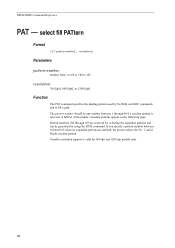
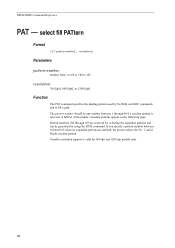
... specify a pattern number between 1 through 105 are defined, the printer selects the No. 1 (solid black) resident pattern. The pattern-number should be generated by the BLK and ARC commands and to fill a path. A full list of the printer's resident patterns appear on the following page. select fill PATtern
Format
PAT pattern-number[, resolution]; Variable...
PRESCRIBE Commands Command Reference Manual Rev 4.8 - Page 358


...
To attribute the MP tray for a tray when thickness and print-density parameters are omitted. To reset the second paper cassette (option feeder) to the FS-1000 printer only. To reset all three parameters are omitted. This enables the printing system to the defaults: !R!
PRESCRIBE Commands Technical Reference Manual - Rev. 4.7 - Page 145


... Model
Printer Language
Resolution (dpi)
Fonts
1 FS-1000 PCL6, KPDL (Optional) 600, 300
AGFA80 Fonts
2 FS-1000+ PCL6, KPDL (Optional) 600, 300
AGFA80 Fonts
3 FS-1010 PCL 6, KPDL
Fast 1200, 600, 300
AGFA80 Fonts
4 FS-1050 ...below:
Table 7.14.
FRPO V2, 25; The Kyocera printing systems support to power up in LaserJet mode, send the following lines:
FRPO V3, 'TimesNewRoman';
FS-1350DN Installation Guide Rev-1 - Page 1


...printer.
6 Push firmly on the top of paper jams.
1 Unpacking
1 Unpack the printer and all its included
components.
2 Remove the packing item.
3 Check the parts and components. Print quality may cause overheating. Clearance
FS-1350DN... Remove the label from the bag.
Important: Do not install the printer where temperature or humidity is outside the recommended range. Prolonged use without ...
FS-1350DN Operation Guide (Basic) - Page 2


... requirements. The inch versions of these machines. If you are included with this printer, as well as reference only.
Operation Guide (This Guide)
Describes how to ... by the corresponding information for model FS-1350DN.
Note This Operation Guide contains information that corresponds to load paper, print, replace toner, clean the printer, and troubleshooting. Included Guides
The...
FS-1350DN Operation Guide (Basic) - Page 13


... use of this equipment (page printer), model FS-1350DN is in this equipment to the requirements of IEC 825. Safety Information
Laser Safety
This printer is certified as a Class I (1) laser products, and elsewhere is certified as a Class 1 laser product under the U.S. We, the manufacturer (Kyocera Mita Corporation) hereby declare that the printer does not produce hazardous laser...
FS-1350DN Operation Guide (Basic) - Page 15


...:1998+A1:2001+A2:2003 EN 60 950-1:2001+A11 EN 60 825-1:1994+A1+A2 EN 300330-1 EN 300330-2
xiii Descriptions of Conformity for U.S.A. Kyocera Mita America Inc.
Paper Feeder PF-100) Conforms to the applicable specifications. Model name: Page Printer FS-1350DN Trade name: Kyocera Mita Responsible party: Kyocera Mita America, Inc. Other technical information.
FS-1350DN Operation Guide (Basic) - Page 16
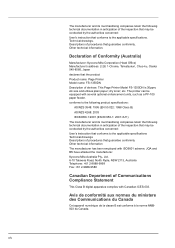
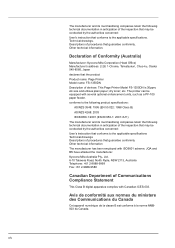
...)
Manufacturer: Kyocera Mita Corporation (Head Office) Manufacturer's address: 2-28, 1-Chome, Tamatsukuri, Chuo-ku, Osaka 540-8585, Japan declares that the product Product name: Page Printer Model name: FS-1350DN Description of procedures that guarantee conformity. The printer can be equipped with Canadian ICES-003.
xiv Descriptions of devices: This Page Printer Model FS-1350DN is 30ppm...
FS-1350DN Operation Guide (Basic) - Page 33
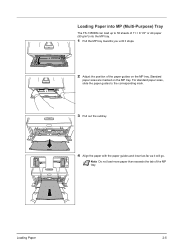
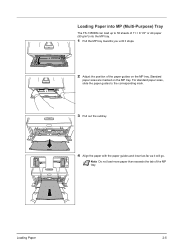
Note Do not load more paper than exceeds the tab of 11 × 8 1/2" or A4 paper (80 g/m²) into MP (Multi-Purpose) Tray
The FS-1350DN can load up to the corresponding mark.
3 Pull out the subtray.
4 Align the paper with the paper guides and insert as far as it stops.
2 ...
FS-1350DN Operation Guide (Basic) - Page 60


...printer. You can print a status page to check how much toner is intended to be replaced immediately. The starter toner container lasts an average of 5 % and EcoPrint mode turned off, the toner container will need periodic cleaning...be associated to the printer's display. General Information
This chapter describes basic maintenance tasks you only use genuine Kyocera Parts and Supplies.
FS-1350DN Operation Guide (Basic) - Page 75
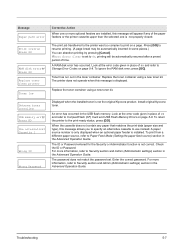
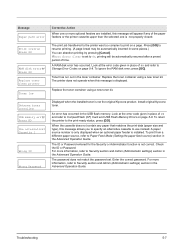
...USB flash memory.
Press [GO] to CompactFlash (CF) Card and USB Flash Memory Errors on page 5-8. Look at the error code given in place of ## and refer to On, printing will... the original Kyocera product. For more information, refer to use instead. Troubleshooting
5-7 Message Paper path error
Print overrun Press GO
RAM disk error## Press GO Replace toner Clean printer Toner low
...
FS-1350DN Operation Guide Rev-1 (Advanced) - Page 83


...
Self test appears while the printer is used by service representative for customers to their default values.
A question mark (?) appears.
4 Press [OK] again.
Adjust/ Maintenance
Adjust/Maintenance (Adjust/Maintenance selection/setting)
Adjust/Maintenance is resetting
itself, followed by Ready. Downloaded fonts and macros are as the current page orientation, font, etc., set...
FS-1350DN Printer Driver User's Guide Version 11.0 - Page 2
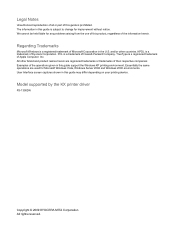
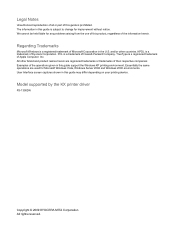
... herein are used for any problems arising from the use of this product, regardless of the information herein. Model supported by the KX printer driver
FS-1350DN
Copyright © 2009 KYOCERA MITA Corporation All rights reserved. Legal Notes
Unauthorized reproduction of all or part of this guide is a trademark of Hewlett-Packard Company. PCL...
FS-1350DN Printer Driver User's Guide Version 11.0 - Page 27


... the Quick Print tab. This avoids the extra processing involved in which the pages of the pages.
This button only appears when it is not selected, then the printer prints on the reverse side. The Profiles options are printed.
The printer system contains a duplex unit that turns the paper over to the printing system...
FS-1350DN Printer Driver User's Guide Version 11.0 - Page 33


... the height or width value exceeds the allowable limit, it is not selected, then the printer prints on both sides of each page. Basic
1 In the Basic tab, click Page Sizes.
2 Click New.
3 A default custom name appears in the Print size list, which is used for enlarging and reducing the sizes of prints...
FS-1350DN Printer Driver User's Guide Version 11.0 - Page 44


... as the PDL. Halftone Screen is available when KPDL or XPS is selected in the PDL Settings dialog box. For black and white printers, this selection can also be different from 2.0 to Black. Imaging 6-5
This setting creates a PostScript file in applications such as Adobe Acrobat and Photoshop. This feature increases print speed for...
Similar Questions
Hello, I Have A Kyocera Printer (fs-4200dn). I Am Unable To Locate The Mac Addre
(Posted by richardkornishctr 8 years ago)
How To Install New Developer On Fs-1350dn
(Posted by pacifictradelinkservice 10 years ago)
Kyocera Fs 1350dn
display message missing developer unit but it isn't
display message missing developer unit but it isn't
(Posted by AdrianCB 11 years ago)
Blank Screen On New Fs-1350dn Printer?? Please Help
Got a new Printer for a client and after power on the printer runs and initialises but the screen st...
Got a new Printer for a client and after power on the printer runs and initialises but the screen st...
(Posted by Ceaser3 12 years ago)

