Kyocera FS-1128MFP Support Question
Find answers below for this question about Kyocera FS-1128MFP.Need a Kyocera FS-1128MFP manual? We have 13 online manuals for this item!
Question posted by pgipara on June 16th, 2014
Where Is The Waste Toner Container In Kyocera 1128mfp
The person who posted this question about this Kyocera product did not include a detailed explanation. Please use the "Request More Information" button to the right if more details would help you to answer this question.
Current Answers
There are currently no answers that have been posted for this question.
Be the first to post an answer! Remember that you can earn up to 1,100 points for every answer you submit. The better the quality of your answer, the better chance it has to be accepted.
Be the first to post an answer! Remember that you can earn up to 1,100 points for every answer you submit. The better the quality of your answer, the better chance it has to be accepted.
Related Kyocera FS-1128MFP Manual Pages
KM-NET ADMIN Operation Guide for Ver 2.0 - Page 9


... the installer, click Finish. Selecting this option launches the Host Agent after you repair or remove Host Agent features.
Supported Printers Kyocera network printers and most third party network printers that support the standard printer MIB
Maximum Validated Configuration Device Manager Up to 2000 managed devices, 45 managed networks, 100 device groups, and 10 simultaneous...
KM-NET Viewer Operation Guide Rev-5.2-2010.10 - Page 45


.... A counter report is reset by e-mail to search the list of 5 counter reports can contain a user-specified message in Edit > Options. The e-mail can be specified. The attached file.... Devices can be sent to search the list of printing devices.
The report contains the same printer system and counter information that are available when the Mail Settings have one or ...
Kyocera Command Center Operation Guide Rev 6.3 - Page 43


...Turn On to which is turned On, automatic IP address assignment by the DHCP server should not contain the host printer name, for example, "abcde.com".
• DNS Server (Primary, Secondary)
Specifies the ...is also used .
COMMAND CENTER
3-36 This name is turned On, you can add a Bonjour printer from 169.254.0.0 to automatically obtain an IP address using Bonjour:
• If DHCP/BOOTP ...
FS-1028MFP/1128MFP Operation Guide Rev-3 - Page 15


... off the main power switch, but press the Power key on your skin, wash with water and drink 1 or 2 cups of children.
If using the FS-1128MFP the main power switch is disabled. Cautions when handling consumables
CAUTION
Do not attempt to force open or destroy the toner container or the waste toner box.
FS-1028MFP/1128MFP Operation Guide Rev-3 - Page 16
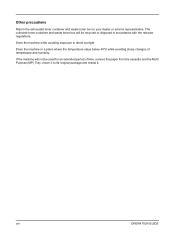
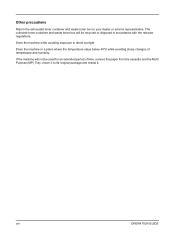
The collected toner container and waste toner box will not be recycled or disposed in a place where the temperature.... Store the machine while avoiding exposure to your dealer or service representative. Other precautions
Return the exhausted toner container and waste toner box to direct sunlight.
Store the machine in accordance with the relevant regulations.
xiv
OPERATION GUIDE
If ...
FS-1028MFP/1128MFP Operation Guide Rev-3 - Page 18


... some countries the radio tag technology used in this equipment to identify the toner container may consequently be subject to which this equipment may be restricted.
We, ...B EN61000-3-2 EN61000-3-3 EN60950-1 EN60825-1 EN300 330-1 EN300 330-2 EN62301
Radio Frequency Transmitter
This machine contains the transmitter module. DECLARATION OF CONFORMITY TO
2004/108/EC, 2006/95/EEC, 93/68/EEC,...
FS-1028MFP/1128MFP Operation Guide Rev-3 - Page 21
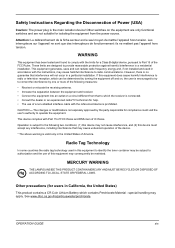
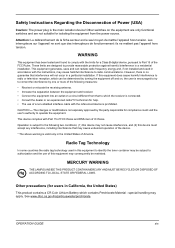
... particular installation. Other precautions (for users in California, the United States)
This product contains a CR Coin Lithium Battery which can radiate radio frequency energy and, if not installed... to provide reasonable protection against harmful interference in this equipment to identify the toner container may be subject to authorization and the use of a non-shielded interface cable...
FS-1028MFP/1128MFP Operation Guide Rev-3 - Page 344
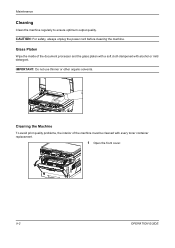
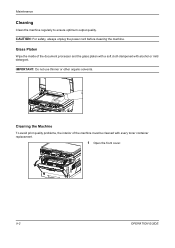
Cleaning the Machine
To avoid print quality problems, the interior of the document processor and the glass platen with a soft cloth dampened with every toner container replacement.
1 Open the front cover.
9-2
OPERATION GUIDE IMPORTANT: Do not use thinner or other organic solvents. Maintenance
Cleaning
Clean the machine regularly to ensure optimum ...
FS-1028MFP/1128MFP Operation Guide Rev-3 - Page 345
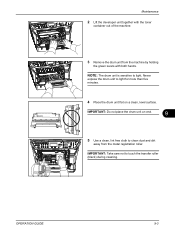
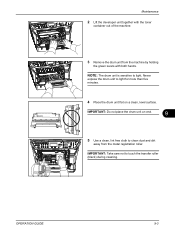
... machine by holding
the green levers with both hands.
IMPORTANT: Take care not to light.
OPERATION GUIDE
9-3 Maintenance
2 Lift the developer unit together with the toner
container out of the machine.
3 Remove the drum unit from the metal registration roller. IMPORTANT: Do not place the drum unit on a clean, level surface.
NOTE...
FS-1028MFP/1128MFP Operation Guide Rev-3 - Page 347
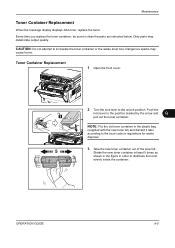
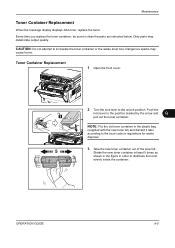
... least 5 times as instructed below.
Dirty parts may
cause burns. Push the
lock lever to distribute the toner evenly inside the container.
Toner Container Replacement
1 Open the front cover.
2 Turn the lock lever to incinerate the toner container or the waste toner box.
CAUTION: Do not attempt to the unlock position. Dangerous sparks may deteriorate output quality. NOTE...
FS-1028MFP/1128MFP Operation Guide Rev-3 - Page 354
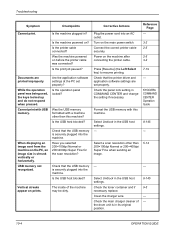
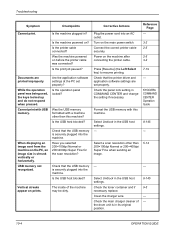
... than 200×100dpi Normal or 200×400dpi Super Fine when sending an image.
- Check the toner container and if necessary replace. KYOCERA COMMAND CENTER Operation Guide
8-145 -
5-14
-
8-145 9-5 - -
10-4
OPERATION GUIDE Is the printer cable connected?
Check that the USB memory is shrunk vertically or horizontally.
Turn on prints. Select Unblock...
FS-1028MFP/1128MFP Operation Guide Rev-3 - Page 427


Item
FS-1028MFP
Description
FS-1128MFP
Paper Capacity
Front Cassette
Multi Purpose Tray
Output Tray Capacity
250 sheets (80 g/m2) 50 ...× 14.4" 494 × 410 × 366 mm
19.4 × 16.9 × 17.6" 494 × 430 × 448 mm
Weight (without toner container)
33 lb/15 kg
40 lb/18 kg
Space Required (W × D)
25 3/16 × 25 7/16" 640 × 646 mm
Power Requirement
120 V...
FS-1028MFP/1128MFP Quick Guide - Page 16
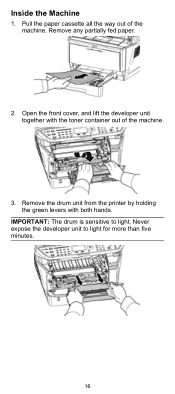
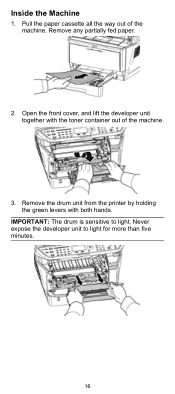
Remove the drum unit from the printer by holding the green levers with the toner container out of the machine. Pull the paper cassette all the way out of the machine.
3. IMPORTANT: The drum is sensitive to light for more than ...
FS-1028MFP/1128MFP Quick Guide - Page 21
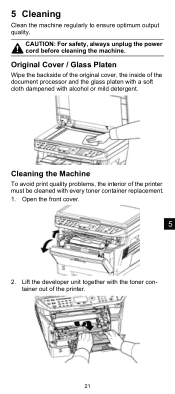
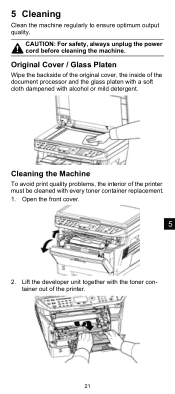
... Cover / Glass Platen
Wipe the backside of the original cover, the inside of the printer.
21 Lift the developer unit together with the toner container out of the document processor and the glass platen with a soft cloth dampened with every toner container replacement. 1.
Open the front cover.
5
2. Cleaning the Machine
To avoid print quality problems...
FS-1028MFP/1128MFP Setup Guide Rev-1 - Page 2


... Corporation in this guide are trademarks of the machine • Unpacking • Installing Toner Container • Loading Paper • Connecting Cables • Connecting Modular Cords Operation at ...COMMAND CENTER (Internal HTML web page) • Sharing Folder to SMB • Installing Printer Driver • Setting TWAIN Driver • Setting WIA Driver
IMPORTANT: Please read safety ...
FS-1128MFP Fax Operation Guide Rev-3 - Page 7


Such conditions might adversely effect the unit's ability to the machine for easy reference.
Precautions for Use • Loading Paper
• Toner Container and Waste Toner Box Replacement
• Clearing Paper Jams • Solving Malfunctions • Cleaning
Installation Precautions
Environment Avoid installing this machine in areas with poor telephone lines or ...
Service Manual - Page 12


...34 (5) Software trouble error codes ...1-4-34
1-5 Assembly and Disassembly
1-5-1 Precautions for assembly and disassembly 1-5-1 (1) Precautions ...1-5-1 (2) Drum...1-5-1 (3) Toner ...1-5-1 (4) How to tell a genuine Kyocera Mita toner container 1-5-2
1-5-2 Outer covers ...1-5-3 (1) Detaching and refitting the left cover and right cover 1-5-3
1-5-3 Paper feed section ...1-5-6 (1) Detaching and...
Service Manual - Page 154
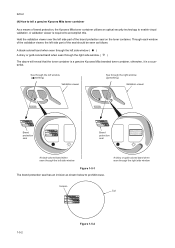
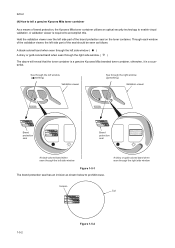
... viewer is a counterfeit. A shiny or gold-colored band when seen through the right side window ( )
The above will reveal that the toner container is a genuine Kyocera Mita branded toner container, otherwise, it is required to accomplish this.
Hold the validation viewer over the left side window ( ) A shiny or gold-colored band when seen through the...
Service Manual - Page 221
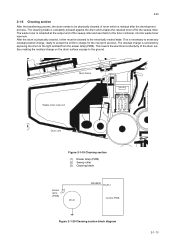
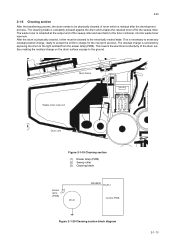
...section After the transferring process, the drum needs to be cleaned to the toner container, into the waste toner reservoir. This is residual after the development process. The cleaning blade is...drum surface making the residual charge on the drum surface escape to the ground.
1
Main frame
Waste toner reservoir 3
2
Drum unit
Figure 2-1-19 Cleaning section
(1) Eraser lamp (PWB) (2) Sweep roller ...
Service Manual - Page 231
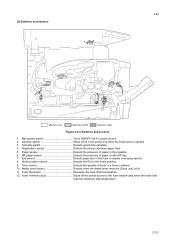
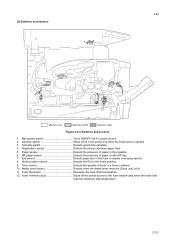
... container. 10. Exit sensor Detects paper jam in the home position.
9. Toner sensor Detects the quantity of primary paper feed.
5. 2JN (2) Switches and sensors
8
10 12 11
7
1
6 9 5
4 3
2
Machine left
Machine inside
Machine right
Figure 2-2-2 Switches and sensors
1. Cassette switch Detects open/close cassette. 4. Waste toner sensor Detects when the waste toner reservoir (Drum...
Similar Questions
How To Empty Kyocera Km 2810 Waste Toner Box
kyocera km 2810 full waste toner box, how can I empty waste toner box?
kyocera km 2810 full waste toner box, how can I empty waste toner box?
(Posted by Anonymous-140719 9 years ago)
How To Empty Waste Toner On Kyocera Printer Fax Scanner Fs-1128mfp
(Posted by jtyug 10 years ago)
How Do I Empty The How Waste Toner Box On A Fs-1028mfp/fs
(Posted by ADVVASCULAR 11 years ago)
Where Is The Waste Toner Box Located
where is the waste toner box located
where is the waste toner box located
(Posted by bgula 11 years ago)
How Do I Empty The How Waste Toner Box On A Fs-1028mfp/fs
how do I empty the how waste toner box on a fs-1028mfp/fs
how do I empty the how waste toner box on a fs-1028mfp/fs
(Posted by wllrj 12 years ago)

