Kyocera FS-1128MFP Support Question
Find answers below for this question about Kyocera FS-1128MFP.Need a Kyocera FS-1128MFP manual? We have 13 online manuals for this item!
Question posted by roneyMaryG on October 20th, 2013
What Is The Username And Password For My Kyocera Ecosys Fs-1128mfp Copier
The person who posted this question about this Kyocera product did not include a detailed explanation. Please use the "Request More Information" button to the right if more details would help you to answer this question.
Current Answers
There are currently no answers that have been posted for this question.
Be the first to post an answer! Remember that you can earn up to 1,100 points for every answer you submit. The better the quality of your answer, the better chance it has to be accepted.
Be the first to post an answer! Remember that you can earn up to 1,100 points for every answer you submit. The better the quality of your answer, the better chance it has to be accepted.
Related Kyocera FS-1128MFP Manual Pages
PRESCRIBE Commands Technical Reference Manual - Rev. 4.7 - Page 9


... and command parameters. Most application software controls printing systems by an introduction to as sorting, stapling, etc. It is the native language of the Kyocera printing systems including copiers (collectively referred to some basic concepts of PRESCRIBE, then a discussion of paper source, output stack, and finishing operations such as printing systems hereafter...
FS-1028MFP/1128MFP Operation Guide Rev-3 - Page 9


... line to the FAX Operation
Guide. NOTE: For more information, refer to the Network FAX Driver Operation Guide. *2: If the destination is not stored in FS-1128MFP.)
As well as sending a FAX via a network.
Selection of Telephone Line (Inch version only)
Network Setup (LAN Cable Connection)
Install the Network FAX Driver on...
FS-1028MFP/1128MFP Operation Guide Rev-3 - Page 22


... CONSEQUENTIAL DAMAGES WHICH MAY ARISE OUT OF THE USE OF, OR INABILITY TO USE, THE MFP. Maintenance Kits consist of purchase. Warranty (USA)
FS-1028MFP/FS-1128MFP MULTIFUNCTIONAL PRODUCT LIMITED WARRANTY
Kyocera Mita America, Inc. The Customer may also have a 90 day Limited Warranty. This warranty gives the Customer specific legal rights.
This warranty...
FS-1028MFP/1128MFP Operation Guide Rev-3 - Page 42
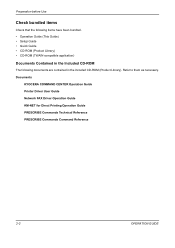
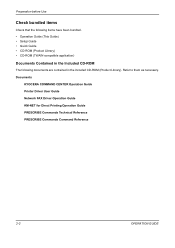
Documents
KYOCERA COMMAND CENTER Operation Guide Printer Driver User Guide Network FAX Driver Operation Guide KM-NET for Direct Printing Operation Guide PRESCRIBE Commands Technical Reference PRESCRIBE Commands Command Reference
2-2
OPERATION GUIDE ...
FS-1028MFP/1128MFP Operation Guide Rev-3 - Page 43


... and WIA are standardized interface for communication between software applications and image acquisition devices.
2-3
Network FAX
Network
Network
FAX FAX
*
FAX functions available only in FS-1128MFP.
Connecting a scanner to your PC network with a network cable (100BASE-TX or 10BASE-T)
Administrator's PC
COMMAND CENTER
Network settings, Scanner default settings, User and destination...
FS-1028MFP/1128MFP Operation Guide Rev-3 - Page 44


... GUIDE Available Standard Interfaces
Function
Interface
Necessary Cable
Printer/Scanner Network interface /Network FAX*
LAN (10Base-T or 100Base-TX, Shielded)
Printer/TWAIN Scanning/WIA Scanning
USB interface
USB2.0 compatible cable (Hi-Speed USB compliant, Max. 5.0 m, Shielded)
* Network FAX and FAX functions available only in FS-1128MFP. Prepare the necessary cables according to the...
FS-1028MFP/1128MFP Operation Guide Rev-3 - Page 63


... access pages other than the startup page. OPERATION GUIDE
2-23 FAX functions available only in FS-1128MFP. The password can be
set separately. For more information on using the FAX, refer
to the KYOCERA COMMAND CENTER Operation Guide.
The procedure for security, network printing, E-mail transmission and advanced networking.
2
NOTE: Here, information on the...
FS-1028MFP/1128MFP Operation Guide Rev-3 - Page 76


... Quality and Rough
1 Press the System Menu/Counter key on page 8-17. Login User Name: L b
Login Password:
[ Login ]
When you use a media type other than plain paper, specify the media type setting.
NOTE:...Size/Type
Paper Size
Select from the standard sizes. NOTE: If using the FS-1128MFP, the available media types for the optional paper feeder (cassettes 2 and 3) is [Letter], and ...
FS-1028MFP/1128MFP Operation Guide Rev-3 - Page 79


...type of paper to be used in the multi purpose tray, specify the paper size.When using the FS-1128MFP and the multi purpose tray is used to Paper Weight on page 8-17. ISO B5, Envelope #... standard sizes and custom sizes.
Selectable paper sizes are as follows. Login User Name: L b
Login Password:
[ Login ]
When you are as follows. OPERATION GUIDE
2-39 Plain, Recycled, Bond, Color, ...
FS-1028MFP/1128MFP Operation Guide Rev-3 - Page 391


... account is displayed and the screen returns to Account.
Sys. Menu/Count.:a b *4**U*s*e*r*/*J*o*b**A*c*c*o*u*n*t***
5 User Property 6 Common Settings
[ Exit ]
2 In the Sys. is
deleted.Completed. Managing the Copier/Printer Counts
You can select how the copying and printing page counts are shown - either the total of both or each of Pages Printed on page...
FS-1028MFP/1128MFP Operation Guide Rev-3 - Page 393
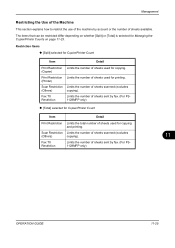
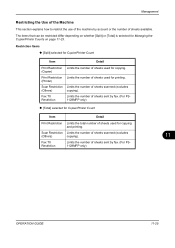
... account or the number of sheets available. Fax TX Restriction
Limits the number of sheets sent by fax. (For FS1128MFP only)
‹ [Total] selected for Copier/Printer Count
Item
Detail
Print Restriction Limits the total number of sheets used for copying and printing. Management
Restricting the Use of the Machine
This section...
FS-1028MFP/1128MFP Operation Guide Rev-3 - Page 397


...)
used for scanning (excludes copying). FAX TX Restriction
Sets the default restriction on the number of sheets used for sending faxes. (For FS-1128MFP only)
‹ [Total] selected for Copier/Printer Count
Item
Detail
Print Restriction Sets the default restriction on the total number of
sheets used for copying and printing.
11
Scan Restriction...
FS-1028MFP/1128MFP Operation Guide Rev-3 - Page 400


...Password:
[ Login ]
3 If user login administration is disabled, the user
authentication screen appears. Types of pages scanned for those accounts together at the same time. FAX TX Pages* Displays the number of time. Use the procedure below to check the number of pages scanned. Menu/Count. Refer to log in FS-1128MFP... Enter your login user name and password and then press [Login]. Counts ...
FS-1028MFP/1128MFP Operation Guide Rev-3 - Page 405


... or V
key to Adding a User on page 11-6 for Managing the Copier/Printer Count
For the count by paper size, the report will be printed as an... System Menu/Counter key on how the count of copiers and printers is administered. When Split is disabled, the user
authentication screen appears. OPERATION GUIDE
11-37 Login User Name L b
Login Password:
[ Login ]
3 If user login administration is...
FS-1028MFP/1128MFP Operation Guide Rev-3 - Page 437
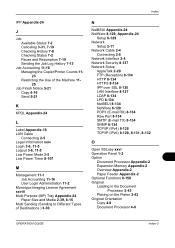
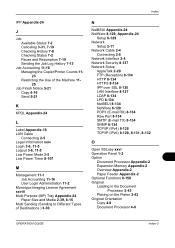
... Available Status 7-2 Canceling 3-31, 7-19 Checking History 7-8 Checking Status 7-2 Pause and Resumption 7-19 Sending the Job Log History 7-13
Job Accounting 11-16 Managing the Copier/Printer Counts 1123 Restricting the Use of the Machine 1125
Job Finish Notice 5-21 Copy 4-16 Send 5-21
K
KPDL Appendix-24
L
Label Appendix-16 LAN Cable...
FS-1028MFP/1128MFP/KM-2810/2820 Driver User Guide Rev-12.19 - Page 2


... without notice.
Essentially the same operations are registered trademarks or trademarks of Apple Computer, Inc. Models supported by the KX printer driver
FS-1028MFP FS-1128MFP KM-2810 KM-2820
Copyright © 2010 KYOCERA MITA Corporation All rights reserved. KPDL is subject to change for any problems arising from the use of this product, regardless...
FS-1028MFP/1128MFP/KM-2810/2820 Driver User Guide Rev-12.19 - Page 19
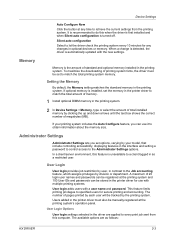
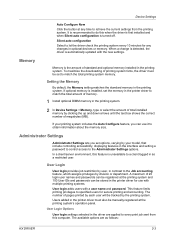
...select the amount of megabytes (MB). Users added in the printer driver must be stored in the interface and setting a password to control access to the Job accounting feature, which assigns ... off. Administrator Settings
Administrator Settings lets you can be set the memory in the printer driver to a client logged in contrast to the Administrator Settings options. This feature ...
FS-1028MFP/1128MFP/KM-2810/2820 Driver User Guide Rev-12.19 - Page 21
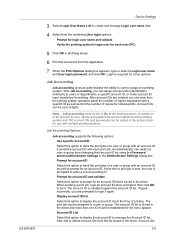
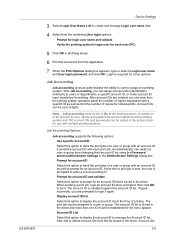
... click OK to enter a Job Accounting ID. The account ID list is prompted to print. A maximum of 20 account ID user names and passwords can be stored in the printer driver for each print job. At the time a print job is sent, the user is stored in all dialog boxes.
6 Print the...
FS-1028MFP/1128MFP/KM-2810/2820 Driver User Guide Rev-12.19 - Page 77
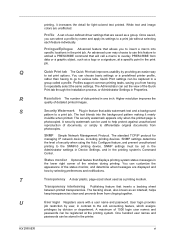
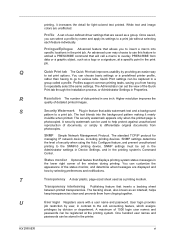
...to differentiate original documents from clinging together. U
User login Registers users with a user name and password.
Profiles support common printing tasks, saving you can be used as a logo or a signature,..., and in a
group called a profile. You can set of dots printed in the printer. R
Resolution The number of user defined driver settings that will call a macro to repeatedly...
Service Manual - Page 115


... of sheets and press the OK key. 8. Select [Job Account. Report] using the cursor up /down keys. 4. Select [Account. Press the OK key. 4. Managing the Copier/Printer Counts 1. Select [Account. Press the OK key. 7. Select [Counter Limit] using the cursor up /down keys. 4. Managing Accounts 1. List] using the cursor up /down keys...
Similar Questions
Where Is The Time Setting For My Kyocera Ecosys Fs-1128mfp Copier
(Posted by kscChrisw 10 years ago)
How To Make The File Format Default To Pdf For Ecosys Fs-1128mfp
(Posted by j8dgr 10 years ago)
Kyocera Ecosys Fs-1128mfp Where Do I Enter The Ip Address
(Posted by robs849 10 years ago)

