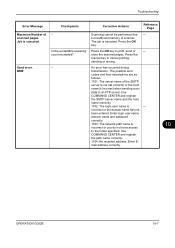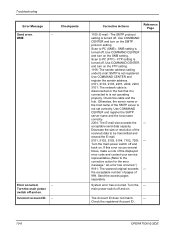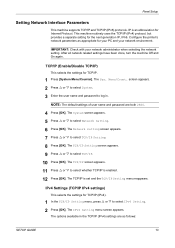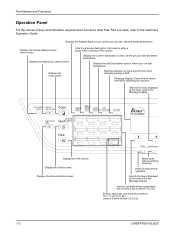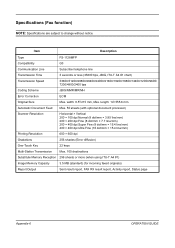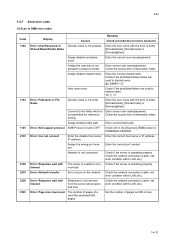Kyocera FS-1128MFP Support Question
Find answers below for this question about Kyocera FS-1128MFP.Need a Kyocera FS-1128MFP manual? We have 13 online manuals for this item!
Question posted by hassiem on July 3rd, 2014
Send Error 1101
Good Day When I scan to my pc,I get a Send Error 1101 message.How do I fix it. Thank You
Current Answers
Related Kyocera FS-1128MFP Manual Pages
Similar Questions
How To Check Toner Status In Kyocera Printer Fs-1128mfp
(Posted by mdridTonybu 10 years ago)
Kyocera Fs-1128mfp How To Scan To A Folder On A Computer
(Posted by NtRed 10 years ago)
How To Add Email Addresses To Kyocera Printer Fs-1128mfp
(Posted by mkalmmas 10 years ago)