Kyocera FS-1128MFP Support Question
Find answers below for this question about Kyocera FS-1128MFP.Need a Kyocera FS-1128MFP manual? We have 13 online manuals for this item!
Question posted by dtdmon on December 5th, 2013
How To Reset Kyocera Fs-1128mfp To Factory Defaults
The person who posted this question about this Kyocera product did not include a detailed explanation. Please use the "Request More Information" button to the right if more details would help you to answer this question.
Current Answers
There are currently no answers that have been posted for this question.
Be the first to post an answer! Remember that you can earn up to 1,100 points for every answer you submit. The better the quality of your answer, the better chance it has to be accepted.
Be the first to post an answer! Remember that you can earn up to 1,100 points for every answer you submit. The better the quality of your answer, the better chance it has to be accepted.
Related Kyocera FS-1128MFP Manual Pages
KM-NET ADMIN Operation Guide for Ver 2.0 - Page 25


... dialog box, select the Tab Name text box and type a name for the first time, changes to the Default List Views do not affect that user chooses to reset all tabs to terminate Edit Default List Views Mode. Do not use invisible Unicode or extended ASCII characters.
KMnet Admin 2.0
3-3 Users with the Full...
KM-NET ADMIN Operation Guide for Ver 2.0 - Page 27
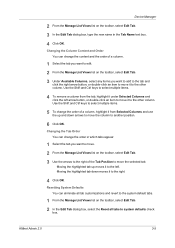
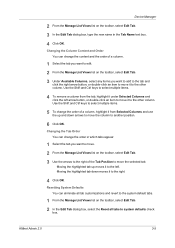
... Changing the Column Content and Order You can eliminate all tabs to system defaults check
box.
Resetting System Defaults You can change the order of the Tab Position to move it under Selected...toolbar, select Edit Tab. 2 In the Edit Tab dialog box, select the Reset all tab customizations and revert to the system default tabs.
1 From the Manage List Views list on the toolbar, select Edit...
KM-NET ADMIN Operation Guide for Ver 2.0 - Page 60


... can send out e-mail alerts based on a regular schedule.
KMnet Admin polls printers for the tab.
5 Under Tab Position, use the up and down arrow ...printing device or account information for the selected tab Delete Tab: removes the selected tab Restore Defaults: restore the list view to the original factory default settings
3 Click Add Tab, or select a tab and click Edit Tab. For List ...
PRESCRIBE Commands Command Reference Manual Rev 4.8 - Page 124
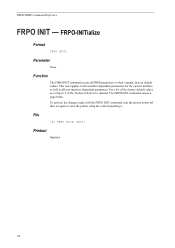
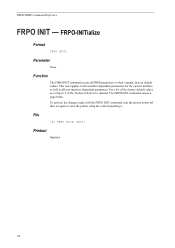
... dependent parameters for the current interface as well as all FRPO parameters to their original, factory default values. To activate the changes made with the FRPO INIT command, turn the printer power off then on again or reset the printer using the control panel keys. File
!R!
The FRPO INIT command causes a page break. For a list...
PRESCRIBE Commands Command Reference Manual Rev 4.8 - Page 326


and monitor-name values of this manual, the command is irrelevant to the default states.
316 Resetting the printing system and switching emulation mode reset all parameters to some color printing system models. At the time of release of 0 and 2 are valid for model FS-8000C. PRESCRIBE Command Reference This command is irrelevant to model FS-5800C;
Kyocera Command Center Operation Guide Rev 6.3 - Page 13


... Status
Displays the results of the default gateway.
• DHCPv6
Specifies whether...Defaults > Reset
This page allows you receive reports from which the print system is currently set in the machine. COMMAND CENTER Pages
Assigns an IPv6 address to synchronize the time as well, the current time can be adjusted regularly and easily. When RA is required when you to their factory default...
Kyocera Command Center Operation Guide Rev 6.3 - Page 14


... mode. You can optionally download messages in the display, as well as follows. Auto Error Clear Specifies whether or not to the factory default settings. Reset entire device to factory default When clicking the Reset button, the machine returns to clear errors automatically when they occur.
3-7
User Guide Operation Panel Language
You can select the language...
PRESCRIBE Commands Technical Reference Manual - Rev. 4.7 - Page 114
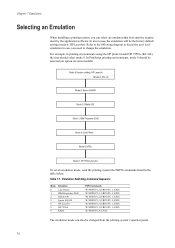
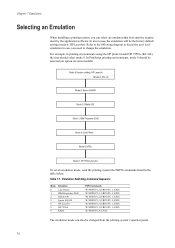
... best suits the requirement by the application software. FRPO P1, 6; Emulation Switching Command Sequence
Mode 0 1 2 5 6 8 9
Emulation Line Printer IBM Proprinter X24E Diablo 630 Epson LQ-850 HP LaserJet HP 7550A KPDL
FRPO Commands !R! FRPO P3, 1; FRPO P3, 2; EXIT; !R! EXIT...'s operator panel.
7-2 In most cases, the emulation will be the factory default setting (mode 6: HP LaserJet).
PRESCRIBE Commands Technical Reference Manual - Rev. 4.7 - Page 133


...-850 supports the following Epson symbol sets. The factory setting for the symbol set at the end of... on or after a reset, the printing system always defaults in the LQ-850 ...emulation with the INTL command or from the operator panel keys. The printing system also emulates the other four LQ-850 fonts (five in the word processing software or using an Epson LQ-850 printer...
PRESCRIBE Commands Technical Reference Manual - Rev. 4.7 - Page 145


...
13 FS-3800 PCL 6, KPDL
Fine 1200, Fast 1200, 600, 300 AGFA80 Fonts
14 FS-5900C PCL 5C, KPDL
1200 (KPDL), 600
Bitstream45
15 FS-6900 PCL 6, KPDL
600, 300
Bitstream45
16 FS-8000C...AGFA80 Fonts
The factory default symbol set to emulate the following HP printer language as the default font, add the following PRESCRIBE command:
!R! FRPO P1, 6; FRPO V2, 25;
The Kyocera printing systems ...
PRESCRIBE Commands Technical Reference Manual - Rev. 4.7 - Page 149


... , use . Several other symbol sets not directly accessed by the INTL command.
The factory default symbol set is made with two similar consecutive letters after the ESC parameter can also assign...one of PRESCRIBE utilizes a similar font selection method. (The symbol set .
The LaserJet printer has many other LaserJet codes should be combined as the power-up the printing system in...
PRESCRIBE Commands Technical Reference Manual - Rev. 4.7 - Page 152


... reset. Note that enables the user to and from the HP LaserJet emulation. The STAT command in the third line prints a status page that the factory default ...:
!R!
EXIT;
N9 = 0, resource protection is Kyocera's implementation of copies, orientation, and margins.
7-40 FRPO U7, 53;
A permanent default can be protected during emulation switching. EXIT;
When the...
PRESCRIBE Commands Technical Reference Manual - Rev. 4.7 - Page 156


... current value for environment variables. Allows printing system to factory default. Status can be sent at specified time intervals.
Displays specified message on the printing system mass storage file system.
Creates a directory on the message display and sets printing system offline. Resets current and default PJL variables to send unsolicited status messages for a specified...
PRESCRIBE Commands Technical Reference Manual - Rev. 4.7 - Page 244


... on as a bool object. (true: print status, false: do not initialize [factory default]).
Indicate the default job timeout value. Indicate the maximum storage of DisplayList for resources other than fonts on... the following table summarizes the system parameters.
Defaults are in bytes the memory block size used for storing DisplayList for printer's date of manufacture
Byte order of the ...
FS-1028MFP/1128MFP Operation Guide Rev-3 - Page 63


...other than the startup page. For more information on the FAX settings has been omitted. FAX functions available only in FS-1128MFP.
The default setting is explained below.
1 Launch your Web browser. 2 In the Address or Location bar, enter the machine's ... and advanced networking.
2
NOTE: Here, information on using the FAX, refer
to the KYOCERA COMMAND CENTER Operation Guide.
FS-1028MFP/1128MFP Operation Guide Rev-3 - Page 76


Also, you are as follows. NOTE: If using the FS-1128MFP, the available media types for the Multi Purpose Tray on page 8-17. Login User Name: L b
Login ...Method on Appendix-
5 for the optional paper feeder (cassettes 2 and 3) is [Letter], and the default media type setting is [Plain]. Selectable paper sizes are as shown below. Preparation before Use
Specifying Paper Size and Media
The...
FS-1028MFP/1128MFP Operation Guide Rev-3 - Page 400


... U or V
key to check the number of pages for all accounts and resets the counts for the default login user name and password.
11-32
OPERATION GUIDE Item
Detail
Printed Pages
Displays... Job Accounting/Resetting the Counter
This counts the number of pages used . Types of pages scanned.
Enter your login user name and password and then press [Login]. Refer to log in FS-1128MFP. A new...
FS-1028MFP/1128MFP/KM-2810/2820 Driver User Guide Rev-12.19 - Page 36
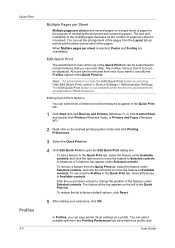
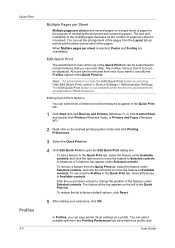
...the pages. A maximum of the features under Selected controls, and click the left in any Printing Preferences tab, save printer driver settings as the number of icons from 0 to 5 can be displayed. You can select multiple options in the...the feature to change the position of 5 features can save them to factory default options, click Reset.
5 After making your selections, click OK.
FS-1028MFP/1128MFP/KM-2810/2820 Driver User Guide Rev-12.19 - Page 37
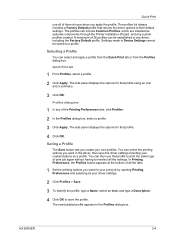
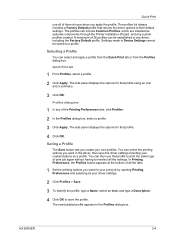
...one driver, including the Factory Default profile.
The newly added profile appears in the driver, then save the profile. The profiles list always includes a Factory Default profile that returns the ....
1 Set the printing options you create your customizations as optional components through the Printer Installation Wizard, and any of the Printing Preferences tabs, click Profiles.
2 In the...
FS-1028MFP/1128MFP/KM-2810/2820 Driver User Guide Rev-12.19 - Page 38


... newly edited profile appears in the existing driver.
The Factory Default profile cannot be exported.
1 Click Profiles.
2 In the Select profile section, select the profile to default settings, select the Factory Default profile, and click Apply. User Guide Click OK to an existing profile. Note: To reset the printer driver to be edited: name, icon and description...
Similar Questions
Reset To Factory Default Kyocera Ecosys P5021cdw
how to reset to factory default Kyocera ECOSYS P5021cdw
how to reset to factory default Kyocera ECOSYS P5021cdw
(Posted by paogiap 2 years ago)
Reset To Factory Defaults
How can I reset my FS-1028MFP to the Factory Defaults. Somebody changed it and now we get an error...
How can I reset my FS-1028MFP to the Factory Defaults. Somebody changed it and now we get an error...
(Posted by MarkCovalt 9 years ago)
How To Reset Factory Defaults On Kyocera Fs 1128 Mfp Printer
(Posted by ghajaiko 9 years ago)

