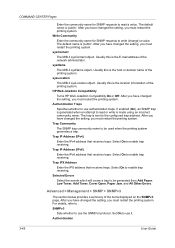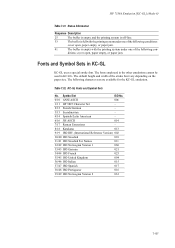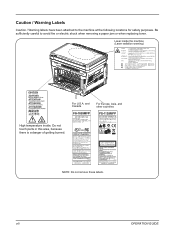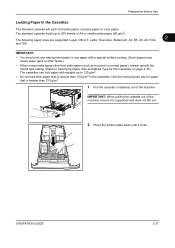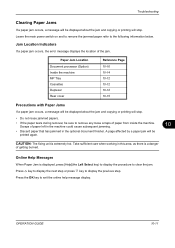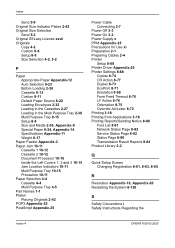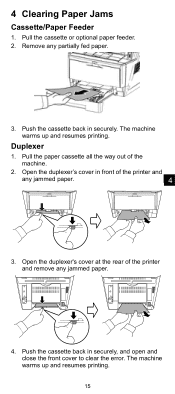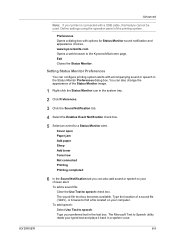Kyocera FS-1128MFP Support Question
Find answers below for this question about Kyocera FS-1128MFP.Need a Kyocera FS-1128MFP manual? We have 13 online manuals for this item!
Question posted by childfamilyhub on June 16th, 2014
Paper Jam 22
Current Answers
Answer #1: Posted by BusterDoogen on June 16th, 2014 10:15 PM
Go to page 15 of the manual for paper jam solutions.
I hope this is helpful to you!
Please respond to my effort to provide you with the best possible solution by using the "Acceptable Solution" and/or the "Helpful" buttons when the answer has proven to be helpful. Please feel free to submit further info for your question, if a solution was not provided. I appreciate the opportunity to serve you!
Related Kyocera FS-1128MFP Manual Pages
Similar Questions
Kyocera. fs-1125mfp paper jam error code j4020 There is no paper inside
we had a paper jam yesterday which has been cleared. however the printer is still showing message sa...