Kyocera FS-1128MFP Support Question
Find answers below for this question about Kyocera FS-1128MFP.Need a Kyocera FS-1128MFP manual? We have 13 online manuals for this item!
Question posted by sdgorselena on November 30th, 2013
How Many Pages Can You Fax At Once
The person who posted this question about this Kyocera product did not include a detailed explanation. Please use the "Request More Information" button to the right if more details would help you to answer this question.
Current Answers
There are currently no answers that have been posted for this question.
Be the first to post an answer! Remember that you can earn up to 1,100 points for every answer you submit. The better the quality of your answer, the better chance it has to be accepted.
Be the first to post an answer! Remember that you can earn up to 1,100 points for every answer you submit. The better the quality of your answer, the better chance it has to be accepted.
Related Kyocera FS-1128MFP Manual Pages
KM-NET Viewer Operation Guide Rev-5.2-2010.10 - Page 14


...to its office location. Accounts View Displays account information for total printed pages, copier printed pages, printer printed pages, FAX/i-FAX printed pages, black & white printed pages, single color printed pages, full color printed pages, total scanned pages, copier scanned pages, fax scanned pages, and other scanned pages. Adjusting the Map Size
You can replace it with another image by...
Kyocera Command Center Operation Guide Rev 6.3 - Page 27


... name. Receive Date/ Time Selects On or Off whether to be printed on the top of the device. COMMAND CENTER Pages
Scanner > i-FAX
This sends scanned data in Scanner > E-mail, described above. FAX / i-FAX Page
This section includes settings, such as the received date, the received time, the transmitting party's information and the number of...
Kyocera Command Center Operation Guide Rev 6.3 - Page 34
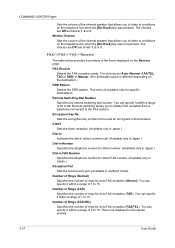
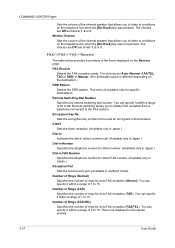
... when the [On-Hook] key was not pressed. FAX Receive
Selects the FAX reception mode. This menu is available only for Auto FAX reception (FAX/TEL). Remote Switching Dial Number Specifies the remote switching ...00 to 99. This is different depending on European models.
3-27
User Guide COMMAND CENTER Pages
Sets the volume of the internal speaker that allows you to listen to conditions on the ...
Kyocera Command Center Operation Guide Rev 6.3 - Page 35
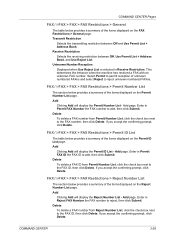
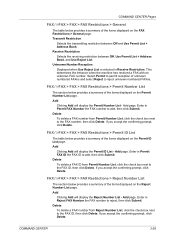
... between Off and Use Permit List + Address Book. Enter in Reject FAX Number the FAX number to the FAX number, then click Delete. Add page. FAX / i-FAX > FAX > FAX Restrictions > Reject Number List
The section below provides a summary of the items displayed on the FAX Restrictions > General page. COMMAND CENTER
3-28 This determines the behavior when the machine has received...
Kyocera Command Center Operation Guide Rev 6.3 - Page 36
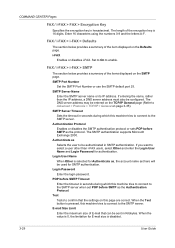
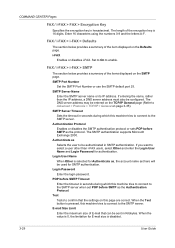
... Timeout Sets the timeout in seconds during which this machine tries to connect to the SMTP server. When the value is pressed, this page are correct. COMMAND CENTER Pages
FAX / i-FAX > FAX > Encryption Key
Specifies the encryption key in Kilobytes. Set to On to the SMTP server when set here will be sent in hexadecimal...
FS-1028MFP/1128MFP Operation Guide Rev-3 - Page 9


... from a
computer
Setup
Connect the modular cord for the telephone line to the Network FAX Driver Operation Guide. *2: If the destination is not stored in FS-1128MFP.)
As well as sending a FAX via the telephone lines, you can send the FAX by entering the address directly.
NOTE: For more information, refer to this machine. Administrator...
FS-1028MFP/1128MFP Operation Guide Rev-3 - Page 44


...
Function
Interface
Necessary Cable
Printer/Scanner Network interface /Network FAX*
LAN (10Base-T or 100Base-TX, Shielded)
Printer/TWAIN Scanning/WIA Scanning
USB interface
USB2.0 compatible cable (Hi-Speed USB compliant, Max. 5.0 m, Shielded)
* Network FAX and FAX functions available only in FS-1128MFP. For details on Network FAX, refer to the FAX Operation Guide.
2-4
OPERATION GUIDE...
FS-1028MFP/1128MFP Operation Guide Rev-3 - Page 62


... Play is disabled on page 3-5. See Auto Low Power Mode on page 3-4 and Sleep and Auto Sleep on this machine or perform TWAIN / WIA transmission or FAX transmission from Low Power Mode...FAX functions available only in Sleep Mode. Wake the device from your PC from the included Product Library CD-ROM (Product Library) if you want to use the printer function of this device when in FS-1128MFP...
FS-1028MFP/1128MFP Operation Guide Rev-3 - Page 63


... screen. If restrictions have been set separately. FAX functions available only in FS-1128MFP.
For more information on using the FAX, refer
to the KYOCERA COMMAND CENTER Operation Guide. The password can be
set for COMMAND CENTER, enter the correct password to access pages other than the startup page.
The values for each category must be...
FS-1028MFP/1128MFP Operation Guide Rev-3 - Page 76


... FS-1128MFP, the available media types for the Multi Purpose Tray on page ...8-17. Plain, Recycled, Bond, Color, High Quality and Rough
1 Press the System Menu/Counter key on entering characters.
2-36
OPERATION GUIDE
To fix the type of paper to be used in multi purpose tray, specify the paper size setting. (Refer to Specifying Paper Size and Media Type for printing received faxes...
FS-1028MFP/1128MFP Operation Guide Rev-3 - Page 79


...in the multi purpose tray, specify the paper size.When using the FS-1128MFP and the multi purpose tray is used to print a received FAX, the available
media types are as follows.
ISO B5, Envelope #10...When you are as shown below. Then, enter the user ID and password to Paper Weight on page 8-17. Preparation before Use
Specifying Paper Size and Media Type for details on the main
unit ...
FS-1028MFP/1128MFP Operation Guide Rev-3 - Page 360
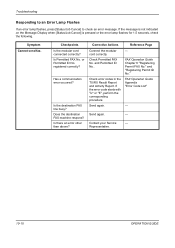
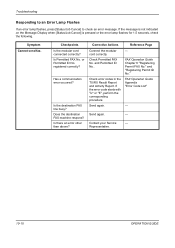
... respond? Check error codes in the TX/RX Result Report and Activity Report.
Symptom Cannot send fax. FAX Operation Guide Chapter 6 "Registering Permit FAX No." Is there an error other than above? Reference Page - Check Permitted FAX No. If the message is not indicated on the Message Display when [Status/Job Cancel] is pressed or...
FS-1028MFP/1128MFP Operation Guide Rev-3 - Page 397


... GUIDE
11-29
FAX TX Restriction
Sets the default restriction on the number of sheets used for sending faxes. (For FS-1128MFP only)
‹ [Total] selected for Copier/Printer Count
Item
Detail
Print...set differ depending on whether [Split] or [Total] is selected for Managing the Copier/ Printer Counts on page 11-23. The items that can be set any number from 1 to specify the counter...
FS-1028MFP/1128MFP Operation Guide Rev-3 - Page 400


... are classified into Total Job Accounting and Each Job Accounting. Scanned Pages
Displays the number of pages for all accounts and resets the counts for copying, faxing* and other functions, as well as follows.
menu, press the U or V
key to log in FS-1128MFP. Login User Name L b
Login Password:
[ Login ]
3 If user login administration is...
FS-1028MFP/1128MFP Operation Guide Rev-3 - Page 407


... Counter
You can check the number of pages printed for each paper size.
Menu/Count. The number is counted by Paper Size] in FS-1128MFP.
1 Press the System Menu/Counter key on the main
unit operation panel. By Paper Size
You can check the number of pages copied, faxed*, and printed, and the total number...
FS-1028MFP/1128MFP Operation Guide Rev-3 - Page 428


Item Options
Printer
Description
FS-1028MFP
FS-1128MFP
Document processor, Paper feeder (up to 2 units)
Item
Printing Speed First Print Time (A4, feed from Cassette) Resolution Operating System
Interface
Standard
Page Description Language
Same as Copying Speed. 6.0 seconds or less
Description
Fine 1200, Fast 1200, 600 dpi, 300 dpi
Windows 2000, Windows XP, Windows XP Professional...
FS-1028MFP/1128MFP Setup Guide Rev-1 - Page 8


...the cord three times through the ferrite core.
8
SETUP GUIDE Connecting Modular Cords (FS-1128MFP only)
1 Turn the power switch off (O).
2 Be sure to copy will ...
Available Standard Interfaces:
Interface
Function
Necessary Cable
Network Interface
Printer/Scanner/ LAN (10Base-T or 100Base-TX, Shielded) Network FAX
USB Interface
Printer/TWAIN/ USB2.0 compatible cable (Hi-Speed USB
WIA
...
FS-1028MFP/1128MFP/KM-2810/2820 Driver User Guide Rev-12.19 - Page 43


...exceeds the allowable limit, it is clicked.
5 When done, click Apply. The printer system contains a duplex unit that turns the paper over to allow printing on short edge Turn the short...to the limit after Apply or OK is not selected, then the printer prints on only one side of each page. To delete a custom page size from the Page Sizes dialog box, select the name of twenty custom sizes.
1 In...
FS-1128MFP Fax Operation Guide Rev-3 - Page 174
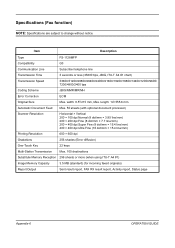
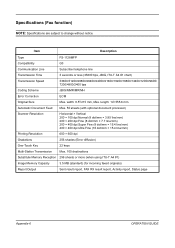
...(when using ITU-T A4 #1)
Image Memory Capacity Report Output
3.5 MB (standard) (for incoming faxed originals) Sent result report, FAX RX result report, Activity report, Status page
Appendix-6
OPERATION GUIDE Item
Description
Type Compatibility Communication Line Transmission Time Transmission Speed
FS-1128MFP G3 Subscriber telephone line 3 seconds or less (33600 bps, JBIG, ITU-T A4 #1 chart...
FS-1128MFP Fax Operation Guide Rev-3 - Page 176


... Address Box
Polling Box
Delete TX File
OverwriteSetting
Addressbook
List Print
Service Setting Remote Diag.Set. TX Restriction
RX Restriction
Permit No. Continued from previous page
FAX
Document Box Edit Destination Adjust/Maint.
File Format
Subject Add.Info
FTP Encrypted TX
Forward Time
File Name Entry
Print
RX Settings
RX Date/Time...
Similar Questions
Hello, I Have A Kyocera Printer (fs-4200dn). I Am Unable To Locate The Mac Addre
(Posted by richardkornishctr 8 years ago)
How To Check Toner Status In Kyocera Printer Fs-1128mfp
(Posted by mdridTonybu 10 years ago)
How To Empty Waste Toner On Kyocera Printer Fax Scanner Fs-1128mfp
(Posted by jtyug 10 years ago)
How To Add Email Addresses To Kyocera Printer Fs-1128mfp
(Posted by mkalmmas 10 years ago)

