Kyocera FS-1128MFP Support Question
Find answers below for this question about Kyocera FS-1128MFP.Need a Kyocera FS-1128MFP manual? We have 13 online manuals for this item!
Question posted by emrsmyt on January 6th, 2014
How To Change The Default Font Id Kyocera 1128
The person who posted this question about this Kyocera product did not include a detailed explanation. Please use the "Request More Information" button to the right if more details would help you to answer this question.
Current Answers
There are currently no answers that have been posted for this question.
Be the first to post an answer! Remember that you can earn up to 1,100 points for every answer you submit. The better the quality of your answer, the better chance it has to be accepted.
Be the first to post an answer! Remember that you can earn up to 1,100 points for every answer you submit. The better the quality of your answer, the better chance it has to be accepted.
Related Kyocera FS-1128MFP Manual Pages
KM-NET ADMIN Operation Guide for Ver 2.0 - Page 9


... is already installed, and you run the Host Agent installation program, a maintenance page appears letting you exit the installer. Supported Printers Kyocera network printers and most third party network printers that support the standard printer MIB
Maximum Validated Configuration Device Manager Up to 2000 managed devices, 45 managed networks, 100 device groups, and 10 simultaneous...
PRESCRIBE Commands Command Reference Manual Rev 4.8 - Page 6
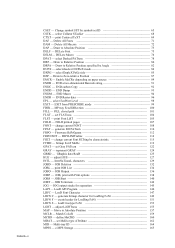
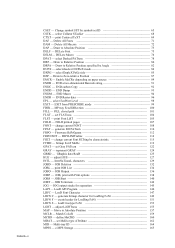
...All Macros 72 DAP - Change symbol SET by symbol-set FLATness 104 FLST - Delete All Fonts 71 DAM - Draw to Absolute Position 73 DELF - change current FONT 108 FPAT - represent GRAY...Multi-tray ID 164 MPSS - Draw to Relative Position specified by characteristic 115 FTMD - generate bitmap character for LoaDing FoNt 149 LDFN F - select Dashed PATtern 78 DRP - set ID 65 CSTK...
PRESCRIBE Commands Command Reference Manual Rev 4.8 - Page 15
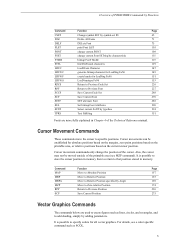
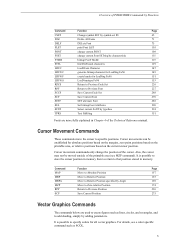
.... For details, see MZP command). Overview of PRESCRIBE Commands by Function
Command
Function
Page
CSET
Change symbol SET by symbol-set ID
65
DAF
Delete All Fonts
71
DELF
DELete Font
75
FLST
print Font LiST
105
FONT
change current FONT
108
FSET
change the position of the cursor. Cursor Movement Commands
These commands move the cursor to add...
PRESCRIBE Commands Command Reference Manual Rev 4.8 - Page 130


... proportional
Yes
Yes
Yes
Yes
Yes
Yes
Yes
Portrait or landscape
Yes Yes Yes Yes Yes
Default Font Modes
Emulation mode
0 (Line Printer)
1 (IBM X-24E) or 2 (Diablo 630) 5 (Epson LQ-850) 6 (HP LaserJet) 8 (KC-GL)
Font mode
15
0
Printer's action when font is automatically adjusted at each font change, but line spacing and page orientation are left alone;
Kyocera Command Center Operation Guide Rev 6.3 - Page 8


... out during setting of the administrator password
• Changing the language that COMMAND CENTER is comprised primarily of advanced...3-31 This page includes information on the page as Device Defaults, Security, and Basic Networking. Scanner Page on page 3-...device jobs including job status, scheduled job and job log.
Printer Page on page 3-17 This page includes settings that apply ...
PRESCRIBE Commands Technical Reference Manual - Rev. 4.7 - Page 21


...of these commands are printed in Hewlett-Packard's printer control language. For example, the PRESCRIBE command
FSET...change current font set by characteristic) command and the CSET (change symbol set by symbol-set ID) command. (See Chapter 4 for readability. Cir 1; TEXT 'a'; selects the font whose characteristics most closely matches the following font parameters:
• Monospaced font...
PRESCRIBE Commands Technical Reference Manual - Rev. 4.7 - Page 78
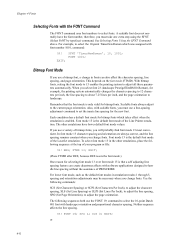
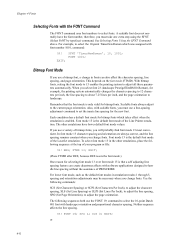
...use a bitmap font, a change fonts. To select font mode 13 in the other emulations have the font number, therefore, you select font 23 (landscape PrestigeEliteBM10-Roman), for the new font. Neither sequence affects the line spacing.
!R! SCS 0;
A scalable font does not normally have lower default font mode values.
Bitmap Font Mode
If you change fonts. In font mode 13 character...
PRESCRIBE Commands Technical Reference Manual - Rev. 4.7 - Page 102
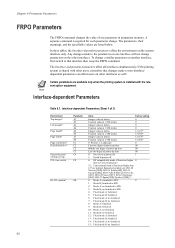
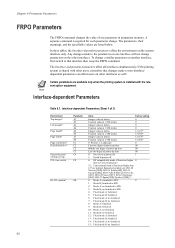
...formfeed
5: Fixed mode B; no formfeed to SP0
2: Mode A; A separate command is required for each parameter change. no formfeed
12: Fixed mode A;
formfeed
10: Mode A; Note
Interface-dependent Parameters
Table 6.1. In these...margina Left margina Page lengtha Page widtha Page orientationa Default font No.a
Operation panel settings saving PCL font switch
KC-GL optionsa
Parameter A1 A2 A3 A4 ...
PRESCRIBE Commands Technical Reference Manual - Rev. 4.7 - Page 104
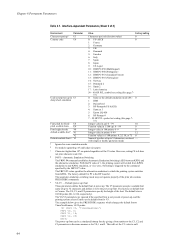
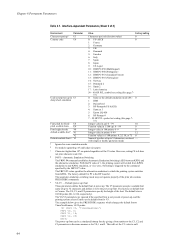
... the V3 value to TimesNewRoman, 14.25 points:
!R!
FRPO V2, 25;
b For models supporting A3 and ledger size paper. However, setting C8 to which changes the default font to null.
6-4 The factory-set coding (See page 737.)
Font pitch for P5 is the HP LaserJet. U8
Integer value in cpi: 0 - 99
10
pitch scalable...
PRESCRIBE Commands Technical Reference Manual - Rev. 4.7 - Page 117


... from your word-processing software that supports the IBM Proprinter X24E. FRPO U7, 1;
The default font cannot be changed in the IBM Proprinter X24E emulation.)
The printing system also emulates three other IBM-printer fonts: Courier, Prestige Elite, and Courier Proportional (See the table on next page). FRPO U6, 13;
An embedded command gives double...
PRESCRIBE Commands Technical Reference Manual - Rev. 4.7 - Page 118


...these fonts from the following default values of the PRESCRIBE path mode graphics will print charts, graphs, and pictures without the need exact character spacing, you can be ignored with font selection... Prop. Landscape orientation is supported by changing the font mode to print beyond the right margin, the characters will be noted that the IBM printer cannot. SPO L; EXIT; The print...
PRESCRIBE Commands Technical Reference Manual - Rev. 4.7 - Page 125


... (set alternate font) and ALTF (change back to black ribbon, the printing system changes to bitmap font 1, CourierBM12-Roman, also emulated using the font. The default font mode (FTMD) is proportionally spaced, so you can have black mean normal CGTimes and red mean CGTimes italicized. It also uses two pairs of the Diablo 630 printer is shown below...
PRESCRIBE Commands Technical Reference Manual - Rev. 4.7 - Page 133


..., 0; FRPO U7, 0; This default font emulates LQ-850's Draft, 10 cpi and cannot be selected by embedded commands in the word processing software or using an Epson LQ-850 printer driver. Epson LQ-850 Emulation (... defaults in the Courier font (10 cpi).
Tables of the basic symbols are given at power-up in the LQ-850 emulation with the U6 parameter of the FRPO command or changed ...
PRESCRIBE Commands Technical Reference Manual - Rev. 4.7 - Page 145


...default font is PC-8. To set is Courier.
The Kyocera printing systems support to power up in LaserJet mode, send the following lines:
FRPO V3, 'TimesNewRoman';
FRPO P1, 6; FRPO P3, 1; EXIT; See Chapter 6 for details of 14.25 points as tabled below:
Table 7.14. Model
Printer Language
Resolution (dpi)
Fonts
1 FS... font of the FRPO V parameters. To change this default ...
PRESCRIBE Commands Technical Reference Manual - Rev. 4.7 - Page 148


... to the resident fonts and the KPDL fonts. Ordering priority 3 evaluates the font in order Kyocera printing systems by a process of matching features, reduces selection to dark which was the default stroke weight of Courier and Letter Gothic in alphabetic order. In font selection, the printing system evaluates the characteristics of the font and, by changing the FRPO...
PRESCRIBE Commands Technical Reference Manual - Rev. 4.7 - Page 149


... 64) [=(U7 - 50) × 100 + U6])
Symbol Sets for Bitmap Fonts
The printing system substitutes with the CSET (Change symbol SET) command or from the operator panel keys.
Temporary selection of one of the... information on page 56 and onwards. LaserJet Symbol Sets
Symbol set , use . The factory default symbol set Roman-8
ESC(8U
Spacing
Fixed
ESC(s0P
Pitch
12-cpi
ESC(s12H
Height
12-...
PRESCRIBE Commands Technical Reference Manual - Rev. 4.7 - Page 155


... job. It enables the user to change some default states but, more importantly, allows current printing system states to be communicated back to PJL. Supported PJL Commands
Command Group
Kernel Commands
Job Separation Commands
Command
Universal Exit Language (UEL) COMMENT ENTER JOB
EOJ
Description
Exits current printer language and returns control to the...
PRESCRIBE Commands Technical Reference Manual - Rev. 4.7 - Page 168
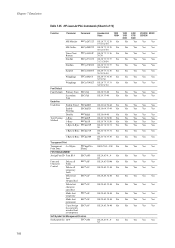
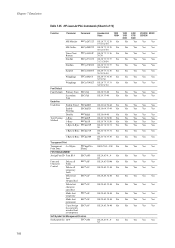
... Font Default
Underline Underline
Text Parsing Method
Primary Font ESC(3@
Secondary Font
ESC)3@
Enable Fixed ESC&d0D
Enable Floating
ESC&d3D
Disable
ESC&d@
1-Byte
ESC&t0P
1-Byte
ESC&t1P
1-Byte/2-Byte ESC&t21P
1-Byte/2-Byte ESC&t31P
1-Byte/2-Byte ESC&t38P
Transparent Print
Transparent # of Bytes Print Data FONT MANAGEMENT
Assign Font ID Font ID #
ESC&p#X
[Data]
ESC*c#D
Font...
PRESCRIBE Commands Technical Reference Manual - Rev. 4.7 - Page 256


..., 7-33 font selection, 7-35 printer commands, 7-49
HP PCL
language, 1-13
HP-GL/2
language, 1-6 printer commands, 7-...64 Human-readable text (barcode), 5-3 Human-readable text (macro), 5-2
I
IBM Proprinter
ii
character set, 7-9 control codes, 7-6 emulation, 7-4 Imaging model, 2-37
International characters
KC-GL, 7-109
K
KC-GL
character sets, 7-107 coordinates, 7-98 default...
FS-1028MFP/1128MFP/KM-2810/2820 Driver User Guide Rev-12.19 - Page 21
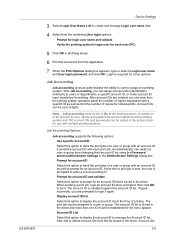
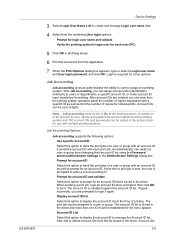
... IDs and passwords can restrict a user or group from the list stored in the printer driver for an account ID that is validated against the account ID list. It sends the account ID with... name and User login password, and click OK. Add, edit or delete account IDs from changing their account ID by using the Password protect administrator settings in all dialog boxes.
6 Print the document...
Similar Questions
How To Change Default Paper Tray Size On Kyocera Fs-2020dn
(Posted by faasirr 9 years ago)
How To Reset Kyocera Fs-1128 Mfp Printer To Default Settings On The Printer
(Posted by dmter 9 years ago)
What Is The Default Password For Kyocera Printer Fs-1370dn
(Posted by likhalid 9 years ago)
How To Check Toner Status In Kyocera Printer Fs-1128mfp
(Posted by mdridTonybu 10 years ago)
How To Add Email Addresses To Kyocera Printer Fs-1128mfp
(Posted by mkalmmas 10 years ago)

