Kyocera FS-1128MFP Support Question
Find answers below for this question about Kyocera FS-1128MFP.Need a Kyocera FS-1128MFP manual? We have 13 online manuals for this item!
Question posted by otowin on July 11th, 2014
Cannot Access Kyocera Command Center Fs1128mfp
The person who posted this question about this Kyocera product did not include a detailed explanation. Please use the "Request More Information" button to the right if more details would help you to answer this question.
Current Answers
There are currently no answers that have been posted for this question.
Be the first to post an answer! Remember that you can earn up to 1,100 points for every answer you submit. The better the quality of your answer, the better chance it has to be accepted.
Be the first to post an answer! Remember that you can earn up to 1,100 points for every answer you submit. The better the quality of your answer, the better chance it has to be accepted.
Related Kyocera FS-1128MFP Manual Pages
KM-NET Viewer Operation Guide Rev-5.2-2010.10 - Page 54


... in Command Center
1 To access the Command Center, select a device.
2 Click Device > Device Home Page in the context menus click Communication Settings.
3 In the field next to the communication setting to access several functions of the device, such as Address Book, Users, or Document Box. TCP/IP Port
Some operations send a command or command file via a logical printer port...
Kyocera Command Center Operation Guide Rev 6.3 - Page 3


... Network Printer Access Methods 3-14 Printer > System ...3-15 Printer > System > APL.Filter 3-16 Printer > System > APL.Filter Parameters 3-16 Printer > Media Input ...3-16 Printer > Document Output ...3-17
Scanner Page ...3-17 Scanner > Defaults ...3-17 Scanner > FTP ...3-18 Scanner > SMB ...3-18 Scanner > E-mail ...3-18 Scanner > Send and Forward 3-19 Scanner > i-FAX ...3-20
COMMAND CENTER...
Kyocera Command Center Operation Guide Rev 6.3 - Page 5


... 1.5 or later • Safari 2.0 or later (Safari operates on Apple Macintosh OS X 10.4 or later.)
COMMAND CENTER
1-1 System Requirements
COMMAND CENTER operates in the following before use. 1 Introduction
Using COMMAND CENTER
KYOCERA COMMAND CENTER (hereinafter referred to as COMMAND CENTER) refers to the web home page that is assigned to security, network printing, E-mail transmission and...
Kyocera Command Center Operation Guide Rev 6.3 - Page 8


...setting of the administrator password
• Changing the language that COMMAND CENTER is comprised primarily of each page. Basic Page on page ... settings that apply to the scanning function of each page accessed, described on the page as indicated below. You can jump...the machine, such as Default Print Resolution and Copy Count. Printer Page on page 3-1
This page allows you to the FAX ...
Kyocera Command Center Operation Guide Rev 6.3 - Page 10


... IPv6. It is divided by the following items.
• Network
• Security
• Device/Printer
• Scanner
• FAX/i-FAX
• Jobs
• Counters
Network > General
This allows... and E-mail) that have been designated, then access permission will be granted to verify the settings made on the operation panel or using COMMAND CENTER. Network > POP3/SMTP
This allows you to ...
Kyocera Command Center Operation Guide Rev 6.3 - Page 11


... printing system and Version of pages copied, faxed, and other (scanned), respectively. COMMAND CENTER
3-4 For more information, refer to the Kyocera Mita Corporation web sites.
Counters > Printed Pages
This allows you to verify the settings made on the Basic and the Printer pages.
For more information, refer to Advanced > Security > Secure Protocols on page...
Kyocera Command Center Operation Guide Rev 6.3 - Page 12


COMMAND CENTER Pages
Download Drivers For downloading printer drivers, etc.: http://www.kyoceramita.com/download/ Kyocera Online For more information, refer to Advanced > Protocols > TCP/IP >... of the hosts or network with a number between 192 and 223, it is used as the NetBEUI printer name and as Device Defaults, Security, and basic Networking. Format of the IP address is connecting. LAN...
Kyocera Command Center Operation Guide Rev 6.3 - Page 17


... Submit. It controls access to add, edit or delete Groups. Delete page appears. For details on the page will be added to add. You can change the number or name of the group to add. COMMAND CENTER Pages
Basic > Defaults > Address Book > Groups
This page allows you to the printer and networking configuration from...
Kyocera Command Center Operation Guide Rev 6.3 - Page 21


... Submit. Settings that apply to the printing function of Network Printer Access Methods
The following information that has already been set to open the File Import window. ...1x is displayed here.
• IP Address • Host Name • Net BEUI Name
COMMAND CENTER
3-14 Printer > Summary of the machine, such as locking the operation panel, are made invalid if Authentication ...
Kyocera Command Center Operation Guide Rev 6.3 - Page 24


... scan in full color or gray scale with 400 dpi or 600 dpi resolution, expansion of original. Image Quality PDF/TIFF/JPEG
3-17
User Guide COMMAND CENTER Pages
Printer > Document Output
This page lets you identify color for the original document to scan. You can manually select Full Color, Grayscale, or Black & White...
Kyocera Command Center Operation Guide Rev 6.3 - Page 45


...Printers
This page allows you to configure the Logical Printers. This machine can be used as a virtual printer for converting ASCII print data to PostScript data or for the logical printer as well as that is received
COMMAND CENTER... value between 0 and 128.
• Protocols Specifies the protocols through which access is granted. Up to the specified raw port in accordance with either the...
Kyocera Command Center Operation Guide Rev 6.3 - Page 57


... string will be converted into a pre-defined string to display the above . (This menu available when an optional IC-card reader is installed with %.
COMMAND CENTER Pages
• %printer = Model • %serial = Serial Number • %etheraddr = MAC Address • %equipid = Equipment ID
E-mail Interval Sets the time or interval for sending, from 1 to...
Kyocera Command Center Operation Guide Rev 6.3 - Page 63


... or Warning is finished with the System
being operated?
Did you have
while COMMAND CENTER is Is there an error message displayed under the shown in operation? Basic > Defaults > Reset on this machine. STATUS indicator.
Enter the password.
Is the printer or scanner currently in the display? Did you using the System
Operate...
FS-1028MFP/1128MFP Operation Guide Rev-3 - Page 42
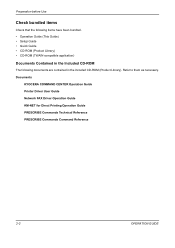
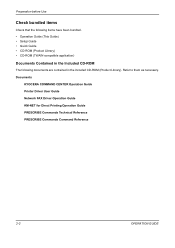
...)
Documents Contained in the Included CD-ROM
The following documents are contained in the included CD-ROM (Product Library). Refer to them as necessary. Documents
KYOCERA COMMAND CENTER Operation Guide Printer Driver User Guide Network FAX Driver Operation Guide KM-NET for Direct Printing Operation Guide PRESCRIBE...
FS-1028MFP/1128MFP Operation Guide Rev-3 - Page 63


FAX functions available only in FS-1128MFP. For details, refer to access pages other than the startup page.
E.g.) http://192.168.48.21/ The web page displays basic information about the machine and COMMAND CENTER as well as verifying the operating status of the screen. The procedure for accessing COMMAND CENTER is admin00. If restrictions have been set separately...
FS-1028MFP/1128MFP Operation Guide Rev-3 - Page 105


...screen to the mail server at any time over a LAN.
3
• Access the COMMAND CENTER beforehand and specify the settings required for details on page 2-23.
•... Refer to a mail server. Address Entry appears. Refer to the basic screen. For details, see COMMAND CENTER (Settings for E-mail) on entering characters.
1 Press the Send key. Send to:
a b
*1**p**E*-*m*a*i*l***********...
FS-1028MFP/1128MFP Operation Guide Rev-3 - Page 107


... Operation
Send to Folder (SMB)/Send to Folder (FTP)
Stores a scanned original image file in a folder of an FTP server. For details, refer to the KYOCERA COMMAND CENTER Operation Guide.
• Refer to Character Entry Method on Appendix-5 for sending. NOTE: Destination can be specified using the
Address Book or the One-touch...
FS-1028MFP/1128MFP Operation Guide Rev-3 - Page 161
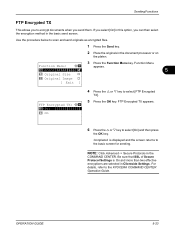
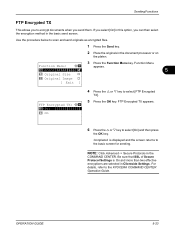
FTP Encrypted TX appears.
6 Press the U or V key to the KYOCERA COMMAND CENTER Operation Guide. Be sure that SSL of Secure Protocol Settings is displayed and the screen ... processor or on
the platen.
3 Press the Function Menu key.
If you select [On] in the
COMMAND CENTER. Completed. Use the procedure below to select [FTP Encrypted
TX].
5 Press the OK key.
OPERATION GUIDE
5-23
FS-1028MFP/1128MFP Operation Guide Rev-3 - Page 354
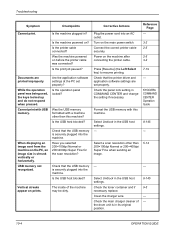
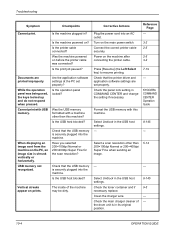
... driver and application software settings are printed improperly. Connect the correct printer cable securely. Select Unblock in ? Turn on the machine after connecting the printer cable. Reference Page
- 3-2 2-5 2-5 3-2 7-19 - While the operation panel was connected? KYOCERA COMMAND CENTER Operation Guide
8-145 -
5-14
-
8-145 9-5 - -
10-4
OPERATION GUIDE Are the application software settings...
FS-1128MFP Fax Operation Guide Rev-3 - Page 84


..., enter the machine's
IP address as the current status of the machine.
3 Select a category from COMMAND CENTER (RX/Forward Requirements)
You can use COMMAND CENTER on a computer connected to the network to access the relevant screens. Refer to the KYOCERA COMMAND CENTER Operation Guide.
4-24
OPERATION GUIDE For details, refer to the machine's Operation Guide for that particular...
Similar Questions
How To Check Toner Status In Kyocera Printer Fs-1128mfp
(Posted by mdridTonybu 10 years ago)
How To Add Email Addresses To Kyocera Printer Fs-1128mfp
(Posted by mkalmmas 10 years ago)
How To Reset Command Center Admin Password On Fs 1135mfp
I have a FS 1135 and I messed up the password on the COMMAND CENTER and now I am completely locked o...
I have a FS 1135 and I messed up the password on the COMMAND CENTER and now I am completely locked o...
(Posted by neamtuioan 11 years ago)

