Kyocera FS 1128 Support Question
Find answers below for this question about Kyocera FS 1128 - MFP.Need a Kyocera FS 1128 manual? We have 1 online manual for this item!
Question posted by mustardseed102 on January 31st, 2011
Streaks
where is the "white reading guide" that I need to clean to eliminate streaks on my copies?
Current Answers
There are currently no answers that have been posted for this question.
Be the first to post an answer! Remember that you can earn up to 1,100 points for every answer you submit. The better the quality of your answer, the better chance it has to be accepted.
Be the first to post an answer! Remember that you can earn up to 1,100 points for every answer you submit. The better the quality of your answer, the better chance it has to be accepted.
Related Kyocera FS 1128 Manual Pages
FS-1028MFP/1128MFP Setup Guide Rev-1 - Page 2


... by Independent
JPEG Group. and/or other company and product names contained in this guide are trademarks of their respective companies. Trademark Information
• Windows is a registered trademark...Sharing Folder to use Scan to use this machine. Introduction
About this Guide
This guide explains the following setting method necessary to SMB • Installing Printer Driver •...
FS-1028MFP/1128MFP Setup Guide Rev-1 - Page 3


SETUP GUIDE
3 IMPORTANT: Place the machine in a stable position. Unpacking
1 Unpack the machine and all its included components.
If the machine is FS-1128MFP, the modular cord with the attached ferrite core is enclosed.
1 Preparations
Clearance
500 mm (19-11/16")
Environment
300 mm (11-13/16")
300 ...
FS-1028MFP/1128MFP Setup Guide Rev-1 - Page 4
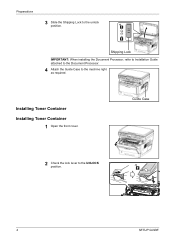
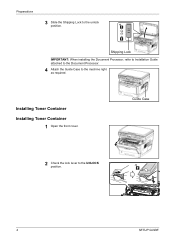
... Lock to the UNLOCK position.
4
SETUP GUIDE Installing Toner Container Installing Toner Container
1 Open the front cover. Guide Case
2 Check the lock lever to the unlock position.
Shipping Lock
IMPORTANT: When installing the Document Processor, refer to Installation Guide attached to the Document Processor.
4 Attach the Guide Case to the machine right as required.
FS-1028MFP/1128MFP Setup Guide Rev-1 - Page 5
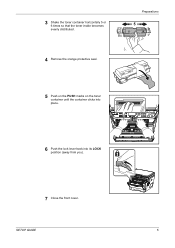
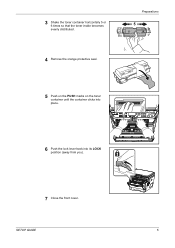
SETUP GUIDE
5
Preparations
6 Push the lock lever back into place.
3 Shake the toner container horizontally 5 or 6 times so that the toner inside becomes evenly distributed.
4 Remove the orange protective seal.
5 Push on the PUSH marks on the toner container until the container clicks into its LOCK position (away from you).
7 Close the front cover.
FS-1028MFP/1128MFP Setup Guide Rev-1 - Page 6
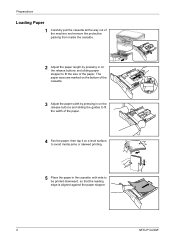
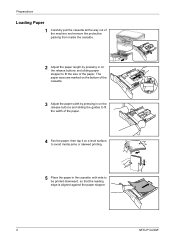
... be printed downward, so that the leading edge is aligned against the paper stopper.
6
SETUP GUIDE Preparations
Loading Paper
1 Carefully pull the cassette all the way out of the machine and remove the protective packing from inside the cassette.
2 Adjust the ...
FS-1028MFP/1128MFP Setup Guide Rev-1 - Page 7


... way back into the machine until it stops. Preparations
Connecting Cables
1 Turn the power switch off (O).
2 Connect the machine to the PC or your network device. These cables are sold separately. SETUP GUIDE
7 When using the network interface, remove the cap.
IMPORTANT: Do not exceed the upper limit of the cassette.
FS-1028MFP/1128MFP Setup Guide Rev-1 - Page 8


.../ USB2.0 compatible cable (Hi-Speed USB
WIA
compliant, Max. 5.0 m, Shielded)
3 Connect the power cord to warm up. Connecting Modular Cords (FS-1128MFP only)
1 Turn the power switch off (O).
2 Be sure to copy will appear on (|). Once the toner has been replenished, Ready to loop the cord three times through the ferrite core...
FS-1028MFP/1128MFP Setup Guide Rev-1 - Page 9


... cords as shown. this will begin replenishing the toner; The machine begins to warm up.
Once the toner has been replenished, Ready to copy will appear on (|). SETUP GUIDE
9
3 Connect the modular cord with the attached
ferrite core to the line jack (A) of the machine. Preparations
5 Turn the power switch on the...
FS-1028MFP/1128MFP Setup Guide Rev-1 - Page 10
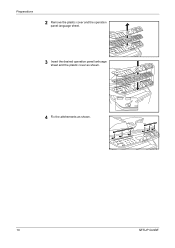
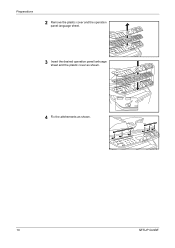
Preparations
2 Remove the plastic cover and the operation panel language sheet.
3 Insert the desired operation panel lanhuage sheet and the plastic cover as shown.
4 Fix the attchements as shown.
10
SETUP GUIDE
FS-1028MFP/1128MFP Setup Guide Rev-1 - Page 11
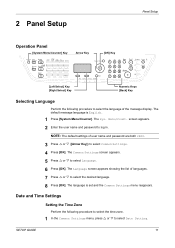
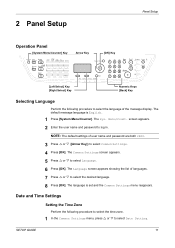
... V to log in. The language is English.
1 Press [System Menu/Counter]. screen appears. 2 Enter the user name and password to select Language. 6 Press [OK]. SETUP GUIDE
11 The Language screen appears showing the list of languages. 7 Press U or V to select Common Settings. 4 Press [OK]. Date and Time Settings
Setting the Time...
FS-1028MFP/1128MFP Setup Guide Rev-1 - Page 12


The Time Zone screen appears. 5 Press U or V to select the time zone that is appears. 3 To set and the Date Setting menu reappears.
12
SETUP GUIDE
Setting the Current Date and Time
Perform the following procedure to select Summer Time. 2 Press [OK]. The date and time is enabled. 4 Press [OK]. The ...
FS-1028MFP/1128MFP Setup Guide Rev-1 - Page 13
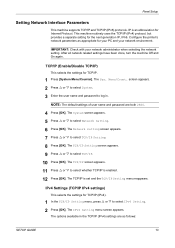
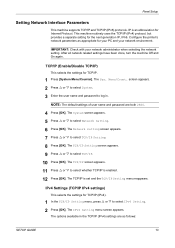
... uses the TCP/IP (IPv4) protocol, but provides a separate setting for TCP/IP.
1 Press [System Menu/Counter]. Configure the printer's network parameters as follows:
SETUP GUIDE
13
screen appears. 2 Press U or V to select System. 3 Enter the user name and password to select TCP/IP Setting. 8 Press [OK]. The TCP/IP Setting...
FS-1028MFP/1128MFP Setup Guide Rev-1 - Page 14
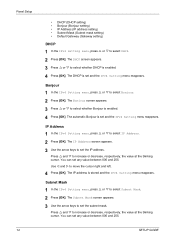
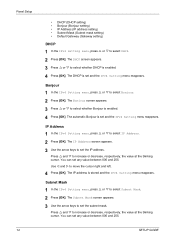
... whether Bonjour is stored and the IPv4 Setting menu reappears. Subnet Mask
1 In the IPv4 Setting menu, press U or V to select DHCP. 2 Press [OK]. SETUP GUIDE The automatic Bonjour is set the IP address.
Press U and V to set and the IPv4 Setting menu reappears.
Panel Setup 14
• DHCP (DHCP setting...
FS-1028MFP/1128MFP Setup Guide Rev-1 - Page 15
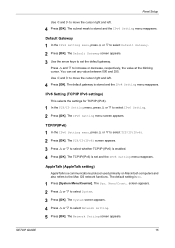
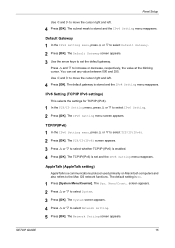
... menu reappears. The TCP/IP(IPv6) is enabled. 4 Press [OK]. AppleTalk (AppleTalk setting)
AppleTalk is On.
1 Press [System Menu/Counter]. The Sys. Menu/Count. SETUP GUIDE
15 Default Gateway
1 In the IPv4 Setting menu, press U or V to the Mac OS network functions.
The Network Setting screen appears. screen appears. 2 Press U or...
FS-1028MFP/1128MFP Setup Guide Rev-1 - Page 16
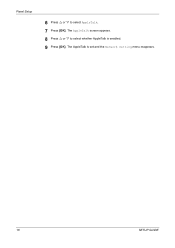
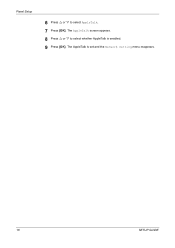
The AppleTalk screen appears. 8 Press U or V to select AppleTalk. 7 Press [OK]. Panel Setup
6 Press U or V to select whether AppleTalk is set and the Network Setting menu reappears.
16
SETUP GUIDE The AppleTalk is enabled. 9 Press [OK].
FS-1028MFP/1128MFP Setup Guide Rev-1 - Page 17


...installed in order to properly register the content of the items displayed on the left to view and set as the WSD device name. For security purposes, setting the Administrator password is factory-set values for that category.
4 Setting Administrator Password restricts...Item Host Name
LAN Interface
1 Click Basic -> Network.
2 Enter the correct settings in the machine. SETUP GUIDE
17
FS-1028MFP/1128MFP Setup Guide Rev-1 - Page 24
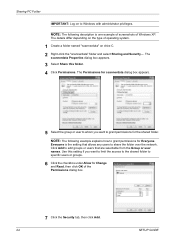
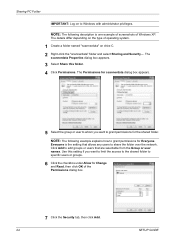
... the Permissions dialog box.
7 Click the Security tab, then click Add.
24
SETUP GUIDE The
scannerdata Properties dialog box appears.
3 Select Share this setting if you want to limit... with administrator privileges. NOTE: The following example explains how to grant permissions for Change and Read, then click OK of Windows XP. The details differ depending on the type of operating system...
FS-1028MFP/1128MFP Setup Guide Rev-1 - Page 25
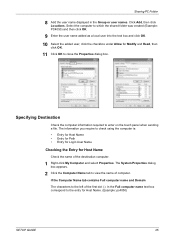
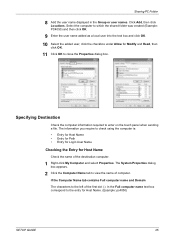
...10 Select the added user, click the checkbox under Allow for Host Name. (Example: pc4050)
SETUP GUIDE
25 If the Computer Name tab contains Full computer name and Domain
The characters to the left of the... the user name displayed in the Full computer name text box correspond to the entry for Modify and Read, then
click OK.
11 Click OK to view the name of the destination computer.
1 Right-click...
FS-1028MFP/1128MFP Setup Guide Rev-1 - Page 28
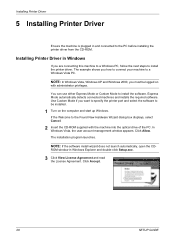
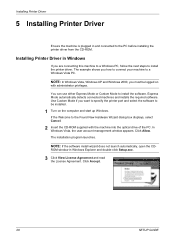
... window in Windows Explorer and double-click Setup.exe.
3 Click View License Agreement and read the License Agreement. Installing Printer Driver in Windows
If you must be installed.
1 Turn...software to a Windows Vista PC. The installation program launches.
Click Accept.
28
SETUP GUIDE
Installing Printer Driver
5 Installing Printer Driver
Ensure the machine is plugged in and connected ...
FS-1028MFP/1128MFP Setup Guide Rev-1 - Page 30


...your Mac OS version.
30
SETUP GUIDE Click Finish to restart the system, if required. NOTE: Install TWAIN driver or WIA driver on the CD-ROM. If the device setup dialog box appears after you click... Finish, you can also specify the device settings after you do not want to specify the printer port ...
Similar Questions
Kyocera Fs 1128
How do you print to cassette 2 in kyocera FS 1128 without pushing a button?
How do you print to cassette 2 in kyocera FS 1128 without pushing a button?
(Posted by spaffordb 11 years ago)

