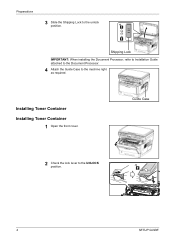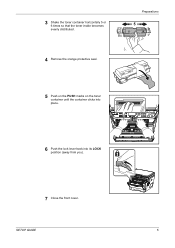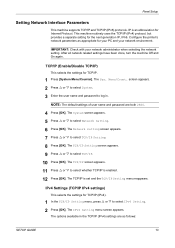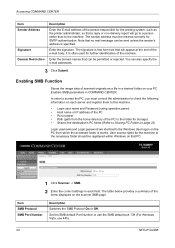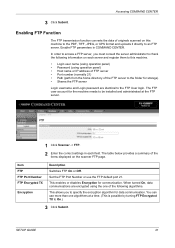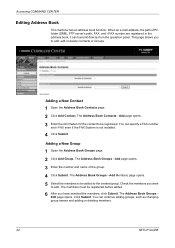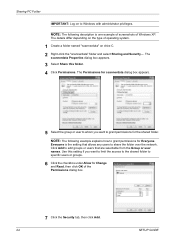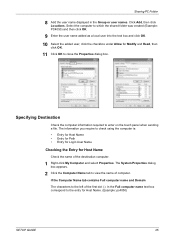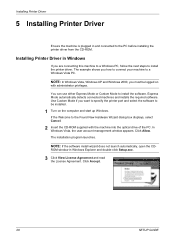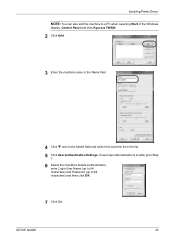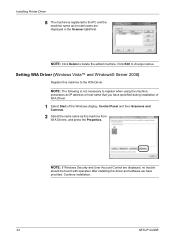Kyocera FS 1128 Support Question
Find answers below for this question about Kyocera FS 1128 - MFP.Need a Kyocera FS 1128 manual? We have 1 online manual for this item!
Question posted by printcareservices on February 1st, 2016
Unknown Toner Installed Pc Kyocera Solution
unknown toner installed pc kyocera solution
Current Answers
Answer #1: Posted by TechSupport101 on February 1st, 2016 2:21 AM
Hi. Possible causes
- The replacement toner is generic and not OEM
- The toner is defect - especially if the depleted toner is detected just fine - in which case you will need to return if for an exchange.
Related Kyocera FS 1128 Manual Pages
Similar Questions
How To Solve Kyocera Taskalfa 180 Unknown Toner Installed Problem
(Posted by mocopp 10 years ago)
Guasto Tecnico C7990
Sono possessore di una Kyocera Ecosys FS-1128 MFP. Ieri sera, mi ha segnalato il guasto tecnico C799...
Sono possessore di una Kyocera Ecosys FS-1128 MFP. Ieri sera, mi ha segnalato il guasto tecnico C799...
(Posted by sagi2000 11 years ago)
Can The Kyocera Copystar 1128 Print A 2 Sided Copy?
(Posted by theresahutcherson 12 years ago)